
We all remember it – those photos of your family or pets that lie forgotten on your old Android phone. You forgot to transfer them to your computer, and either accidentally or intentionally deleted them when you bought a new smartphone. Or it just simply happened, as it can to all of us in am a moment of weakness – you didn’t pay attention and pressed delete on a folder of photos you really like. Does that mean it’s over for them? Will you ever get to relive those memories of days long gone, you wonder? We’re here to tell you – probably, but if anyone can do it, we are here to help you. These are 16 of the best data recovery apps for Android.
1. EaseUS MobiSaver – Recover Files, SMS & Contacts
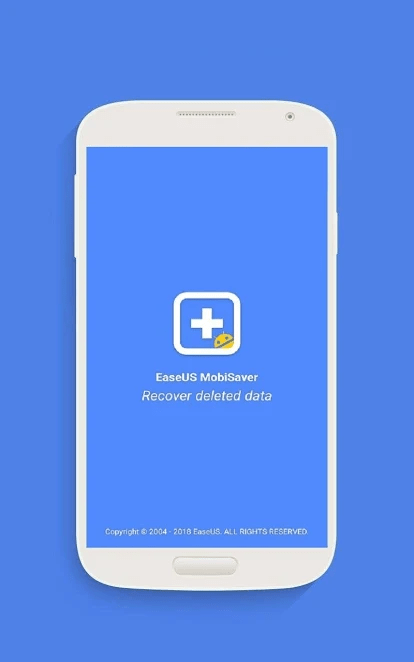
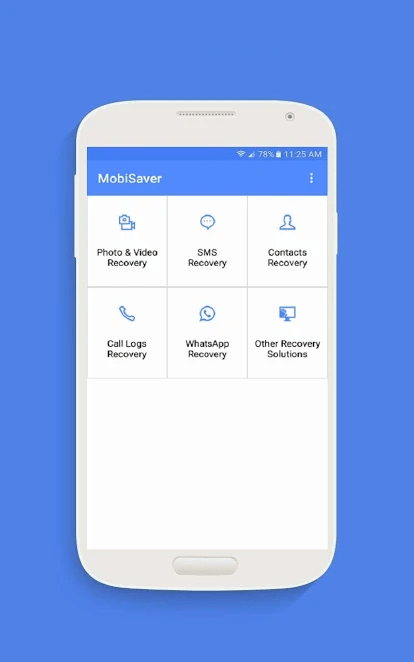
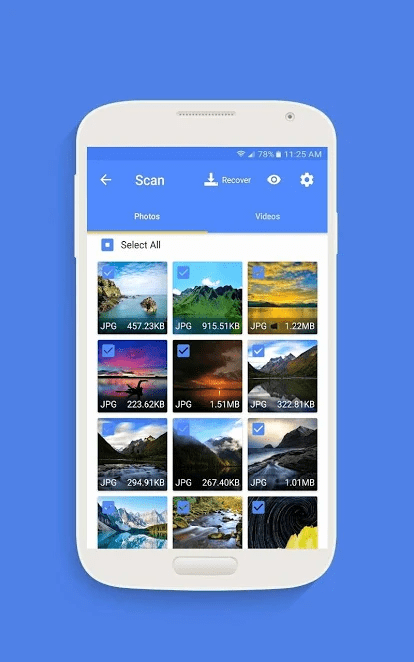
One of the best-known companies for data recovery software, EaseUS, has an Android application as well. The data recovery process is very simple but time-consuming, and for that reason, it would be best to narrow down the search before you start the scan. Pick the location (SD card or internal memory), and include or exclude pictures or videos and their extensions if you remember the format. It also supports retrieval of call history, WhatsApp data, SMS, and contacts. Once the search is complete, simply chose what to recover from the thumbnails. Rooting your Android phone is not necessary, but the search will be limited. For best results, it’s recommended that you gain Administrator privileges.
It is an app that is almost life-saving. Not only will you get to use it on your PC (both Windows and Mac), but on your Android phone as well. You’ll hardly need any skill to use it, hence the name. Just download, and let it scan for files – and all kinds, including pictures, videos, SMS, and many more. We know what you’re thinking – will I need a root for this one? The base search doesn’t require one, but additional options unlock if you decide to take full control.
2. DiskDigger Photo Recovery
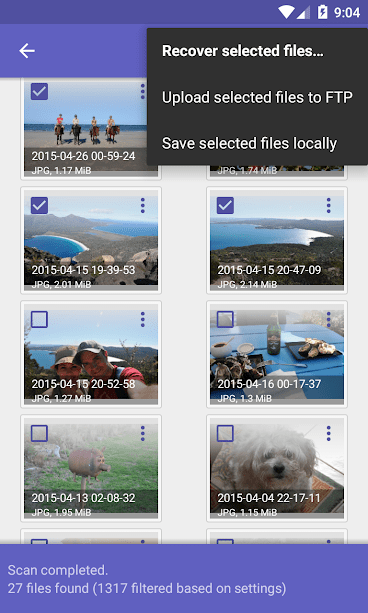
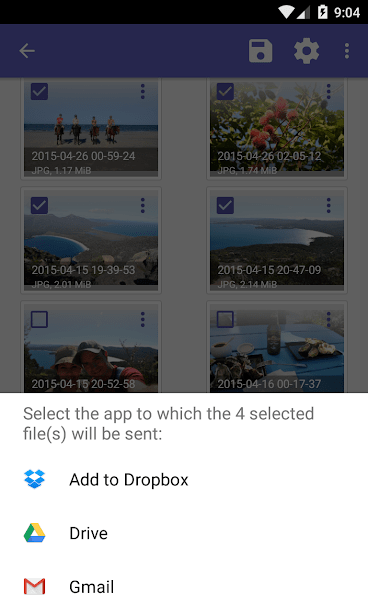
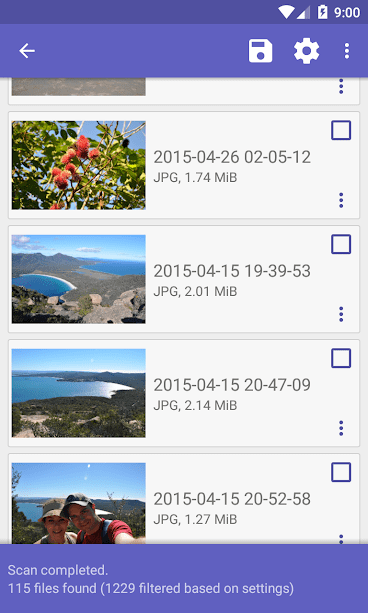
Android application that specializes in helping you relive your best (or worst, unfortunately) days of the past. If you’ve been through an awkward phase in the past and would like to laugh – start the scan and see what comes up. Once you decide on things you’d like to keep – choose whether to save them locally or for them to be uploaded to a Dropbox or even to your e-mail. No rooting required, but as usual, some additional options arise once you perform a root.
DiskDigger is one of the best photo recovery software for Android. Although the GUI looks somewhat simple, don’t let that fool you. The application proved powerful in our testing and works equally for both small recoveries and a complete memory format. Besides pictures, videos, and call history, it also has a “wipe free space” feature to permanently delete unwanted files. Rooting your Android phone is not necessary for it to work, but the scan will only search cache and thumbnails, which might not be enough. In that case, it is recommended to root your device or even go a step further and purchase DiskDigger Pro.
3. Recover Photos
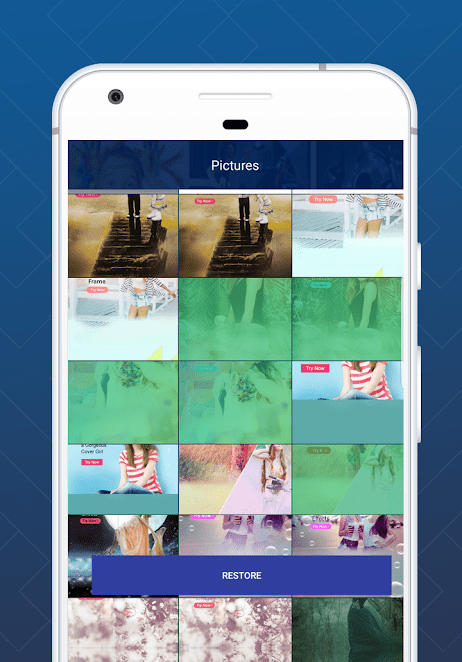
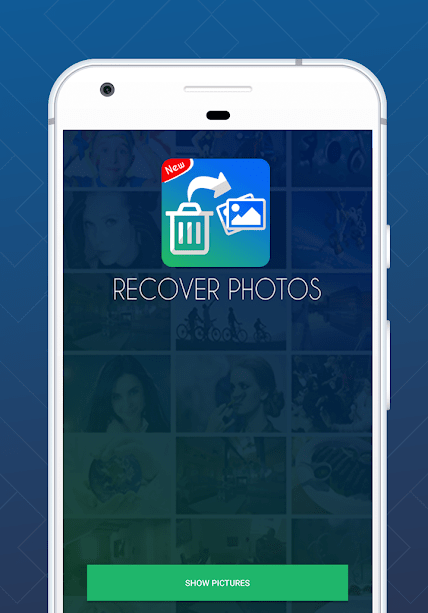
In the sea of fake data recovery apps, a fresh one. Even though it has a simple name, it’s really straight to the point and works fast. The best part – you don’t have to risk with rooting, just download and let it scan. Just a few taps and images appear, then just check the ones you’d like to keep, and voila! However, it’s a bit underrated and new at this moment, which is not a reason to stay away, it just means not a lot of people recognized its true potential. Give it a try!
4. Dumpster: Recover My Deleted Picture & Video Files
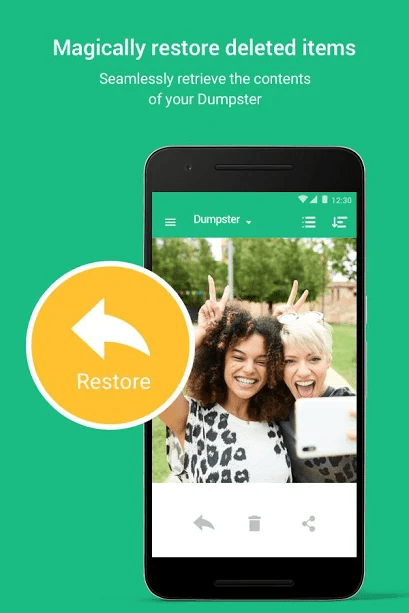
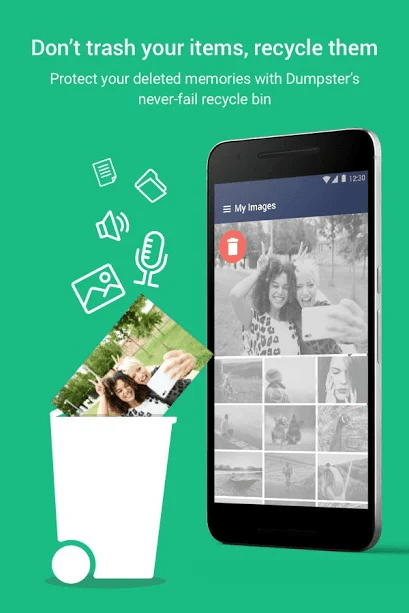
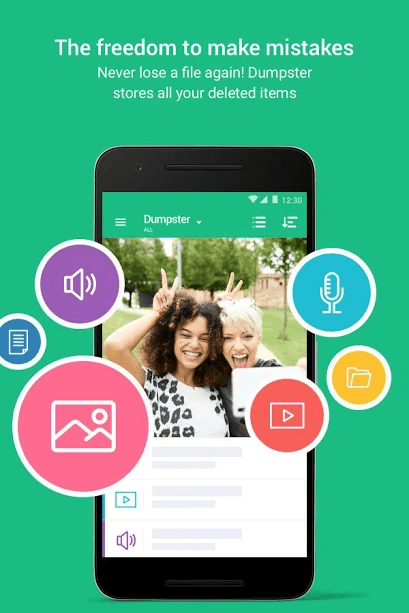
The fourth app in on our list is Dumpster – with more than 40 million downloads. It doesn’t perform data recovery in the same fashion, but we couldn’t go further without mentioning it. Essentially, it acts as a Recycle Bin on your Windows PC or Trash Can on macOS. It won’t search for already deleted files, but will act as a failsafe from losing your files from the point of installation. It requires no root, no Internet access, it’s free, and will put your mind at ease knowing you have a backup if you accidentally delete something.
Every PC user is familiar with Recycle Bin. However, how did no one think of something like that for your Android device, you might ask yourself? It’s a genius idea, that’s for sure, and Dumpster is exactly that. Whenever you delete a file, whether accidentally or intentionally, the app makes a backup of the file for easy restoration if you ever need it. There are even some additional security options like setting a password and uploading to cloud storage for safekeeping.
5. Stellar Phoenix Data Recovery
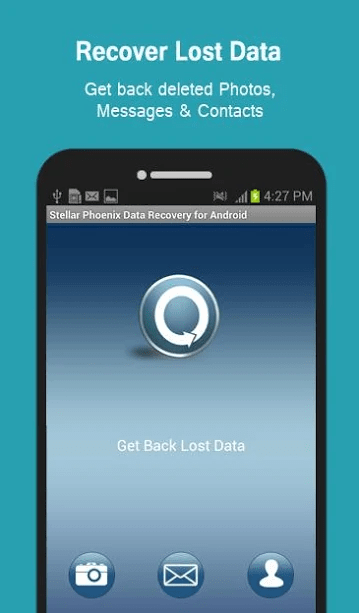
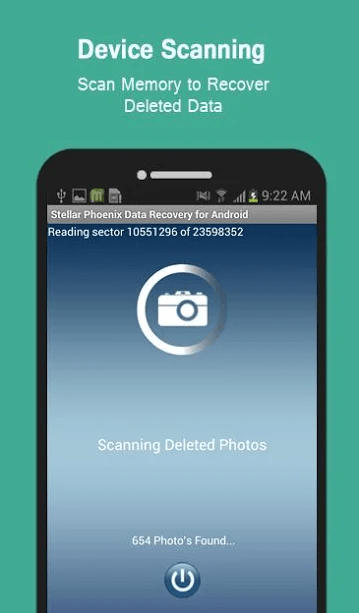
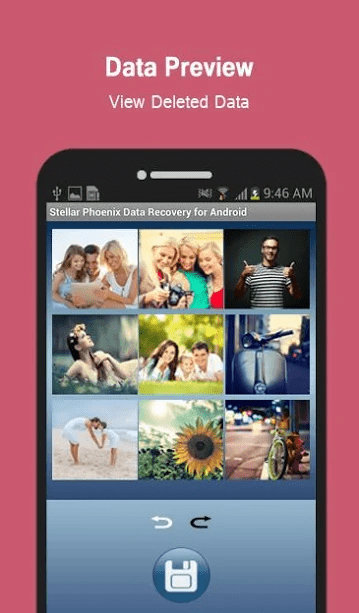
Another underrated app, even though it provides a stellar experience when it comes to data recovery, just like the name implies. There is a paid version as well, however, this one is just enough for any basic need – doesn’t matter if it’s from the internal memory or an SD card. It’s very easy-to-use, just tap on the scan and see what resurfaces. Once you decide on things to save, choose the location – FTP server, Facebook, Yahoo Mail, Google Drive, and others, and the choice is completely yours.
6. Dr.Fone -Data & Photo Recovery
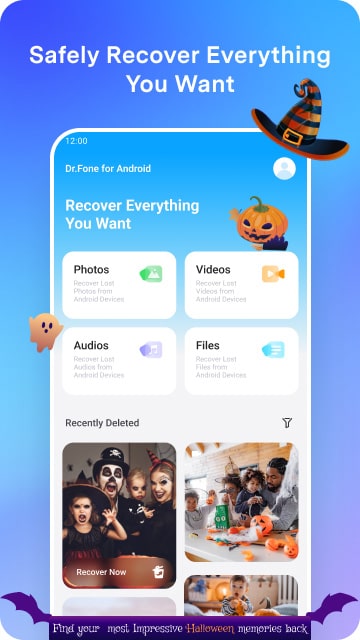
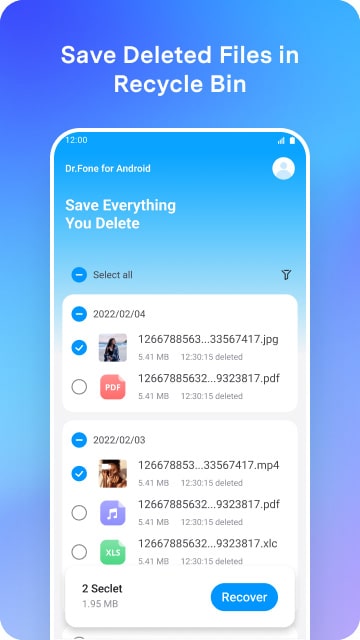
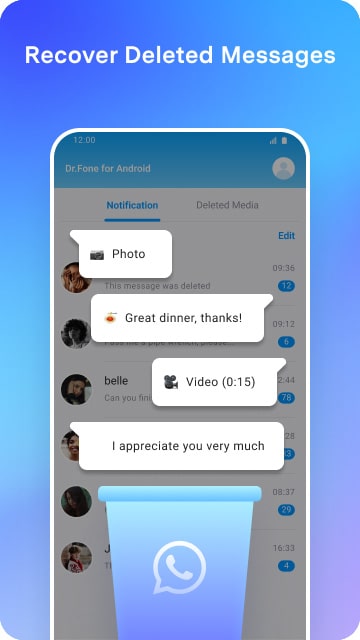
Dr.Fone -Data & Photo Recovery is yet another android recovery app that can recover your photos, videos, files, and even WhatsApp messages. In addition to providing the data recovery functionalities, the tool also has a feature that can be used to transfer files between your Android smartphone and PC. The recovery success rate is excellent compared to many other tools in this list. This Dr. Fone app also performs pretty fast in finding lost data and recovering them on command.
Dr. fone, as well as Wondershare, is a respected company that is a common choice for data recovery needs, whether they use Android, iOS, Windows, Linux, or Mac. However, the app requires rooting for some of its features to work as intended. While we were able to recover the photos and videos we erased for testing, navigating through the process felt like jumping through multiple hoops. One of the reasons it is on our list is that it was able to dig deeper than other software, and might be one of the last resort to desperate users. But recovering videos on Android was a breeze with this app.
7. SMS Backup & Restore
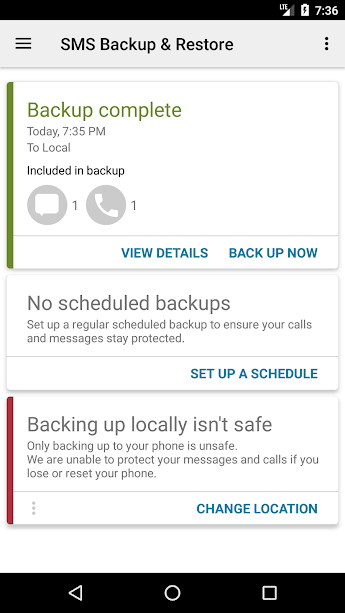
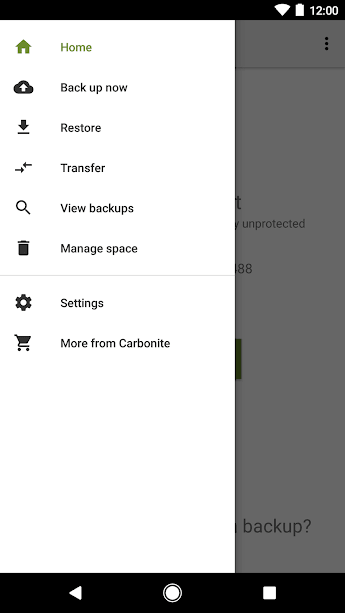
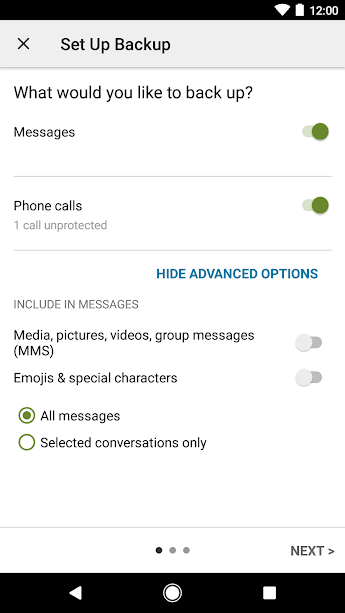
We’ve all had some spicy messages in the past that have gotten lost after an update or an unfortunate crash that forced us to start anew. Now, while the app doesn’t exactly search for the previous ones, it does allow you to think ahead. By doing a backup of your messages and call logs, you will have many advantages in the future. For example, you can get back in touch with some old friends – assuming they didn’t change their number.
8. Super Backup & Restore
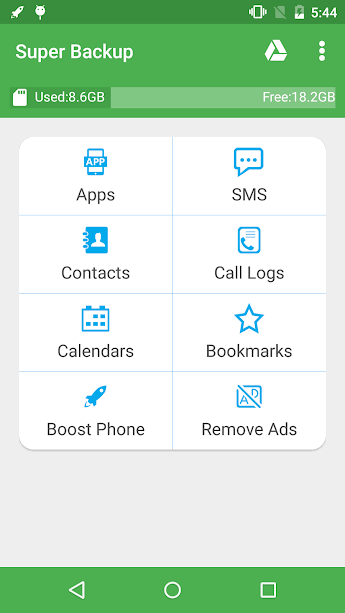
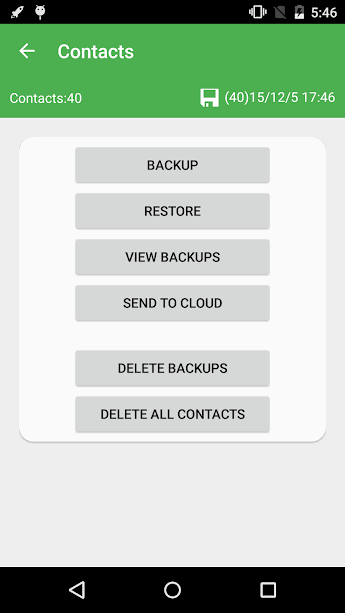
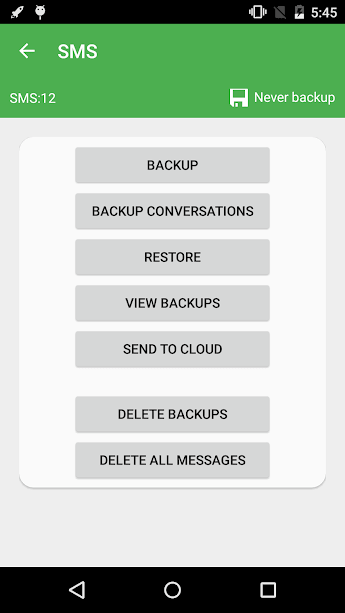
While on a topic for actually preparing for the worst case scenario – another great choice that goes further than just SMS and call logs. With this one, everything is in play – your apps, contacts, bookmarks and much, much more. While you can save them on an SD card, it’s recommended to make it send files to your Google Drive in case you lose your phone, or God forbid, it gets stolen. Also, it’s very useful if your smartphone has been acting up and you’d like to do a factory reset or update Android to a newer version.
9. DigDeep Image Recovery
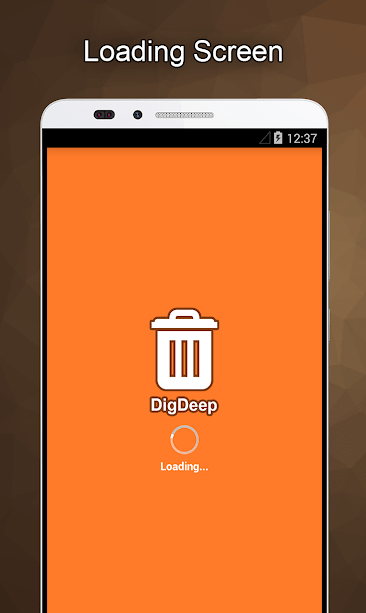
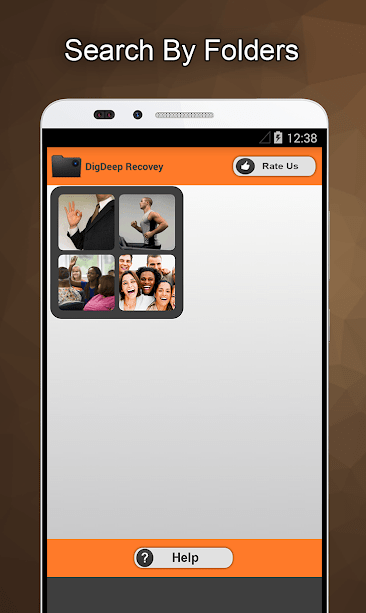
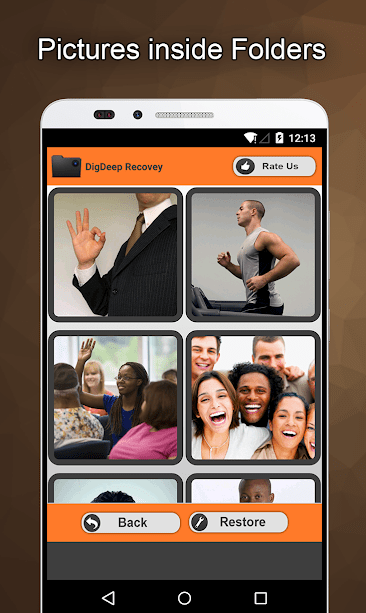
Going back to the topic of seeking things that are old and forgotten, an app that will dig very deep to uncover the things you want. In this case, it’s focused on images, but we’re sure the team behind it will expand further in the future. One of the biggest user base when it comes to this orange beauty of an app speaks for itself, making it one of the best Android file recovery apps you can download and use today. Just like you already guessed – just tap on search and start your journey, no rooting needed at all.
10. Undeleter Recover Files & Data
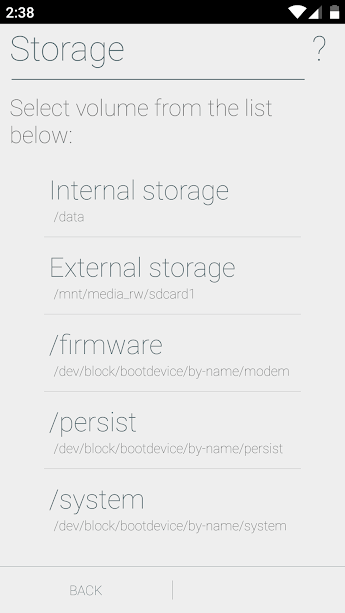
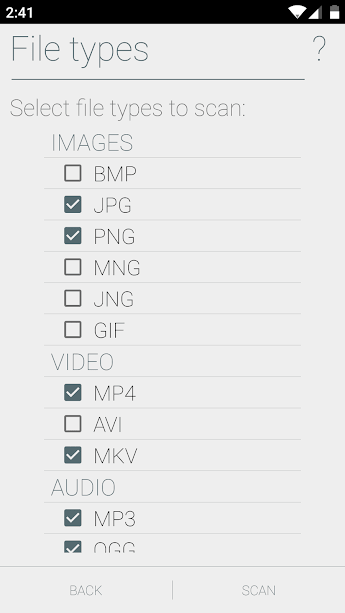
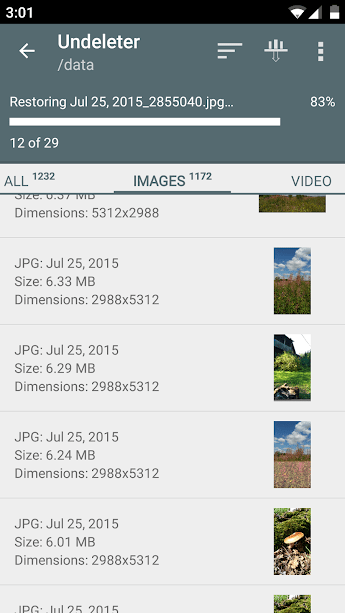
A pretty straightforward name, yet very useful – it doesn’t get better than that. The process is very simple again – the app will take a good, deep look into your storage, and present you with things it found. While again, you don’t need a root for it to function, it can only search app cache. If it’s enough for you, then that’s it. If not, by deciding to take administrator privilege of your smartphone you lift many limitations and allow the app to scan literally everything. The choice is ultimately yours.
If recovering pictures and movies just doesn’t cut it, Undeleter is an option. Undeleter also includes features to recover various formats of audio files, call logs, SMS, and WhatsApp and Viber data. Even better, you can get the restored files transferred via Bluetooth, sent to your e-mail, Kindle device, or uploaded to your Google Photos account. This is a great option because recovering files directly to your internal memory or an SD card will inevitably overwrite some of the previously deleted files. That’s not the goal here, right?
11. Restore Deleted Photos

To sum things up, yet another great choice. You might’ve noticed a pattern with many image recovery applications for Android, and it’s mostly because people usually seek to get back images dear to them lost by a mishap, software or hardware issue. Sometimes it’s best to try multiple, as none of them guarantee to find 100% of your lost data, and by doing this you’ll be sure everything possible has been shown. Finally, it’s your own choice which one you’ll use, the end goal stays the same – restore data that’s important to you as a user.
12. Deleted File Recovery – Recover Deleted Files
Going back to an app that can save you from sleepless nights. Don’t worry that it doesn’t have a unique name – the functionality is all that matters, right? Not only will you be able to restore your Android device from a format or a wrong tap that led to the loss of your data, but you’ll get to do it through a very eye-pleasing, green-colored interface. We’ve put it so high on our list due to its incredible ability to recover photos and videos, but for contacts, call history or documents, you’ll have to look at a different one.
13. RecycleMaster: RecycleBin, File Recovery, Undelete
What if you could both search for files long gone and have a Recycle Bin on Android in one app? Well, you can with RecycleMaster. It combines the best of both worlds and also includes searching for documents and other file formats. Besides offering a failsafe in the form of a trashcan, it also allows you to password-protect it. That way, it also serves as a lockbox for files you don’t want to get rid of, but can also restore if you need them.
14. File Recovery – Recover Delete
Another powerful data retrieval app for Android that doesn’t have a specific name, but loses no points in our book. It supports the recovery of music, pictures, and videos, with the options of filtering. While efficient in our testing, we’ve found there is no way to search by titles or sort the recovered files. Perfect for a few deletes files, but could be a nightmare for a full format restoration. Of course, the sooner you react, the better the chances.
15. Media File Recovery: Recover Deleted Video & Audio
The title says it all – no additional explanation should be required. The go-to application for all types of media, in our opinion, especially if you already tried others without success. Simple, quick, and effective. You can preview the files it found before choosing to recover them, of course. We, alongside many other users, discovered it was best used for audio files. Unfortunately, it shows a Not Deleted category in search results, which is part of the process that just clutters the screen.
16. Restore Deleted Photos Videos Free : Data Recovery
While it doesn’t have a catchy name, looks very barebones, and doesn’t have the best description of its features, this application surprised us. Yes, the orange interface isn’t everyone’s cup of tea, but you’ll only have to look at it periodically while it scans. For the best results, we recommend starting the scan on a rooted phone. Once you complete the retrieval process, we recommend taking advantage of the built-in Dumpster/Recycle Bin feature to make sure it doesn’t happen again. Definitely a good tool to recover photos on Android.
The above are the apps used for the Android data recovery. But if you need a more robust recovery solution, you can choose one of the best data recovery software for Android. Using a software for recovery will give you better control and a nicer UI.
