
Losing your precious data from Mac, whether it’s your personal or related to your business, can wreak emotional and financial havoc. It also catches you by surprise, leaving you wishing for a quick and efficient solution. We’re happy to report that there is one, or more than one, depending on your needs and luck. It’s important not to install any new apps or copy new files to prevent overwriting.
What is a Mac data recovery software?
A Mac data recovery software is a type of software that allows you to recover files on your Mac computer. Whether the data has been lost from a system format or you accidentally deleted them, data recovery tools will allow you to recover them. Even if not 100%, most of your lost data on Mac can be recovered with the help of a good recovery software. There are several tools that are specifically dedicated or also available on the macOS. These tools are known as the Mac data recovery tools.
How to pick the best data recovery software for Mac?
Picking the best tool for recovering files on macOS can be difficult at times. Because most of these tools provide the same functionality and comes with almost the same price tag, you might be confused which one you should go for. Here are a few points to keep in mind while picking the best recovery software for macOS –
- Make sure that the company is trusted and has been around for a while.
- The software should provide a trial so that you can take a look before spending money on it.
- It should provide all the recovery features you need.
- The recovery software should have a good interface that isn’t confusing.
- It should perform fast and provide accurate results without damaging the data.
Fire up one of our top picks for mac data recovery software, and take a break while it rummages through your files. These are 10 of the best data recovery software for Mac users –
1. Disk Drill (Pandora Data Recovery)

As of 2020, both companies decided to join under one banner, and besides Macintosh, provide data recovery software for Windows computers. The software can recover more than 200 file types through a beautiful, easy-to-use interface. It works on your Android smartphone, iPhone, iPad, iPod, USB flash drives, HDDs, SSDs, external HDDs, and even SD cards. We’ve also liked the additional, free tools that allowed us to backup data, clone an HDD, and monitor its health. The only caveat – recovering files is limited to 500 MB on a free license for Windows, while the Mac version can only preview search results.
We recently reviewed Disk Drill data recovery software. You can take a look at the review to learn more about the product.
2. iSkysoft Data Recovery
We’ve picked this software for the 2nd spot due to the sheer capabilities it possesses. Beside your iOS devices and a Mac computer, it can undelete files from pen drives, digital devices such as cameras, and even RAID configured HDD drives. It also considers possibilities of virus attacks, accidental deletion or formatting, lost partitions, system crashes, hard drive failure, and more. Best of all, you can recover 1 GB for free, after which you’ll have to pay between $80 and $120. It’s also important to mention that compatibility goes as far back as Mac OS X 10.6 (Snow Leopard).
3. EaseUS Data Recovery Wizard
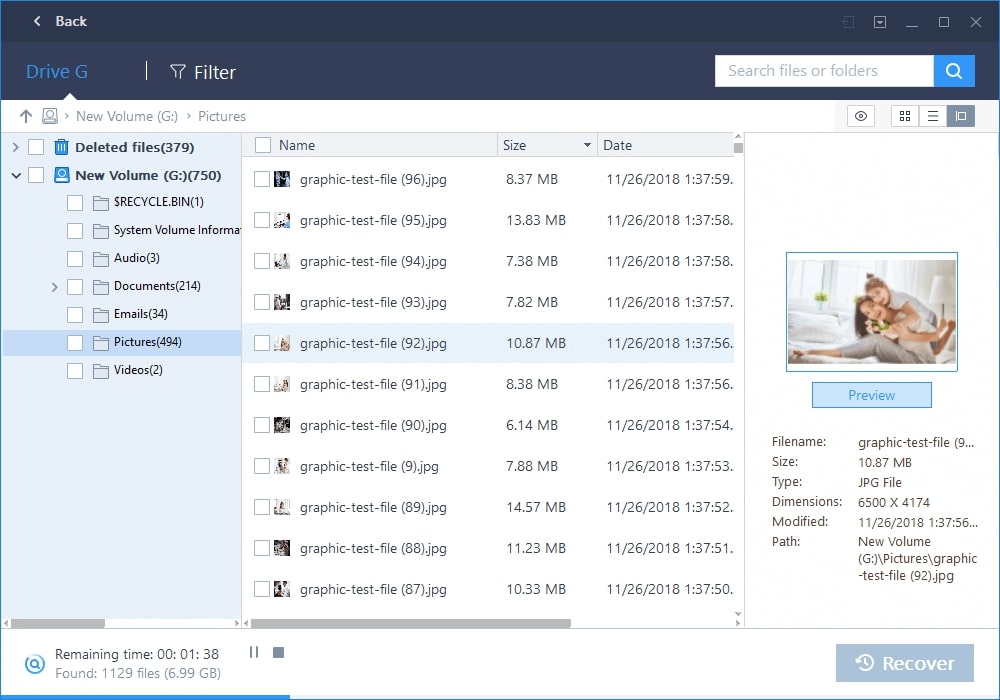
EaseUS is a handy piece of software that contains the usual features expected of a top-tier data recovery software. It manages to achieve what others struggle with. If you have a Mac computer produced between 2018 and 2020, it contains a security chip named T2. While it helps encrypt data and prevents unauthorized access, it also blocks data recovery attempts. Luckily, EaseUS found a way to circumvent this without causing a security threat, thus allowing you to undelete files and partitions without breaking a sweat. The only “downside” – you’re limited to recovering up to 2 GB of files before you have to pay $90.
Our review of the EaseUS Data Recovery Wizard covers its features in detail. If you want to know more about the product, you can take a look at the things you should know about EaseUS Data Recovery Wizard article.
4. M3 Mac Data Recovery
It’s harder to find a simpler yet eye-catching user interface than M3 Mac Data Recovery, as it’s based on Apple’s designs. Besides regular, Mac-formatted partitions, what sets this software apart is the ability to read APFS encrypted volumes, which might come useful to some. As with many others, you have a choice between a Quick Scan, Deep Scan, or pick a certain file path to be scanned. Similar to iSkysoft, their software allows you to recover up to 1 GB of deleted files for free. Any more than that, and you’d have to pay between $70 and $100 for a Standard/Professional edition.
M3 Mac Data Recovery has one of the best recovery rates among any of these tools we listed. We tried to recover deleted iMovie projects on our Mac using the tool. It provided almost 98% success rate during the process. If recovery rate is your primary concern, M3 would be the go-to software.
5. MiniTool Power Data Recovery
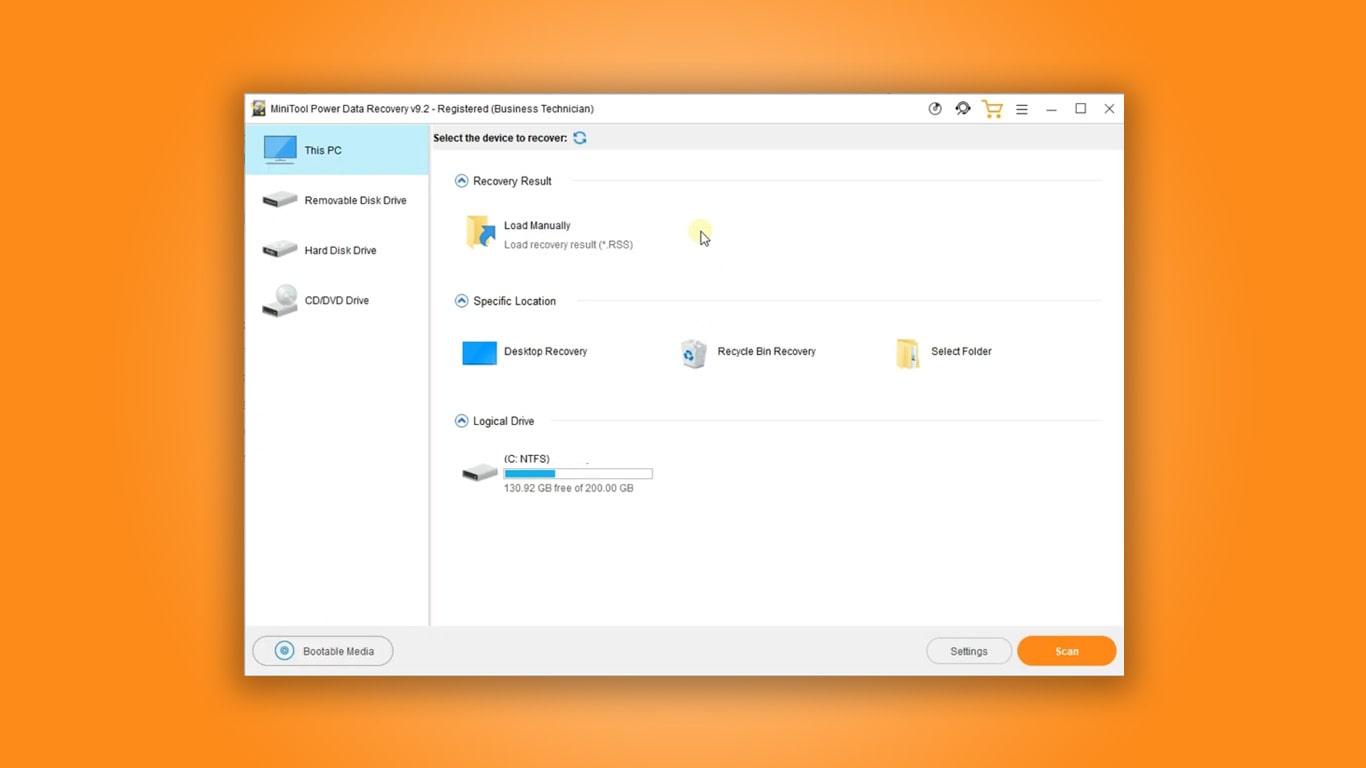
Fifth on our list is a wizard known for its 3-step data recovery. It’s as simple as that – pick the type of scan, file path, click to scan, and wait. It works on computers using Mac OS X 10.7 Lion and newer, and across all devices – MacBook Air/Pro, iMac, Mac Mini, and others. The only downside – you can only recover files up to 1 MB, which is barely enough for a document or two. A lifetime license will make a dent of $99 in your wallet, but it also comes with a feature of creating a USB recovery drive. This will allow your non-booting Mac to be restored to its former glory.
6. Prosoft Data Rescue 5
There’s no doubt this software is very efficient at what it does, but it does come with a few caveats. First of all, it’s compatible with macOS 10.10 and the newer versions. It supports both a Quick Scan, which barely scratches the surface, and the Deep Scan feature, which digs deep and can undelete files you thought are gone forever. Of course, search by the source is possible as well, allowing for a quick scan of SD cards, external HDDs, and flesh drives. Now, this is where things get steamy. You won’t be able to recover anything without paying more than $100 for a Premium license.
7. Softtote Mac Data Recovery
An underrated app, in our opinion, is Softtote Mac Data Recovery. The limitations of the free version are focused on recovering image and audio files with the extensions bmp, jpg, png, tiff, and mp3, and up to 1 GB in size. If you decide to shell out $65 for an unlocked version, the whole world opens up. Undeleting files from your hard drive, SSD (restore data from an SSD on Mac), or fusion drive, as well as iPod, USB drives, CF cards, SD cards, digital cameras is a matter of a few clicks. The only requirement is based upon your current operating system. At least Mac OS X 10.5 is required, but Mac OS X 10.6 or newer is recommended.
From our testing process, it is one of the best data recovery software for external hard drives. By testing it on multiple external hard drives we had, we got satisfactory results compared to many in this list. However, it doesn’t work as much on internal drives with a lot of read and write happening.
8. DiskWarrior for Mac
As the name suggests, this software will fight tooth and nail for your data. Its features allow them to read, analyze, and repair damaged directories and files inside and rebuilding a new, error-free, folder for you. It is designed for failing hard drives or SSDs, especially those with errors such as “keys out of order”, “invalid node structure”, “invalid B-Tree node size“, and similar boot errors or crashes. Furthermore, if you aren’t able to recover your files, DiskWarrior has technicians that can remotely access and restore your drive to running order.
9. R-Studio for Mac
While feature-packed, R-Studio for Mac doesn’t have the best navigation and user interface, hence the 9th spot on our list. It is designed for professionals and uses specific data recovery algorithms to activate through a hex editor. R-Studio works with Mac, Windows, and Linux partitions, which is great. It is specifically designed to recover from instances such as hard drive failure, virus attacks, and partition formatting. If you’re a beginner or need a quick solution, this isn’t for you. But if you’re a network engineer looking for a pay raise in your company, there’s no better software.
It also allows recovering deleted folders on Mac in a single go. If you find that you need to recover an entire folder and all the files in it, you can use this tool to do that. You do not have to manually select each and every single file.
10. PhotoRec Recovery for Mac
We’ve saved something unique for last. Unlike other software on our list, PhotoRec looks very bare bones. It is essentially a command-line/Terminal, as it has no GUI of its own. However, it is free and open-source and despite its name, recognized more than 480 file extensions, not only images. Best of all, since it functions in a read-only mode, there’s no chance its activities can overwrite any of the previously deleted files. If you accidentally overwrite files, you can try to recover overwritten files on Mac as well.
The only flaw we could mention is that there is no customer support. However, there are a plethora of guides online you can follow. We made huge success in recovering photos with it. So, you may use PhotoRec to recover permanently deleted photos for better chance of getting them back.
