
Ransomware, a type of malware, is an online version of being robbed on the street. Only, it’s done without the perpetrator ever being physically present. And they don’t even need to approach you, you can get a malware infection by yourself. In the end, they extort you by threatening to encrypt and delete your files unless you pay them within a set deadline. Sometimes, the program is only a facade to scare you into sending money, and doesn’t delete files. Other times, you’ll need to use one of the best data recovery software for ransomware on our list.
1. Piriform Recuva

To someone that has been extorted for money, paying for software to restore data is a painful topic. For that reason, we’re starting with the software that won’t cost you a dime to use. That includes the process of scanning, previewing files, and the recovery, which you’ll soon realize is very rare. Its user interface is extremely simple and very intuitive. When you’re desperate for results, flashy doesn’t matter, right? Furthermore, the software is created by Piriform, the same company that created CCleaner, used by millions worldwide.
2. UnDeleteMyFiles Pro
We dug deep to find an alternative to Recuva that is also absolutely free and lightweight. This is in the case Recuva doesn’t uncover enough files. And even if it does, it’s always best to combine forces to get the maximum result. It’s won’t cost you anything but a little time, after all. UnDeleteMyFiles Pro can scan storage drives, removable drives (external HDDs and SD cards), and even SD or CF cards, and even your e-mails. Finally, to those worried about overwriting files, you don’t need to be, since it is only 1.3 MB in size.
3. EaseUS Data Recovery Wizard

We’ve rarely put this software anywhere else but the first or the second spot. However, this topic simply called for it. EaseUS is lightweight, beautifully designed, and extremely simple to use. It is also considered a complete package, available for Windows, Mac, Android, and iOS. It’s also important to mention that you’ll be able to undelete up to 2 GB of data for free if your ransomware attack happened on Windows, which it likely did. For other operating systems, purchasing a license is required for the recovery process, while you can scan and preview results without spending a dime.
4. Disk Drill

Did you know that Pandora Data Recovery and Disk Drill used to be separate software with the same purpose? Well, they’ve merged under the name Disk Drill and created a feature-rich data retrieval software for ransomware, among other things. They promise to restore almost any file type that has been stolen or deleted. This includes Android, iOS, Windows, and Mac. To help you speed up and narrow down the search, you can apply filters and even pause to preview at any point. Mac version of the software requires you to pay to recover, while you can retrieve up to 500 MB of files on Windows for free.
5. Stellar Data Recovery

We struggled whether Disk Drill or Stellar Data Recovery deserves the fourth spot. In the end, a reputation won over, but this one is also a widely popular choice. We would certainly recommend this one for ransomware victims like you. They worked hard on optimizing their scanning process and adding advanced search capabilities. The scan is thorough but can take quite a while. This isn’t a problem if you’ve just been extorted and desperate. Keep in mind, you can only get back up to 1 GB of data on Windows free of charge, and none on Mac.
6. Tenorshare UltData

Next up is a software that claims to have possibly the highest success rate of data recovery in the industry, and we trust them. They cover a wide variety of problems, from ransomware attacks that lead to data corruption to hardware failure, power outage, and accidental formatting. It is also multi-platform and multi-device, supporting Windows and Mac, and both internal and external drives, SD cards, and digital cameras.
7. Mini Tool Power Data Recovery

Data software isn’t always designed for computers with older versions of Windows or Mac. This is primarily for financial reasons and because technology advances rapidly. However, older computers are the most common target of ransomware due to the lack of security patches. If you’re one of those people that still use Windows 7 or older version of Mac, give it a try. It has a beautifully designed and well-though-out Preview panel that allows you to sort out files easily. Keep in mind, you can only restore up to 1 GB of files for free on Windows, and none on Mac.
8. Prosoft Data Rescue 5

What initially attracted our attention is the big red cross, which exactly signifies a rescue mission after a ransomware attack. Besides the ability to undelete the damage caused by the attacker, you can also clone your hard drive. Creating a shadow copy allows you to two things. First, to have a backup of the newly retrieved data, and second, to save a physically damaged hard drive if it was failing. Unfortunately, both Windows and Mac versions are limited to scanning and preview, and you need to purchase a license to restore files.
9. Ontrack EasyRecovery

Ontrack EasyRecovery boasts to be the world’s leading solution’s provider for data recovery. The software uses powerful tools to handle data loss. Other than data loss from Ransomware, it can handle other situations such as loss thorough deletion, reformatting and corruption. In case of Ransomware, the Ontrack EasyRecovery can recover ransomware encrypted data and is available as a freeware too. However, there are multiple versions available for different prices.
10. TestDisk
We’re back on the topic of freeware software. Of course, TestDisk doesn’t feel as premium as #1 and #2 on our list. It is effective though, and open-source, which means anyone can contribute and improve it. its primary focus is to recover lost partitions and repair drives back to working order. This sounds very similar to a result of being attacked by a powerful virus or, in your case, ransomware. It also runs with read-only privileges and doesn’t threaten to overwrite old data. Finally, it is compatible with DOS, Mac OS X, Linux, SunOS, FreeBSD, and Windows versions as early as Windows XP.
11. Rubrik Mass Recovery

Rubrik offers intelligent ransomware recovery and prevents reinfection from ransomware attacks. The software periodically makes backup in the form of Snapshots. Hence, users do not need to rely on recovery points. The software can also identify a clean snapshot from an infected one. The software also offers Ransomware Investigation that can guide users on when, where, and how a system gets infected. The software also offers features such as Surgical Ransomware recovery, Instant application recovery, Storage Outage, Proactive recovery and Automated site recovery.
12. CrashPlan
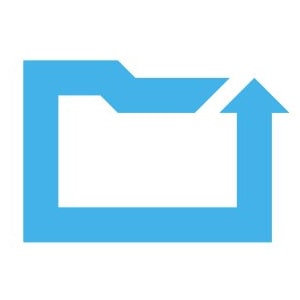
In the end, here’s something different for you to consider. Whether you managed to restore all of your files or just some, we’re convinced you won’t take this for granted. For that reason, CrashPlan offers an unlimited cloud backup of all your files for only $10 a month. By having an online backup, you can restore all your files and software to their latest saved versions, even after a hardware failure or ransomware attack. You can also keep an offline copy of your external drives and even encrypt them with a 256-bit AES cipher.
