
Let’s be honest – no matter how many precautions we take, accidents can happen – and when you least expect it. Whether it was a power surge, drive failure, or a sudden corruption – you’ve just found yourself in trouble, especially if you have important files on that drive. It doesn’t matter if you’re a photographer or recording events with your camera, your data is just as critical documents or e-mails for a businessman. Of course, the first logical step would be to start backing up your files regularly, but who can even predict when a disaster will occur?
While it’s best to keep backups on a separate, external drive, some people keep it on the same, and when it fails, all data seems lost. Well, that is until now, as we’ll introduce you to a literal life savior if your job or business is at risk. EaseUS Data Recovery Wizard allows for easy scanning, sorting, and finally, recovering the data found during the search. Keep in mind, nothing is guaranteed, and while they promise a near-100% recovery, it’s sometimes up to you. Important to realize, the more you keep using your computer after files have been deleted, the lesser the chance of full replenishment.
That is because once you delete a file, only the address pointing your OS to it is deleted, the file is still present until replaced with new files you store. For that reason, avoid installing new programs, and even the recovery software itself can sometimes replace valuable data. Allow us to present to you an in-depth EaseUS Data Recovery Wizard review, so you can decide if it’s the right one for you.
EaseUS Data Recovery Wizard Quick Info
2M+
Customers
1K+
File Types
16Y+
In Business
180+
Countries
- Platforms – Windows | macOS
- File Support – Documents | Photos | Videos | Emails | Audios
- Hardware – HDD | SSD | USB | CD/DVD
- Plans – Free | Pro – $69.90 | Pro + Bootable Media – $129.90
EaseUS Data Recovery Wizard Interface

First up – the UI you’ll be seeing a lot, so it has to be pretty, but easy to use. And that’s exactly what it is – very simple, with only options you really need. You’ll be reminded of “This PC” on Windows 10 or “My Computer” on previous versions like Windows 7. We’re sure that’s because of the familiarity users have with an interface like that – full of partitions, plugged-in USB external drives, and even some titled Lost Partition – exactly what you’d hoped. And to be honest, any more than that would just confuse first-time users and/or someone who isn’t familiar with the functionality of the OS but has gotten in trouble. There are some shortcomings with this software, but none that are too bad – read what we had to say.
EaseUS Data Recovery Wizard Features
The shortcoming we’ve had in mind – while it’s simple to select a drive and start a scan, you just cannot fine-tune it – it is too simple in some ways. Especially if you’re only looking for a certain, recent file, and are already familiar with the drive it disappeared from. While there is a Quick Scan and Deep Scan, which sounds like a solution to our disappointment – they’re actually working together. You see – after a Quick Scan is finished, the Deep Scan starts. In case the amount of data is large, it can take hours to comb through, and even more to recover.
Operating System Compatibility and File System Support
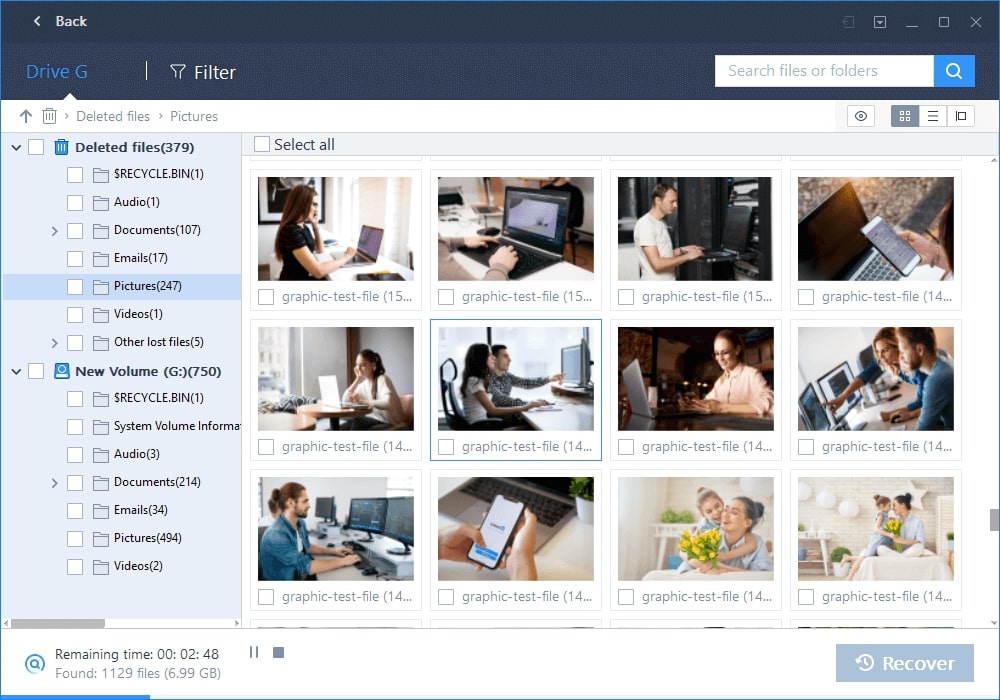
We’ve got good news – both Windows and Mac OS X are supported, as well as an app for your phone, whether Android or iOS. While we wish Linux or Ubuntu had support for this software, we’re sure there are other specialized ones for those, so you’re in good hands anyway. When it comes to file system compatibility, all popular ones you’ll find for partitions or flash and external drives are supported as well – NTFS, FAT, ExFAT, HFS+, and others.
File Type Support
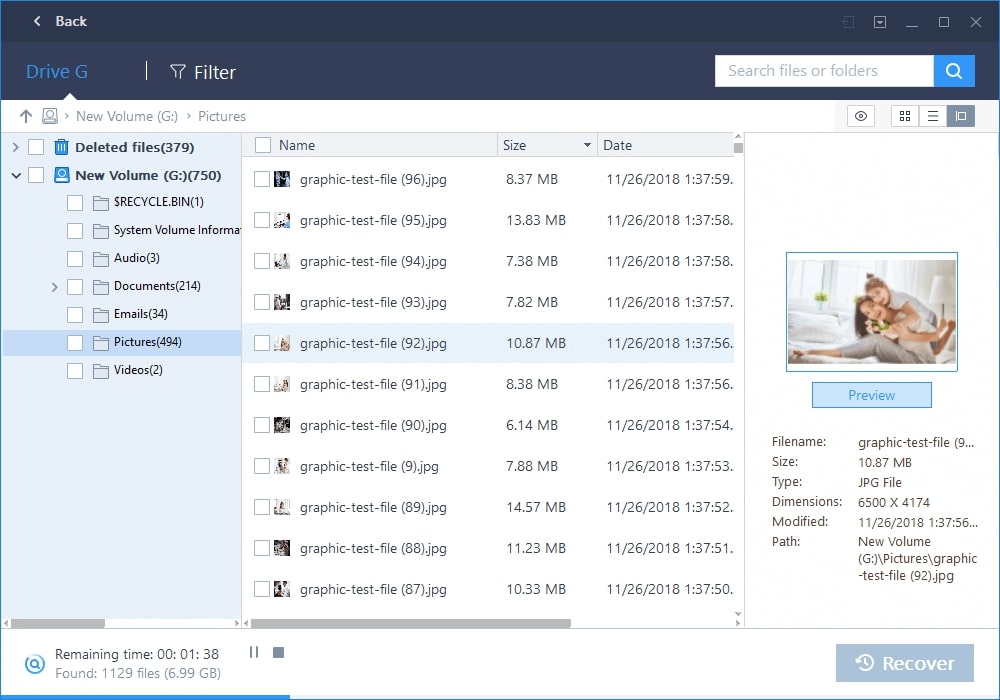
In all honesty, we’ve seen other software have even bigger support for file types, but EaseUS certainly covers the most common ones, and it’s essentially everything you need if you’re a business owner or a home user. Everything from images, videos, documents (Word, Excel…), archives, and mountable files like ISO, as well as e-mails and RAW drive, is included in the search. Luckily, people reported the successful recovery of completely unrecoverable by common means even after months post-disaster. You’ve got nothing to lose, that’s for sure, as the software has a trial version for you to try out.
Performance, Sorting, and Pricing
Right off the bat, we’ve expected great things from EaseUS Data Recovery Wizard scan based on reviews left on their website as well as Google Play store. And the software certainly delivered, and with from what we’ve found, almost 100% of the data was back and identical. That mostly depends on the time that has passed since the removal, as well as the volume of data you’ve transferred since then. When it comes to speed, you cannot avoid a Deep Scan, as we previously mentioned, so it takes a bit longer. However, efficiency is worth it, in our opinion.
Once the search is finished, they’ll be sorted into three main categories: Lost Files, Raw Lost Files and Special Lost Files. It can be confusing to find where a file you seek is located, and because you cannot fine-tune a search to look for certain files only, you’ll have to sort through manually. In our opinion, it’s a small price to pay to get your tech life back on track. Finally, a free Trial version can do a full search but only restores up to 500MB of data. It is essentially meant as a test to see if the software can find your files, and then you’d have to purchase a Pro version to get them all.
Pros
- Efficient, the search takes an hour or two with modern peripherals on big storage (1TB for example)
- The Trial version is useful for the small amount of data restoration
- Near 100% success rate
- Easy to use, clean and simple UI
Cons
- Lacks search by file type, and other fine-tuning options
- File sorting after the complete scan is confusing
Verdict
All in all, one of the best software for data recovery on the market today. There are other options, and while they may have some features EaseUS Data Recovery Wizard lacks, they have cons of their own. For example, most of them allow only searching for data, and final preview. In order to recover any amount of files, you’d need a Premium version of the software. Additionally, we’re happy this one has a simple user interface, allowing for less tech-savvy users to easily understand the steps and restore data that was deleted.
EaseUS Data Recovery Wizard Review
-
Interface
-
Features
-
Performance
-
Success Rate
-
Value for Money
Summary
EaseUS Data Recovery Wizard is a great tool to recover lost data from your devices. The process is quite fast compared to the competing data recovery software out there. The success rate of recovery is also fine. Worth a try.
