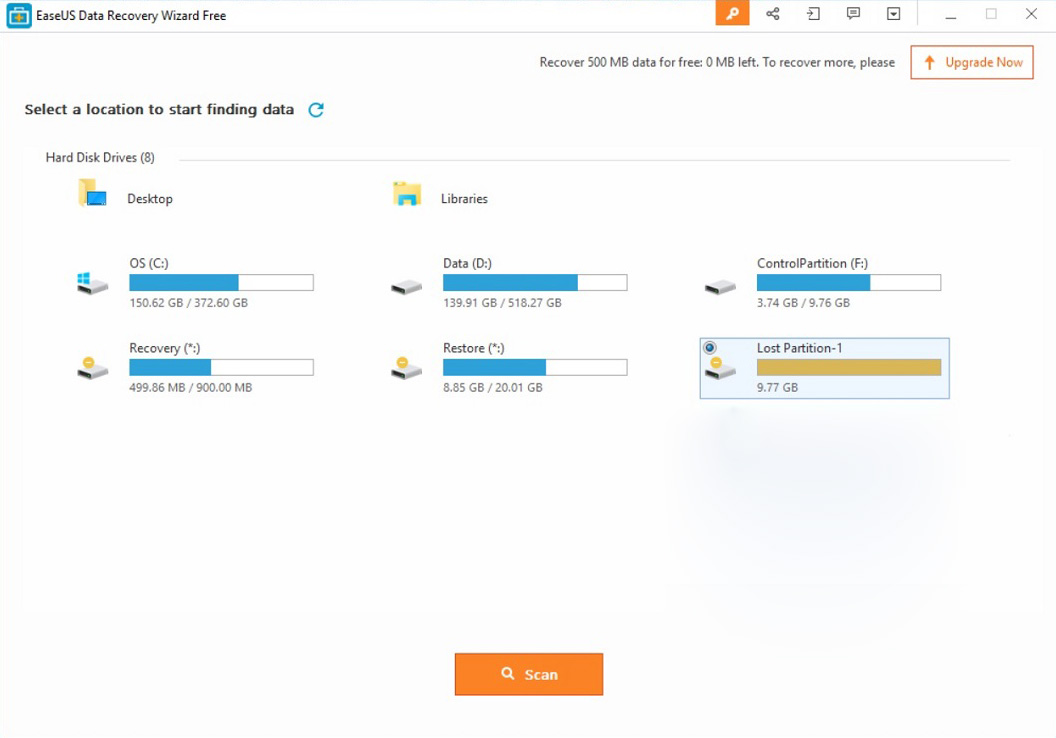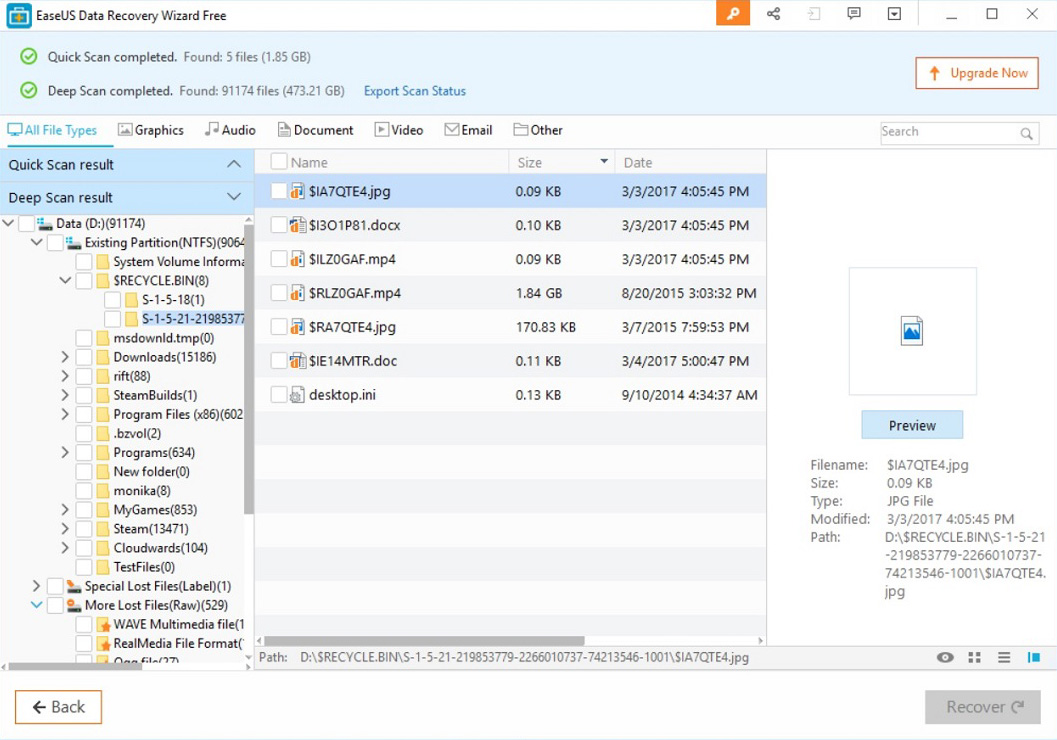Whether you’ve already heard of EaseUS or not, it’s time to learn more about it, that’s for sure. Simply because the company produces a plethora of different programs, tools, and utilities, and not only for computers but smartphone operating systems as well. However, we’ll take a deeper look at one of the most famous products of theirs – EaseUS Data Recovery Wizard. Apart from explaining the process and possibilities, we’ll give a great comparison to other recovery software available on the market at the moment, as well as pros and cons. Without further ado, let’s get to the most important stuff right away. These are the things you want to know about EaseUS Data Recovery Wizard –
1. What is EaseUS Data Recovery Wizard?
EaseUS Data Recovery Wizard is a data recovery software available for different platforms such as Windows, Mac, Android, and iOS. They provide different tools that allow data recovery on all these platforms. Apart from the data recovery features, most of their tools include some advanced functionalities that give you much more control over the device that you are running it on. Which means, using this tool, you will be able to perform some advanced actions which are otherwise prevented by the manufacturer. Our EaseUs Data Recovery Wizard review will give you our opinion on this product.
2. EaseUS Data Recovery Wizard price, and how does it compare?

First up, it’s important to realize that you can get EaseUs Data Recovery Wizard for free. However, you can recover only up to 2 GB of files with this plan. Other features like recovering deleted, lost or formatted files are present, of course, and it’s a great trial to see if you really like it. Also, in case of an emergency, you can save your files for free, which might make you pay for a Pro version just out of gratitude. EaseUS Data Recovery Wizard Pro version costs $69.95 at the moment, which varies a bit, and has gone down from nearly 90$.
In that case, you’ll receive a free lifetime upgrade and technical support, as well as a possibility to export or import the results of a scan. However, there is a “bundle” package available $99, called Pro + WinPE, and you wonder what does WinPE mean, that’s for sure. Well, that’s intended for disaster scenarios, allowing you to run a kind of a Windows environment in case your PC won’t boot up. It’s a great option in case your HDD fails or is failing, thus giving you a chance to pull your data to safety.
Even though EaseUS allows you a 30-day money-back option if you’re unsatisfied, we’re sure you will be. But this wouldn’t be an honest analysis if we didn’t mention other popular options. First one is a software from Prosoft Engineering Inc. that costs $99, and the second is Stellar Data Recovery which costs 59$. While they all have pros and cons, in our opinion EaseUS has come on top, and you’ll find out exactly why just below.
3. Which file types are supported by EaseUs and How thorough is the search feature?

We’ll put you at ease right away – the search for your missing files goes very deep. While you can always use Quick Scan and Sort by File Type once it’s finished, for best results you should use the full-fledged Deep Scan option. This is where a little bit of a shortcoming comes up. While you can choose both corrupted and deleted partition recovery options, you cannot perform a complete hard-drive scan. We’ll talk about that in just a little bit.
The good thing about it – it supports external drives, removable media (flash drive), and SD cards. All of these make it almost a complete package. But wait until you hear about things it uncovers. EaseUS Data Recovery Wizard supports recovering of documents from the Microsoft Office package, all popular image formats like PNG, RAW, PSD and other useful ones. Add all popular audio and video formats, as well as archives, and you’ve got a full support for everything you’ll need back.
As we previously mentioned, Quick Scan feature is really quick, but it’s pretty limited, and not many files come up. If you start a Deep Scan, prepare for at least an hour or more of searching for a common-sized 512 or 1TB partitions. However, it’s worth your time, that’s for sure, and the end result is great. While you cannot search by file type, they’ll be sorted. There will be Lost Files, Special Lost Files, and finally, RAW Lost Files categories for you to take a look. While it’s a little unclear how the program sorts the files, the accuracy is almost 100% from our testing, and you can review the files yourself.
4. How to scan your computer using EaseUS Data Recovery Wizard?
Right off the bat, we can say with certainty – you won’t need any technical knowledge to use this program. While it is designed with IT professionals in mind, it’s very user-friendly and easy-to-use as well. Also, there is very little difference between Windows and Mac, so once you’re used to one, you can switch with ease.
- Open EaseUS Data Recovery Wizard. Once it opens, you’ll see a screen much like in Windows Explorer, listing your partitions. But you might notice a few additional options called Lost Partition. That’s the program reading partition tables and giving you the information you thought was lost.
- Click on Scan at the bottom. The first scan will be extremely fast. However, do not worry, that’s just the most recent files deleted from the Recycle Bin, in case you just made a mistake.
- Wait for the Deep Scan to finish. This part starts automatically, right after the initial one. It’s very thorough, but it’ll take a long time, depending on the size and your processor strength. Just sit back and relax until it’s finished.
- Preview the files that are found. Once the search is finished, the files will be sorted into three categories we mentioned above. Now it’s up to you to take a good look, and they’ve thought about that part as well. You can preview images right inside the program for quick recovery, and when you have hundreds of them to get through, every second matter.
5. Is EaseUS Data Recovery Wizard worth the money?
Money aside, we were very surprised with EaseUS Data Recovery Wizard’s possibilities. They were fair to the users, giving them almost full set of capabilities in the free version. Plus, their customer service, once you buy the Pro version is excellent. You have a full knowledge base at hand, handy manuals and video tutorials. If you ever come across a problem, their technical support is an e-mail away, and you can get in touch with them instantly. The program itself is very easy to use and supports a wide variety of storage, SSDs, RAID, servers, and almost all file systems, if not all. Finally, you’ll have a handy failsafe if you decide to buy their WinPE service, to protect you in case a disaster comes around unexpected.
6. Use cases of EaseUS Data Recovery Wizard
It can be used to recovery files, documents, media, and much more. We have included EaseUS in many of our previous content, including the best data recovery software for Ubuntu, best video recovery software, etc. In most lists, the tools came in the first 5 positions at least. So, it is obvious that you can use it to recover data from different platforms, for different needs, and with a great success rate. Putting it in simple words, EaseUS is one of the best tools available on the market that can be used for general data recovery needs, irrespective of the category.