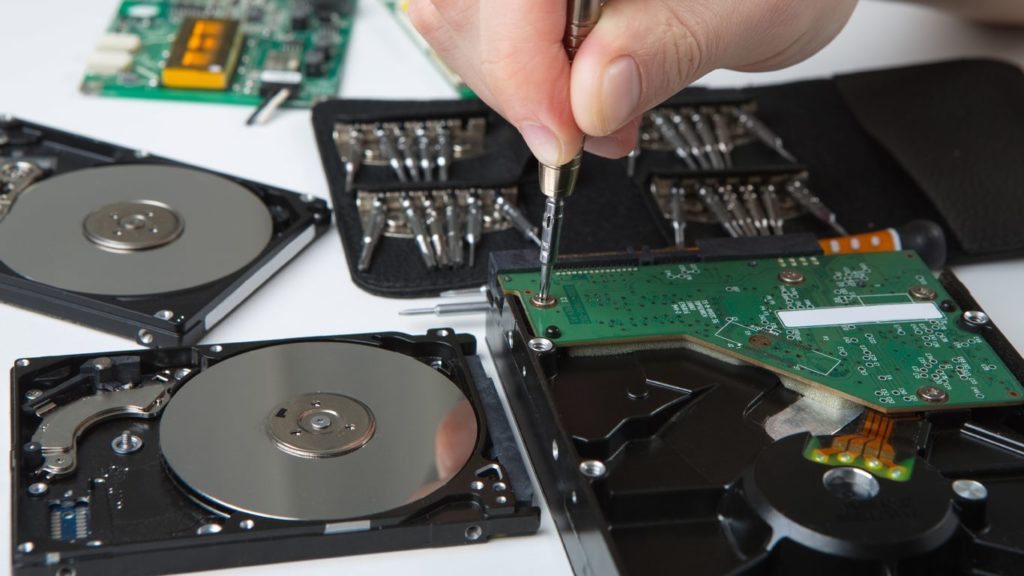
Let’s face the reality. When it comes to electronic devices, accidents can happen anytime. No matter how carefully a device has been manufactured, there’s always a chance that it will malfunction due to unknown reasons. Additionally, this can happen to your hard drive, HDD, SSD, or NVMe. Whether it’s because of old age, defective parts, or virus infection, you can lose data from your HDD because of various uncontrollable factors. Thankfully, you can recover any kind of lost data from your malfunctioning HDD by submitting it to professional data recovery companies. But how exactly does a professional data recovery center work? How do they handle your hard disk drive?
Are your files at risk of being exposed? What kind of facility are they using to ensure safe and smooth data recovery? In this article, we will answer all those questions. Without further ado, let’s dive in.
Generalized Steps of Data Recovery
There are four common steps in each data recovery process. Thus, before we show you how the data restoration is done, let’s walk over the simple procedure every data restoration company follows from the moment a hard disk drive is submitted to it.
1. Submission
The first step is, of course, involves handing in your hard disk drive. Once the data restoration companies receive it, they would apply a unique ID to it and move the storage device to their labs for further diagnosis. This ensures it can be tracked and matched to the person.
2. Diagnosis
Experts would analyze your hard disk drive using various professional-grade tools in the lab. After that, they will compile a report containing the following information:
- The current state of your hard disk drive
- The type of failure that caused the data loss (mechanical, logical, or compound failure)
- Chances of data recovery and possible mishaps
- An estimated time to complete the data restoration process
3. Customer Consultation
Once the report is compiled, the lab will share it with a customer support agent. Next, the professional data recovery center would contact you via the support agent to discuss the assessment results and the cost of data recovery. In this step, the service representative will answer every single question you may have to give you a clear understanding of the situation with your HDD.
4. Data Recovery
Once the professional data rescue center gets your approval, it will immediately continue with the final step: data recovery. Depending on the type of HDD failure, the experts will employ several tools, professional-grade software, and even Class 100 Clean Room to retrieve as much data as possible. In the next section, we will demonstrate the data recovery process in more detail.
Methods Data Recovery Center Uses to Restore Data
In this section, we will showcase how data recovery is performed on a hard disk drive with mechanical and logical failure.
Recovering Data from Physically Damaged Hard Disk Drive (Mechanical Failure)
When a hard disk drive suffers from physical damage, it can cause severe data loss and operational malfunction. We call this a mechanical failure. To recover data from such HDD, it needs to go through physical recovery first. Here are some situations where your hard disk drive might need physical recovery before the experts start extracting data from it:
- The computer is unable to detect the hard disk drive
- PCB damage
- Head assembly issues
- The hard disk drive is physically damaged and one or more parts aren’t working
- Motor malfunction
- Damaged platter
- Malfunctioning drive spindle
In any case, when the drive suffers from mechanical failure, the drive is normally taken to a high-class Clean Room, where it is dismantled, and fixed, and then the data is extracted from it. Let’s go through each step.
Spare Transplantation
In the spare transplantation step, the physically damaged parts of your hard disk drive are carefully replaced with new ones. When an HDD with mechanical failure comes to the Clean Room, the specialists carefully reinspect it and identify the damaged parts. After that, the experts pick a spare part that is most suitable for the drive.
Since any professional data recovery center has tens of thousands of spare parts, the experts would most likely start fixing the damaged parts of your hard disk drive immediately. Once the space transplantation step is complete, the HDD would continue to the next step: Cloning.
Cloning
In this process, the experts will create a replica of your drive on a new drive from their facility. The entire cloning process might take from one to seven days, depending on the amount of damage your HDD has suffered from the mechanical failure. Once the cloning is complete, the data restoration specialists will recover the data from the cloned HDD.
Data Verification
Once the data is successfully recovered from the duplicated drive, the professional data recovery center will contact you with a list of recovered files. After that, you have to verify the data. If you don’t approve the list of files, most companies will perform the recovery process once again. On the other hand, if you sanction the data, the company will go through the data delivery process.
Data Delivery
Once you consent to the recovered data, you need to sign a contract to verify your approval. After that, you can provide the professional data recovery center with a new storage device where they would work to store the recovered data, and hand it over. However, in most cases, you can buy a storage device directly from them at an affordable price. The storage device will contain the verified data and will be safely delivered to you.
Important Notes: You need to make the payment at the point where the data is provided to you. Also, the company would always give you the old HDD back after removing the newly transplanted parts.
Data Wiping
Due to safety reasons, the data recovery companies usually keep the recovered data from the cloned HDD for one or two weeks after delivering the data to you. They do it as a temporary backup plan. In case you lose your data in this period, you can always contact the company to get a replica of the data you have previously received. The amount of days the company keeps the data safe will be mentioned in the contract form. However, once the set period is over, companies will completely wipe out the files from their database. This is the final step of data recovery: Data wiping.
Restoring Data from a Hard Drive with Logical Failure
The logical failure occurs due to software or operating system-related issues. Ergo, if you lose data from your HDD because of logical failure, it might have happened for one of the following reasons:
- Accidental data deletion
- Accidental hard disk drive format
- Data wipe out due to computer virus infection
- Data encryption due to ransomware infection
If the logical failure falls into one of the severe cases, such as data loss due to full formatting or ransomware, the consumer-grade data restoration software wouldn’t be able to recover them. In these cases, professional companies will use their innovative professional-grade applications to recover your data securely. The time it takes to recover the data will depend on the complexity of the failure and multiple risk factors. However, in most cases, it would take 1 to 4 days to recover your data and deliver it to you.
Special Note: The compound failure is a mixture of mechanical and logical failure. As a result, the specialists need to apply both physical and logical failure-related data recovery techniques to recover data from a drive that suffers from such failure. It’s s an extremely sensitive case. Consequently, it usually takes more time to recover data from such hard disk drives.
Notable Mention: Class 100 Clean Room
A Class 100 Clean Room is a necessary laboratory environment to prevent permanent data loss during the recovery process. It’s so important that even the HDD manufacturers recommend handling the physically damaged HDDs in this Clean Room. More precisely, it is an artificial environment that is strictly regulated to maintain the optimum atmosphere to avoid damage to physically damaged HDDs. In this lab, the companies control atmospheric parameters such as humidity, temperature, the level of airborne particles, and even air pressure.
These labs are usually ISO-certified and maintain a density of 100 particles per ft3 of air for particles larger than 0.5 microns. In comparison, a typical clean office room has a density of 500,000 — 1,000,000 particles per ft3 of air. Such a Clean Room requires even the data recovery experts to wear special clothes and has a huge inventory of spare parts.
If you’re looking for a professional data recovery center that will work to restore data from a physically damaged HDD, ensure it has an ISO-certified Clean Room. Without it, the risk of losing your data forever will increase exponentially. Thus, always avoid data recovery companies that are not equipped with a proper environment.
