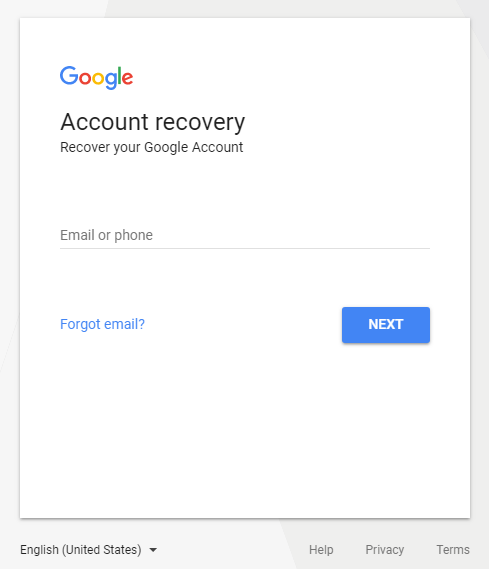With the dominance Google enjoys on the Internet, it is no surprise that the majority of people use Gmail as their e-mail service. And the Google account goes further than that – it allows you to save bookmarks and backup files from multiple devices – computers, smartphones, tablets, and more. Long story short, the Gmail account and a wide variety of Google services are an invaluable part of browsing the Web. For that reason, it’s too hard to realize how much emotional havoc losing access to the account can cause. Luckily, you’re not out of options – you have us. Let’s try and help you find out how to recover the Gmail account password without a phone number.
Step 1. Collect as much information as possible
Very few things in life are guaranteed, but that doesn’t mean you should stop trying. It’s the same thing with restoring a Google account. To have the best chance, you need to gather as much data as possible. Open your Notepad, physical notebook, a browser extension, or plug in a USB drive – wherever you write down all your login details, security questions, passwords, and other important things. Then, extract as many things relevant to your Google account.
Step 2. Best practices for restoring a Gmail account password
We’ll give you a few tips that are very important for the process. Again, nothing is guaranteed, but this should significantly increase your chances.
1. Check the browsers on your computer and other devices you use to log in
They all have a password manager built-in, and there may be information saved there, even if it’s an old password, and you’ll see why that’s important. On Google Chrome – Click on the three dots in the top right corner, then Settings, then Passwords. Check the list of saved account details.
2. Use a device and location you previously used
This will be important to Google employees, in case everything else fails. Don’t worry, we’ll explain how to get in touch. But know this – using a known IP address and thus a known browser, device, and location, will allow them to match it with the list of IP addresses you used to sign in to Google in the past. This will essentially be a proof of identity.
3. Answering questions about your Google account to the best of your ability
This applies both to the Account Recovery process itself and being asked by a real-life Google employee who is reviewing your case. Just type what feels like the right answer. A wrong answer close to the truth is better than leaving the field blank. For example, mention that you’ve been traveling, or that you changed your password 3 weeks ago. The Google employee will be able to match it to the history of the account he has access to, again proving you’re the owner of the account.
Step 3. How to restore Gmail account password with an alternate e-mail address
This is the best-case scenario if you never set up a phone number, or if you lost the phone or had it stolen, for example. You have a second line of defense and should have no trouble regaining access to your Google account.
- Visit the Google Account Recovery page.
- Enter your Gmail e-mail address and click Next.
- Enter the last password you remember or were able to extract from your files.
- If you weren’t able to dig up a password, click on Try another way below.
- Since a phone number is not an option, you will have to click on Try another way again.
- Enter the alternative e-mail that was tied to your Google account. Instead of an SMS to your phone, you’ll receive a verification code to your secondary e-mail address.
- Log into your e-mail. If you can’t see the code, check the Spam folder instead of Inbox. If that doesn’t help, add [email protected] to your list of contacts/address book. Re-send the verification code.
- Once you receive the code, enter it into the text field on the Account Recovery page.
- Reset your password. Don’t re-use old passwords, and consider using an online password generator.
Step 4. How to restore Gmail account password without an alternate e-mail address and phone number
It’s no surprise that not having a phone number or a secondary address tied to your Gmail account is going to make things much harder. This is where the tips we outlined above will hopefully come to fruition.
- Once again, visit the Google Account Recovery page and enter your Gmail e-mail address.
- Click on Try another way underneath the text field.
- Since you cannot use a phone number or a secondary phone number, you are forced to click on Try another way for the second time.
- You will be asked When did you create this Google account? Choose a month and a year from the drop-down list. Again, try to guess instead of leaving it blank. Google wants you to be as close to the real answer but doesn’t expect you to know it exactly.
- If you cannot guess the creation date, click on Try another way for the third time. You will be asked a few other questions related to your account.
The resolutions to the Gmail Password Recovery process
- You are recognized as the owner of the account, and you are allowed to reset your password.
- Google recognized something and wants to ask a few more questions. They will ask you to provide an e-mail address you have access to, old or new. This is where a real Google employee will review your case, and contact you using the e-mail you gave. Expect the process to take between two days and a week. There’s no guaranteed time since they’re doing you a favor. Keep checking the Inbox and Spam folders.
- Google couldn’t verify this account belongs to you. This is in case you weren’t able to answer any questions. Even if it is your account, put yourself in Google’s shoes. If the person didn’t know a thing except for the e-mail address, would you have allowed them to access the account? It’s easy to conclude that they have your best interest at heart and are protecting you, even though it feels like a punishment.
Consequences of changing Gmail account password
Just because you managed to restore control of the Gmail account and can log back in, it doesn’t mean all of your problems are solved. Yes, you will be signed out almost everywhere – keyword, almost. In most cases, the account is still signed in on devices such as your Android smartphone, home smart devices that you’ve given access to your Google account, and third-party apps that have been allowed access.
This can be solved through the Google Security Checkup page. For those that are done with the account, we described the process of downloading a Google backup and deleting their account permanently as part of how to recover the deleted Gmail account guide.
FAQs
Yes. You can recover your Gmail password without a phone number. Google provides multiple ways to regain access to accounts where you no longer remember passwords. You can just use the Try another way button. To see all the available recovery options.
You have multiple options to recover your Gmail password, such as using a backup email address, answering security questions, or using a recovery code. You can follow the on-screen instructions to complete the process.
When you enable two-factor authentication (2FA) on your account, you will be given a recovery code in most cases. You may use that code during the recovery process (if the option is given).
If you tried every single method and still cannot access your Google account or change the password, your only option is to reach out to Google support and ask for help. In most cases. If you can submit proof that you are the actual account owner, they will reinstate the account for you.