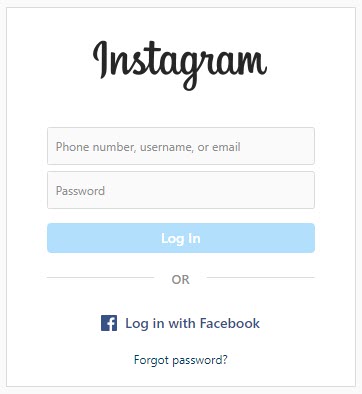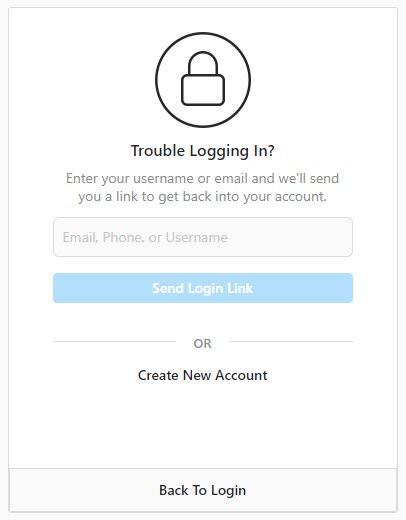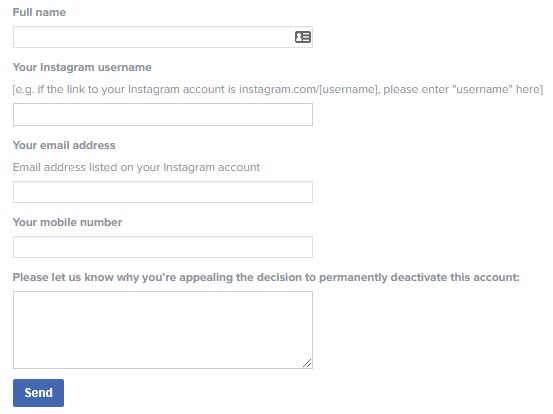Social media platforms such as Instagram seem to be a new normal, and even a requirement of sorts. Surely you’d be missing out on news that pertains to your favorite people, brands, or events if you don’t have one, right? Well, that’s fine and dandy as long as you have access to it, but what if you lose it? It matters not whether it’s a forgotten password, e-mail, phishing you’ve fallen for, a keylogger you downloaded – your Instagram account is inaccessible. But don’t give up on it yet – let us teach you how you can recover your Instagram account – or at least try.
First, gather your Instagram account information
Take out your physical notebook, open your Google Docs, Notepad, or wherever you keep your log-in information. The more you have to work with, the easier the process will be. Let’s first assume that you don’t remember the e-mail. That’s fine – you can log in with your phone number or username. Any of the three – e-mail, username, and phone number allows you to recover access to your Instagram account and thus change the other two.
Tip: If you’ve signed up for Instagram with your Facebook account, the e-mail will be the same.
How to reset Instagram account password?
Don’t remember your password? These are the steps to reset your Instagram password –
- Click on Forgot Password? below the username/password fields.
- Enter your username, phone number, or e-mail. We suggest entering a phone number since they are rarely changed and present an easy way to recovery.
- Click on Send Login Link.
- You’ll receive a password reset mail to the e-mail you registered with. If you entered a phone number, an SMS will arrive.If you don’t see anything new in your Inbox, check your Spam folder. In case that doesn’t work either, click Send Login Link again.
- Follow the on-screen instructions or the steps laid out in the e-mail and you’ll regain access to your Instagram account.
Tip: We suggest changing information periodically, regardless if you have been hacked or think you will be. You can also register a separate e-mail to use for Instagram only. Keep in mind, once you change your e-mail, both the old and the new e-mails will receive confirmation/denial requests. If you still have access to the old one, we suggest confirming the change there too.
What to do if you accidentally disabled your Instagram account?
Don’t give in to panic. There is still hope – in most cases, disabling an Instagram account works similarly as with Facebook. That means the activity is temporary and only lasts until you log in again. To, enable your Instagram account, just enter your log-in information, and you should be back where you left off.
What to do if Instagram deleted your account?
The problem arises when you did not disable/delete your Instagram account yourself. That means either Instagram disabled it, or someone gained access and disabled/deleted it. Figuring out what happened is quite easy. In case it was disabled by Instagram, you’ll receive a message stating why. In the majority of cases, if not all, the reason is not following their Terms of Use and Community Guidelines.
If this is a surprise and, in your opinion, unjustified, you can try and appeal the decision. This is done through the Android or the iOS app. Simply enter your login details and follow the on-screen instructions. The mistakes rarely happen, so if you’ve been posting risqué stuff, it’s best to cut your losses and start anew.
How to recover a hacked Instagram account?
If an Insta account you used yesterday no longer seems to exist through no action of your own, it’s time to start thinking hard and deep. Someone – a hacker, a colleague, a friend, or even a member of the family, deleted it without notifying you! In the best-case scenario, they’ve logged in and changed your username. This confuses you into thinking the account was deleted while in reality, you can still access it by entering your e-mail or phone number.
We’ve mentioned confirmation requests above. Open your e-mail and try to cancel any changes if possible. If the perpetrator also had access to e-mail, that only leaves contacting using your phone number through the app.
- On Android – Go back to the login screen. Tap Get help signing in. Enter your phone number and wait for the SMS with further steps.
- On iOS – Navigate to the login screen. Tap Forgot password? Enter your phone number and follow the on-screen instructions.
What to do if hackers have full access to your Instagram account?
If the hacker has the complete access of your Instagram account, it’s time to go a step further. Being an influencer or having a brand presence, and then having it all taken away can seriously hurt your livelihood. For that reason, Instagram has a report account feature in place.
Follow these steps to report your hacked Instagram account –
- Go through the same steps outlined above. Once you fail to enter a valid username, phone number, or password, a new option will appear on both Android and iOS devices.
- When it pops up, tap on Need more help?
- Enter your previous e-mail and type of Instagram account (Personal, Business)
- Enter a new, secure e-mail address that you’ll be able to check regularly.
- An auto-response e-mail will appear in the inbox of your secure e-mail address. You will be asked to do one or both of the following to prove your identity:
- Send a picture of yourself holding a custom code they provided handwritten on a piece of paper.
- Provide details on your Instagram account. List an email address, phone number, and username you signed up with. You will also be asked about the device you signed up with – computer, tablet, Android smartphone, iPhone, iPad, etc.
- Keep checking for the response of the Instagram Help Center, and follow steps lined in their e-mail to recover your Instagram account.
If you lost your Instagram messages somehow, you might want to get them back as well. You can try to recover your Instagram chat.
What to do if your Instagram account has been deleted by the hacker?
If your account got hacked and the hacker had malicious intent and used your information to delete your Instagram account, the chances of recovering it are slim to none. Instagram rarely, if ever, meddles with the issues of account deletion, although contacting them as soon as possible might help. This is reserved for accounts with thousands of followers, although nothing is guaranteed. Once you get back your account, and you find out that you lost some of your photos, you can recover Instagram photos as well.
How to recover a banned Instagram account?
So, your Instagram account was banned. It doesn’t matter if you did it yourself, by breaking one or more of Instagram’s Terms of Use. The result is the same if your Instagram got hacked and the perpetrator did it in your name. The account is seemingly gone and there’s no way of getting it back. Well, that just might be true, but it doesn’t mean all hope is gone. Depending on the severity of the offense, your particular case, and a bit of luck, you might be able to restore. Let’s see how to recover a banned Instagram account.
Steps to recover a banned Instagram account
In case it wasn’t you doing the offense, it shouldn’t be too hard to prove your innocence. You can follow the steps to recover a disabled/reported Instagram account. These work on both Android and iOS.
Step 1. Make an appeal with Instagram
We suggest you use a tool designed by Instagram for this purpose. Keep in mind, the outcome will heavily depend on the offense in question, and whether it’s your first time doing it.
- Visit the My Instagram Account Was Deactivated page.
- Under Full name, enter your first and last name.Obviously, if you entered a different one when registering the Instagram account, use that one. Unfortunately, you might sabotage yourself by doing this, which you’ll soon realize.
- Under Your Instagram username, enter the last-known username. If you can’t remember it, or the hacker changed it, enter an older one that you’re sure about.
- Under Your email, enter the e-mail address tied to the account, even if it was hacked. It will be used for confirmation purposes, and you can mention that it was compromised in a moment.
- Under Your mobile number, enter the phone number tied to the account.You should be able to use all variations. For example, for the United States, you can use +1, 001, or just 1.
- Finally, describe your situation in the large text box. Make sure to include all relevant details.If your e-mail address was compromised, also mention the new e-mail address that you check regularly.
Step 2. Getting contacted by Instagram’s Help team
When they e-mail you a response, prepare to verify your identity. They might ask you for one or all of the following:
- Confirm your identity with a picture of your face in focus, holding a piece of paper with a code they provided handwritten on it.
- Confirm your identity with a picture of your real-life ID next to your face, both in focus.
- Give them additional details about the account. This includes old e-mail addresses, password, usernames, devices, locations, and dates you used to log in.
- All you can do now is wait for them to cross the information you provided with the data available to them, and hope for the best.
Now you know the way to recover a banned Instagram account. If you get it back, make sure to respect the Terms of Service and use a stronger password. As mentioned, should your account get banned again, the chances of a repeated recovery are zero.
How to recover a reported Instagram account?
Are you panicking and thinking if recovering a reported or disabled Instagram account is even possible? Let’s put your mind at ease right away – it sure is. But it’s not without its own set of strings attached. For example, we think that a brand or business would have a preference over a regular person or an influencer. It doesn’t matter that in both cases, your livelihood might be at risk – it’s the name of the game. But don’t worry, there’s still a pretty decent chance for a quick response and resolution. It’s up to you to try and hope for the best. Here’s how to recover a reported Instagram account.
Instagram has some strict policies regarding community guidelines and their policies. So, if you violate any of them, chances are that you are not going to get your Instagram account back. So, after reactivating Instagram again, be sure to follow their guidelines. If not, chances are that you are going to get your Instagram account disabled again. Repeated violations of the policies can result in permanent account removal.
Steps to recover a reported Instagram account
We should assume that you’ve already tried to recover the Instagram account by resetting the password, just in case. Here’s a short reminder for those that haven’t tried it already.
Case 1. To recover Instagram on Android
If you are using an Android smartphone, you should try these steps to recover a disabled account to see if it is working.
- Open the Instagram Android app.
- On the login screen, instead of entering account details, tap on the option Getting help signing in below.
- We don’t recommend using your username, since it is publicly available.
- Enter your email address and wait for a confirmation e-mail with instructions.
- We recommend entering your phone number and waiting for the SMS with further instructions.
Case 2. To recover Instagram on iOS
For the iOS users, follow these steps.
- Open the Instagram iOS app.
- Tap on Forgot Password? on the Login screen.
- Follow the same instructions above.
Just a heads-up, a confirmation of identity might be required during the process. That sometimes includes uploading a picture of your face next to your real-life ID. Or, they could ask you to write a code provided in the e-mail on a piece of paper and hold it next to your face.
How to make an Appeal to reactivate your reported Instagram account?
After trying to recover the account using the traditional ways listed above, the next step is to make an appeal to reactivate Instagram. Here are the steps to appeal to a deactivated Instagram account.
- Visit the Instagram Deactivation appeal page.
- Fill out the details.
- Click send.
Only use this form if you believe that the account has been disabled mistakenly or for not following the community guidelines of Instagram.
There you go, this is how to recover a reported Instagram account. Or at least give it your best shot. You can always start fresh, and this time, be sure to follow their guidelines.
What to do if you cannot recover your Instagram?
We suggest starting fresh. Although you can re-use the e-mail, we suggest you assume it has been compromised. Doing an Instagram account recovery means creating a new account with a new e-mail and password, in this case. You can reuse the username if it’s close to your heart or clever wordplay. Change the password every once in a while, and don’t share it with anyone. Furthermore, make sure to revoke access to 3rd party apps you don’t recognize or trust.