
Let’s face it – losing the data on your computer can be a big blow to your life. Whether the data is a collection of memes or a photo book that has incredible sentimental value, the sense of loss is nearly the same. And when you think of people who lose their entire business, the importance of a solution is even bigger. Well, that’s exactly what we intend to achieve with this iCare Data Recovery Review, provide a solution to data loss. And we aren’t talking about restoring from a backup since you wouldn’t be sweating if you had a backup. It’s about retrieving data after a drive format, malware attack and data corruption, or even a failing hard drive and bad data sectors.
iCare Data Recovery Interface
The interface of iCare Data Recovery, unfortunately, matches that of their website. We’ll describe it as a barebones interface because only the most basic thing is present. That’s the ability to select a Scan Mode between Deleted File Recovery and Advanced File Recovery, all on a light greyish background. As if that wasn’t a downside, the color of the letters on buttons is white, which makes the text nearly invisible on light grey buttons. But, since the focus is on simplicity, this won’t be a problem, since you pretty much have a choice between Home, Back, and Next.
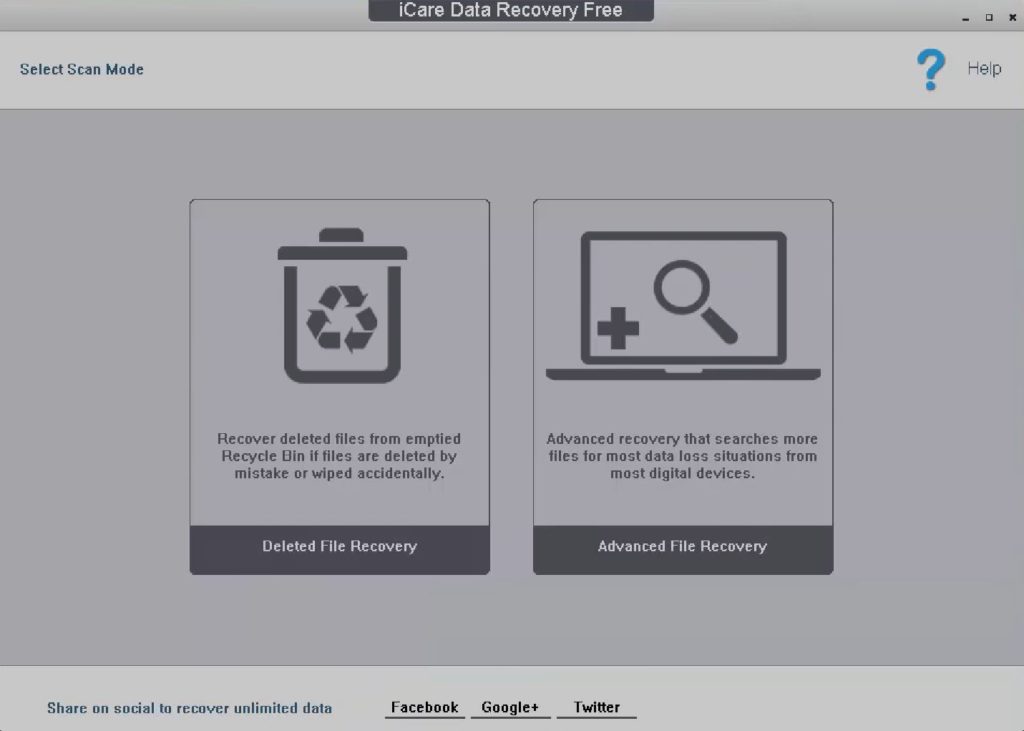
iCare Data Recovery Features
Operating Systems Compatibility
iCare Data Recovery is compatible with Windows only. This includes versions XP, Vista, 7, 8.1, and 10. Mac and Linux users will have to look elsewhere unless something radically changes in the future. One of the licenses, named iCare Pro Workstation, also unlocks the capabilities of scanning for lost files on Windows Server versions 2019, 2016, 2012, 2008, and 2003 (R2).
File System and File Type Compatibility
The software supports scanning on both internal and external drives. As such, it can restore data from drives configured with FAT (FAT16 and FAT32) and NTFS file systems. It also supports browsing for documents, images, videos, audio files, e-mails, and over 600 other file types. And, besides internal drives (HDD, SSD, NVME, M.2, etc.), it can scan for files on external HDDs, USB drives, and memory cards, and retrieve data from RAW drives, and deleted or lost partitions.
Performance
It is very hard to accurately test the performance in terms of time since it is affected by many things. One of those is the reading and writing speed of your drive, which depends on the type of drive in your computer. To try and compare the results, we performed a search of the same drive as in our EaseUS Data Recovery Wizard review and Stellar Data Recovery review.
And even though all three support a Deep Scan, iCare Data Recovery finished the search in the first place, time-wise. But this is no reason for celebration yet – the number of files it discovered and was able to restore was lower.
With that in mind, the software is perfect if the files were lost recently, or were deleted from a Recycle Bin. For data gone a long time ago, or from a damaged hard drive, we recommend EaseUS or Stellar. Yes, the scan will take longer to finish, but the percentage of retrieved files will be higher.
Portability
iCare Data Recovery has both a portable version and an installation-based version. We recommend the former, and in our opinion, it is one of its best features. Why other companies don’t implement this boggles our minds, as it should be more common. If you aren’t aware, when you delete a file, the data itself isn’t truly gone. Only the path leading to the file the computer created in the background is deleted. And, as you download, copy, or install other things, the data is slowly overwritten, rendering recovery impossible.
With other data recovery product providers, you are forced to download, install, then run the software. With iCare Data Recovery, you downloading a 5.6 MB portable archive that when extracted turns into 21 MB. This greatly reduces the risk of overwriting, and we praise iCare and think others should take note of this.
Recovery Limitations
With the freeware version of iCare Data Recovery, you are only able to run a scan and preview results. You should also know that the search process is limited to light, surface scanning. Also, you are limited to memory cards and USB drives of up to 32 GB in capacity. But, you can also download a Pro Free (Trial) version of the software. It can recover up to 1 GB of data, removes the size limit on SD cards and flash drives, and unlocks the Deep Scan feature. This would be a smart move, and the process of downloading is identical. So, there’s absolutely no reason not to take advantage of it.
Pricing
We already mentioned Free and Pro Free versions. To recover more than 1 GB of data, you need to purchase a Pro Home license for $69. It also unlocks access to their free, unlimited, 24/7 tech support, which is great.
For professionals/technicians that want a commercial usage license, there is an option of purchasing an iCare Pro Workstation for $89, the benefits of which we mentioned under “Operating Systems Compatibility” features. There is also a Pro Technician license that costs $289, and allows for recovering files on unlimited number of computers, compared to only two on Workstation.
Pros
- The software has a portable, lightweight version
- Extremely simplified, intuitive interface
- Versatile – it can restore files from internal and external drives, as well as damaged or formatted partitions
Cons
- Only works on Windows
- The website is poorly designed, which can turn people off from downloading software
- The software uses white letter on a light-grey background, making text nearly invisible in some cases
Verdict
This software is underrated, there’s no doubt about it. Luckily, we are almost sure is due to its design, forcing people not to take it seriously. If that were to be fixed, we’re certain the popularity of the software would skyrocket. The search might not be as thorough as some of its competitors, that’s true. But it is good enough for the average user. We’re talking about the people who have formatted their drive by accident or suffered a recent data loss. Plus, the software offers more than the competitors offer when it comes to restoring files for free.
The majority allow their users to restore between 100 MB (such as Wondershare Data Recovery) and 500 MB (such as Stellar Data Recovery). It is only beaten by EaseUS, which grants its users up to 2 GB of data retrieval free of charge.
FAQ’s
iCare Data Recovery is compatible with Windows operating systems, including XP, Vista, 7, 8.1, and 10. It does not support Mac or Linux systems.
iCare Data Recovery can scan and restore data from drives with FAT (FAT16 and FAT32) and NTFS file systems. It supports a wide range of file types, including documents, images, videos, audio files, e-mails, and over 600 other file formats.
iCare Data Recovery offers a relatively fast search process, especially for recently lost or deleted files. However, it may recover fewer files compared to competitors like EaseUS or Stellar, particularly when dealing with data loss from a long time ago or a damaged hard drive.
Yes, iCare Data Recovery provides a portable version alongside the installation-based version. The portable version is lightweight and highly recommended, as it reduces the risk of overwriting data during the recovery process.
iCare Data Recovery offers a Free version, which allows the scanning and previewing of results. For more extensive data recovery, the Pro Home license can be purchased for $69, providing access to their 24/7 tech support. There are also commercial licenses available, such as the iCare Pro Workstation for $89, suitable for professionals, and the Pro Technician license for $289, allowing recovery on an unlimited number of computers.
iCare Data Recovery Review
-
Interface
-
Features
-
Performance
-
Success Rate
-
Value for Money
Summary
iCare Data Recovery is one of the best truly free Softwares out there for recovering lost data. You can depend on it to recover your broken or damaged data.
