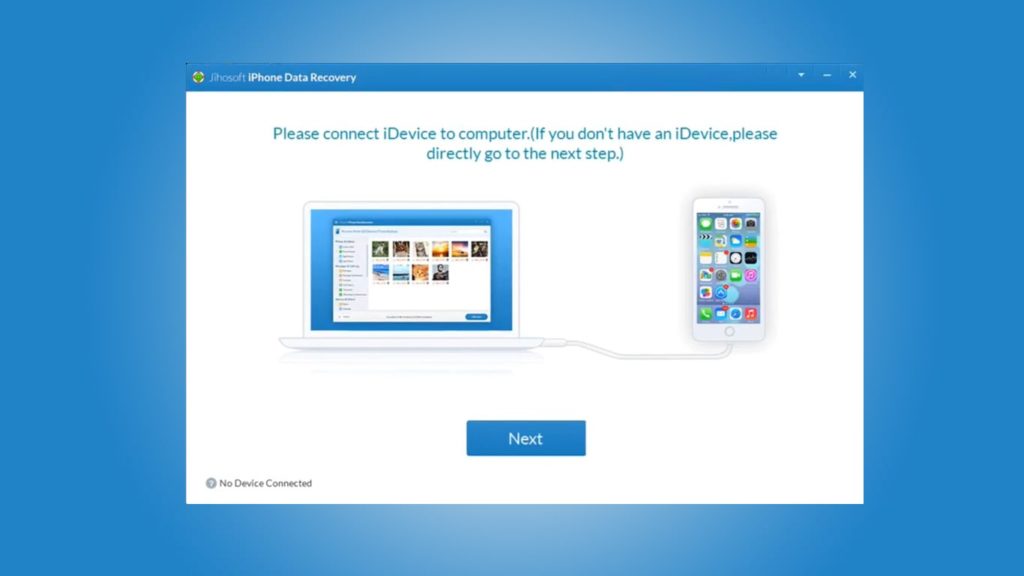
With the advancement of the digital age, we carry around loads of data and information on our smartphones and other portable devices. iPhones have become a central part of many people’s daily lives. Photographing and recording memorable moments is a primary use of the device, as well as communicating with friends, relatives, and colleagues. Each device is at risk of losing files and data, and the iPhone can lose files and data for unexpected reasons like accidental deletions and system crashes. Fortunately, some applications can retrieve lost or deleted data from iPhone, iPad, and iPod Touch, Jihosoft iPhone Data Recovery is one of them.
Jihosoft iPhone Data Recovery Software Overview
Jihosoft is a pioneer in the mobile phone solution market, offering cutting-edge mobile phone solutions. Jihosoft iPhone Data Recovery has been trusted by millions of customers after helping them recover lost files from their iPhones no matter how they lost them. Those wanting to recover lost data from their iPhones, iPads, or iPod Touches should use this software. You may use this program on any iOS smartphone, including the newest iPhone 13 and iPhone 13 Plus.
It provides a few easy and rapid data recovery options. Information may be retrieved straight from an iPhone, iPad, or iPod, as well as from iTunes or iCloud backups by isolating prior data. The program makes it simple to recover lost instant messages, photos, videos, contacts, call history, WhatsApp, Viber, and other types of data from your computer or an iTunes backup.
In this Jihosoft iPhone Data Recovery review article, we’ll take a deeper look at all of the features of Jihosoft iPhone Data Recovery.
Jihosoft iPhone Data Recovery Software Features
Following are some of the features of Jihosoft iPhone Data Recovery Software:
Providing support in several languages
You can switch between different supported languages via a button on the main window. Language support includes English, French, Spanish, Dutch, and Chinese.
It works on the PC, iPhone, and iPad
It is possible to recover deleted or lost data from your iPhone, iPad, or iPod Touch using this program. The software runs on virtually any computer because it does not use a lot of system resources. It must have the following components to function properly:
- The minimum amount of RAM required is 1GB.
- A hard drive with 250MB free space.
- Microsoft Windows operating systems include Windows 8, Windows 7, and Windows XP.
This program works with iOS 13. All versions of Apple iOS, including iOS 13 and the iPad Os, and iPhone 11 and 11 Pro, are supported.
A wide variety of formats are supported
File formats in which it can be used are numerous. There is no limit to what you can recover from this tool. It supports all photo and video file types, message and log format files, as well as data from apps like WhatsApp, Viber, and others.
Pros
- Data can be viewed before retrieval.
- The data can be recovered selectively.
- It provides several options for recovering data.
- iOS devices are supported by the tool.
- Data can be retrieved from a wide range of iOS devices.
Cons
- It retrieves data a bit slowly.
Performance
The process of searching for lost files takes some time.
- Is Jihosoft iPhone Data Recovery fast? Approximately fifteen minutes are needed to scan a 128 GB iPhone 12 mini with an antivirus tool. However, it took 1 minute 36 seconds for this software to complete that task for file recovery.
- When compared with other apps, how does it measure up? The app is a bit slow. The iPhone 7 (a slower phone with twice the memory) took some scanners nearly an hour to scan, while others took much longer.
- Data types of all kinds were scanned during the times above. You can drastically shorten the recovery period by selecting only the types of data you want to restore.
Effectiveness
A program that can recover all lost data from an iPhone has yet to be developed. Did Jihosoft iPhone Data Recovery succeed?
Despite the lack of reviews on the app’s website, it appears that very few people have used this app. Messages, contacts, call history, voice mail, WhatsApp & attachments, Viber & attachments, notes, calendar, reminders, and Safari bookmarks are the categories that can be displayed only if they have been deleted. Furthermore, deleted items are highlighted in red, whereas current items are highlighted in black.
The view is different from those of some recovery tools, which mix deleted files with existing files, making it difficult to determine whether they’ve been found.
Pricing and Availability
Users of Macintosh and Windows PCs can recover data from iPhones with Jihosoft iPhone Data Recovery Software. This program is available as a free trial, but it doesn’t let you access any files. One-user licenses will cost 59 dollars, and family editions will cost 99 dollars. Each license includes lifetime upgrades and support.
Customer Support
On weekdays, you can contact our support team by email, and a response should usually be received within 24 hours.
Verdict
For iPhone and iPad users, Jihosoft iOS Data Recovery Software offers to get back lost files. From the connected iPhone 7, old files that have been deleted for a long time were able to be retrieved using this app. As well as discovering various file types, such as photos, videos, and memos, it could also read various file formats. Its interface is also clear and easy to use, and getting back your lost files takes no more than three clicks.
Jihosoft iPhone Data Recovery Software has a surprisingly intuitive interface. Also, after the scanning, you can filter the results so that they only show “deleted files.” This will remove everything saved on your device, leaving only the files that were previously deleted.
A few extra minutes were also spent on the scanning process (about two minutes). This could have been due to the large number of files discovered. But this software performs flawlessly on the whole. A file cannot be recovered unless you purchase the pro version, which costs $59.
Overall, Jihosoft Data Recovery Software is a helpful utility tool for retrieving files, photos, and more from iOS devices. This software is a better choice than its alternatives because of the competitive pricing, as well as its simplicity.
Jihosoft iPhone Data Recovery Review
-
Interface
-
Features
-
Performance
-
Success Rate
-
Value for Money
Summary
A good tool specifically designed for iPhone users that successfully recovers lost data with good performance.
