
Want to restore access to your Kik account? You’re in the right place – it would be a shame to stop using the platform. After all, many users consider it to be one of the best messaging apps for Android and iOS. And you don’t even have to have friends either, which is unusual. There are numerous Bots you can use to chat and play quizzes with, and get news, advice, and even fashion tips from. Unlike WhatsApp or Viber, you don’t need to use your phone number to create an account either, which is great for privacy and safety online. With some reasons not to give up on it listed, here’s how to recover Kik account.
1. Reset the password of the Kik account
If you are already logged in but suspect your Kik account is in danger, you can follow these steps:
- Tap on Settings (gears icon) in the top right corner.
- Tap on Your Account.
- Select the Change Password option.
- Enter the current password.
- If prompted, tap on Next.
- Enter a new password.
- Tap on Save (or OK) to confirm the change.
Whether you forgot the password or you feel someone has compromised your account, access the e-mail address tied to the account. Then, do this:
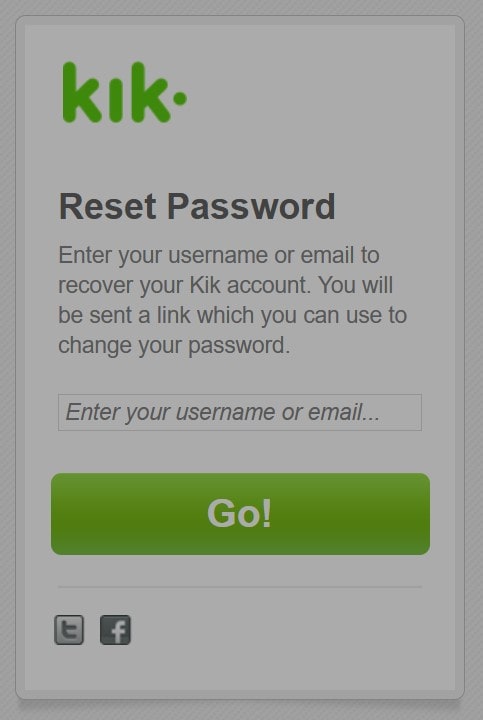
- Visit the Kik Reset Password page.
- Enter your Kik username or e-mail address into the text field.
- Tap on Go!
- You’ll receive a link to your e-mail address.
- Click on it, and it will redirect you to a Kik page to change your password.
2. Forgot your Kik username?
You’ll have no trouble logging in to Kik without a username since you can use the e-mail address instead. Also, you can generate a QR code and have the friend scan it with his or her camera to open your profile. But knowing your username, which is unique for every user, is a much easier way to meet new people. It’s also very useful when contacting Kik Customer Support (method 5 below). Here’s are 2 easy ways to do it:
- Do you have the Kik app installed and you already signed in? Simply tap on Settings (cogwheel icon) in the upper right corner. Your username will be displayed in light grey under your profile picture/display icon.
- Check any confirmation/authentication e-mail received from Kik – they mention your username in the e-mail body.
3. Know the password to Kik account but forgot the e-mail address?
The easiest way would be to use a combination of your Kik username and password to log in. Then, view the e-mail address by following these instructions:
- Open Settings from your app drawer.
- Select Your Account.
- View your current e-mail address next to Email.
If you lost access to the e-mail address, or want to change it, simply tap on Email.
- Erase the current email from the text field and enter a new one.
- Tap on Save in the top right corner.
- You’ll receive a link in form of an e-mail to verify it.
- The Status field in the app will change from Unconfirmed to Confirmed.
4. Has your Kik account been disabled or hacked?
There are 3 reasons your account was disabled:
- Your account was temporarily or permanently banned by Kik for violating one of their Community Guidelines.
- If it’s the former, you can wait for the ban to expire, or, just like if it’s the latter, follow method 5 and hope for the best.
- You temporarily disabled your Kik account by entering your e-mail address on the Kik Deactivate Your Account page.
- Simply sign in and your account will be reactivated.
- You entered your personal information on the Permanently Delete Account Kik page.
- There’s nothing you can do, you agreed to the terms. Create a new account and carry on.
5. How to Recover a Deleted Kik Account
Relax; you might be able to retrieve it. Here is how to accomplish it:
- Go to the Kik website and sign in with the same email address and password that you used for your deleted account.
- If you can’t remember your password, click the “Forgot Password?” link.
- Enter your email address and click on the “Send Reset Link” button.
- Check your email for a reset link from Kik.
- Click on the reset link and follow the instructions to create a new password.
Once you’ve created a new password, you’ll be able to log in to your Kik account. However, you won’t be able to recover any of your old Kik messages or contacts.
6. Contact Kik Customer Support
For this to work, you should have:
- Access to the e-mail address tied to the Kik account.
- The ability to login from the same network you used to sign in to Kik in the past.
- A possibility of using the same device you used Kik on in the past.
There are 3 ways to get in touch with Kik Customer Support:
- Send an e-mail from the registered e-mail address to [email protected].
- Explain your situation briefly. Don’t write account information until you they respond and ask for it.
- If your account was hacked and taken over, you can send an e-mail to [email protected] and follow the same tip above.
- Fill out a Kik online request form.
- Select Safety Concern, Ban and Suspension Appeals Request, or Impersonation, depending on your troubles.
- Use the e-mail address tied to the account. The form will expand to include a lot more text fields and/or checkboxes. Mandatory fields are marked with an asterisk (*).
- Keep the description concise but precise. If necessary, add attachments such as screenshots.
What if I can’t log in to my Kik account?
If you can’t log in to your Kik account, even after trying the steps above, there are a few other things you can try:
- Make sure that you are using the correct email address and password.
- Check your internet connection.
- Try restarting your device.
- Uninstall and reinstall the Kik app.
If you’re still having trouble, you can contact Kik customer support for help.
Here are some tips to help you keep your Kik account safe:
- Use a strong password and change it regularly.
- Avoid clicking on links in emails from people you don’t know.
- If you think that your Kik account has been hacked, change your password immediately and contact Kik customer support.
- Use a VPN when accessing Kik. By using a VPN, you get several benefits:
- Enhanced Privacy: A VPN encrypts your internet connection, keeping your online activities private from hackers, ISPs, and other prying eyes.
- Secure Data Transmission: VPNs protect your messages, media, and sensitive information on Kik from interception by encrypting your data.
- Bypassing Geo-Restrictions: VPNs allow you to access Kik even if it is blocked or restricted in your current location by connecting to servers in different countries.
- Avoiding Internet Censorship: VPNs help you circumvent internet censorship, enabling secure communication on Kik in regions with restrictions.
- Choose a reputable VPN provider with strong encryption, a no-logs policy, and a wide server network for optimal security and performance.
- Using a VPN ensures a safer and more private Kik messaging experience.
