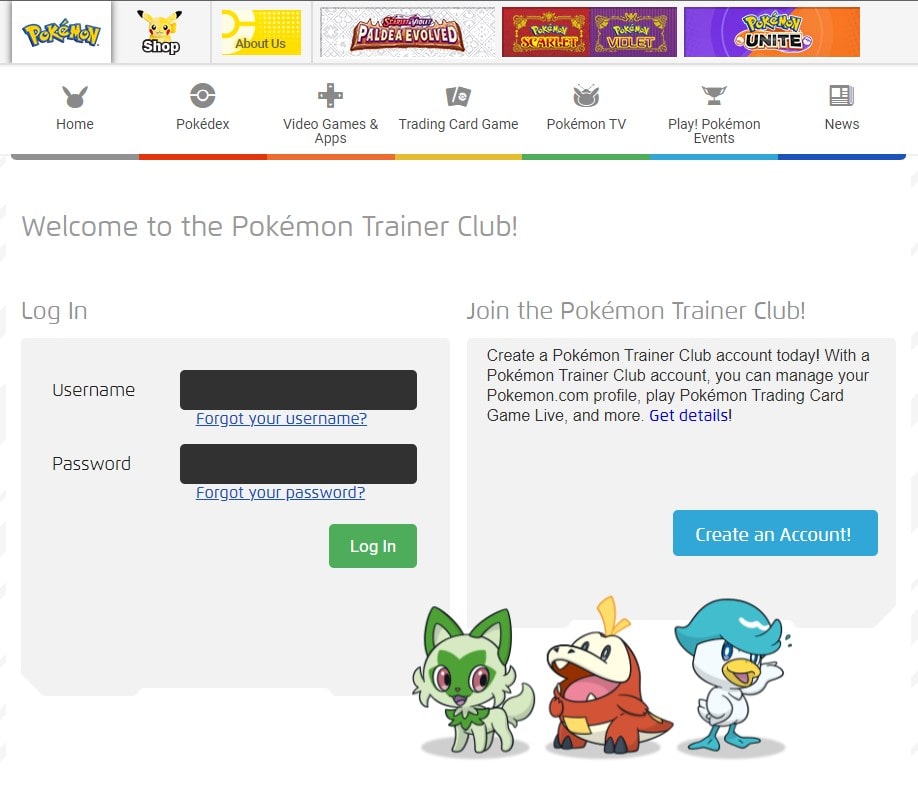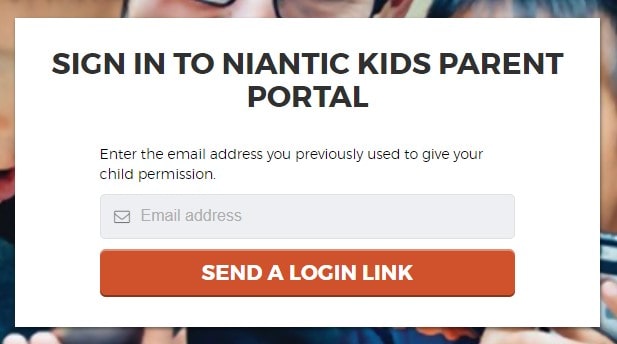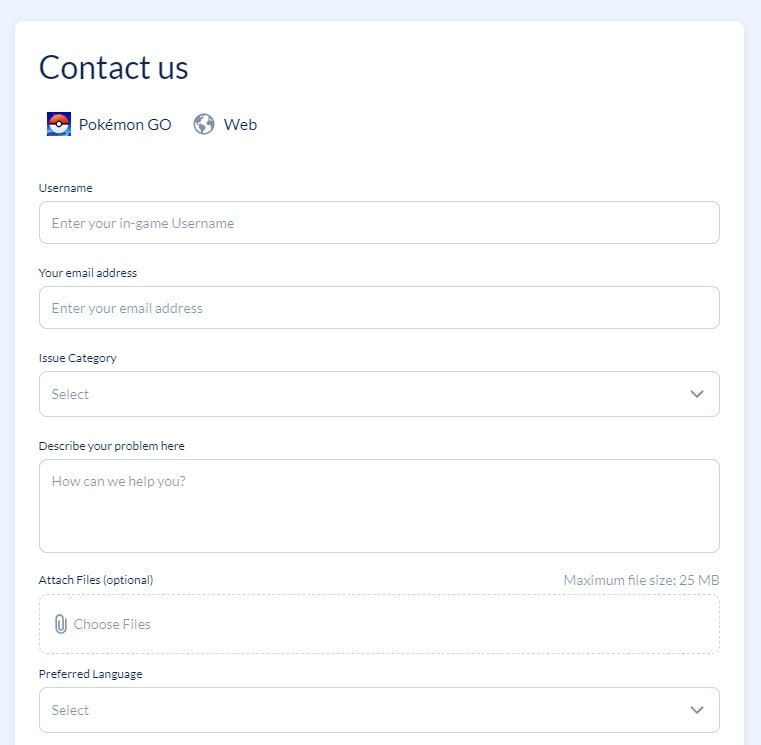Wanted to login into a Pokemon GO account and discovered you can’t? It might be due to a typo or wrong credentials. The problem is greater if you double-checked everything and got the same result. Some people login successfully, only to find out the Trainer Level is 1 all of a sudden. Regardless of your circumstances, the silver lining is that the solutions we demonstrate work universally. The downside? It will require some effort on your part, since Niantic, the company behind it, either requires solid proof or can’t act on your request at all. With that said, here’s how to recover a Pokemon GO account.
How do Pokemon GO accounts work?
You can’t restore a Pokemon GO account directly. The account is generated the first time you use any of the offered intermediary services to create it. Unfortunately, Pokemon GO itself doesn’t have access to that data and can’t help. Luckily, you can link multiple services to a single account. This means you have multiple ways to sign back in and regain your access to the account for Pokemon GO.
Pokemon GO account recovery options
Here are the steps required to retrieve a Pokemon GO account based on the service you used:
Apple
We made an entire guide on how to recover Apple ID. Contact their Customer Support if you’re still having trouble.
Here’s a guide to recover Gmail account password. If you deleted a Gmail Account, you can no longer access Pokemon GO.
This tech giant is perhaps the best in helping you recover your Facebook account and thus log back into Pokemon GO. Even if the Facebook account was old, hacked, or disabled, there’s a strong chance of recovery.
Pokemon Trainer Club
Pokemon Trainer Club account is used for a variety of Pokemon services and products. For this to work, you must have access to the e-mail address, or they can’t help. Follow these steps to regain access to a Pokemon Trainer Club account:
Forgot the username?
Here’s what to do:
- Visit the Pokemon Trainer Club Log In page.
- Click on Forgot your username?
- Fill in your e-mail address. This is a mandatory field.
- The optional fields include Date of Birth, Player ID, and Screen Name.
Tip: The more you enter, the better the chances of recovery. - Solve the reCAPTCHA challenge and click on Retrieve username.
- You’ll receive a list of instructions in an e-mail.
Forgot the password?
Here’s why we recommended restoring the username first:
- On the Log In page click on Forgot your password?
- You’ll notice the form is identical save for the one additional field: Username.
- After you click on Retrieve password, you’ll receive a very similar set of instructions as an e-mail.
Niantic Kids
The owners of Pokemon GO designed Niantic Kids to improve children’s safety in their games. Here’s what to do to recover a Niantic Kids account:
- Recommended. Visit Niantic Kids’ Parents Sign In page, enter the parent e-mail address, and click on Send a Login Link. Click the link in the e-mail to verify your identity and be signed into the account panel.
- Open Pokemon GO on the smartphone and choose Niantic Kids as the login option.
- When asked for a username and password. Tap on Forgot your password? below.
- Enter the kid’s username and parent’s e-mail address.
- You’ll receive a new e-mail with a password reset link.
- Enter the new password twice and sign in to the Niantic Kids account.
What to do if Pokemon GO Trainer is Level 1 suddenly
We mentioned this possibility at the start because it’s more common than you think. Don’t worry, the data is safe. This could be for two reasons:
- You or the person using your device generated a new account accidentally and you were logged out from your main one.
- You logged in with a secondary login method. Niantic recommends that you sign out and log in using the service used to create the account. After data is re-downloaded, you can continue using alternative login methods.
Guide to contact Pokemon GO Support
The methods above work great if you know which service and particular e-mail address you used for Pokemon GO. If you don’t, due to their privacy policy, Pokemon GO Support cannot tell you. Well, unless you know your Trainer name e.g. Pokemon Go nickname, at which point they might be able to match it in their database. Here’s how to reach out to Pokemon Go Support:
- Open the Pokemon GO Contact Us page.
- Enter your Trainer name/nickname.
- Enter an e-mail address you can check regularly.
- Under Issue Category, select Sign-In Issue.
- Describe your problem briefly. Don’t mention personal details, but mention the account history and the linked services you can access.
- Optional. Click on Choose Files to attach screenshots from Pokemon GO. Your nickname is visible in those, which is proof of ownership. If you stumble upon old screenshots, you can even restore accounts you forgot about.
- Select preferred language and click Submit.
- Wait for a reply to the e-mail address you specified.
Can I recover a deleted Pokemon GO account?
Presently, Pokemon GO accounts aren’t deleted for inactivity. The only way to delete it is to contact their Customer Support and prove your identity. The process is irreversible, but they usually wait a few weeks before going through with it. If you change your mind, use the same contact form above to request they don’t proceed.
Can I restore a banned Pokemon GO account?
Pokemon GO uses a three-strike policy to make sure you have a chance to repent. Even if they banned you, you can submit a ban appear to Pokemon Go Support. Use the Contact Us page, but as Issue Category, select Ban Appeal. Explain your situation and provide screenshots if it helps your case. They reserve the right to:
- Not reply or send a generic response.
- Never tell you what you did wrong to get banned.
- Never tell you who reported you for the offense, even if was their automatic detection system.
Account Recovery for Data Corruption
To recover your Pokemon GO account from data corruption issues, follow these steps:
- Clear cache and restart the app: Clear the app cache in your device settings and restart the Pokemon GO app. This can often resolve data corruption problems.
- Uninstall and reinstall the app: A fresh installation can fix underlying data corruption issues.
- Log in to your account: Launch the reinstalled Pokemon GO app and log in using your account details.
- Sync with server data: The app will sync with the server to retrieve the latest account information.
- Contact Niantic customer service: Contact Niantic’s customer support if the issue continues, describe the circumstances, and ask for help restoring access to your account.
Pokemon Go Account Recovery for Discontinued Services:
If the service or platform you used to create your Pokemon GO account is no longer around or supported, don’t be worried, attempting to restore your account is still possible if you take these actions:
1. Check for alternative login methods
First, see if the discontinued service provided any other ways to log in, like linking your account to a social media platform or using a different email login. Give those options a shot and see if you can access your Pokemon GO account that way.
2. Create a new login method
Consider creating a new login method using a compatible service if there are no other existing login options. You may, for example, link your Pokemon GO account to a different email address or a social network account that is appropriate.