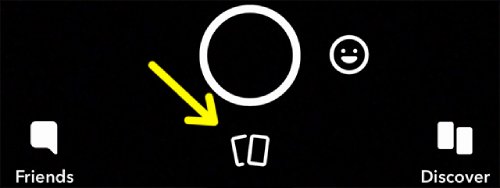Are you devastated because you accidentally deleted your favorite Snapchat stories? Don’t worry, we’ve got your back! We’ve all been there – that sinking feeling when you realize you’ve mistakenly deleted a Snapchat story that held a special place in your heart. It could be a hilarious moment with friends, a breathtaking travel adventure, or a heartwarming memory. Losing these stories can be heartbreaking and frustrating. But fear not! We’ll explore various methods to help you recover those deleted Snapchat stories and get back to relive those cherished moments. So, let’s dive right in and get those stories back!
Methods to Recover Snapchat Stories
If the stories are in your photos, you can directly recover Snapchat photos. If not, you may continue with these methods to recover Snapchat stories.
Method 1: Checking Snapchat Memories
Alright, the first thing you should do is head straight to your Memories. Memories are like your own personal treasure trove, where Snapchat kindly stores your saved snaps and stories. Here’s what you need to do:
- Launch the Snapchat app on your smartphone – you know the drill!
- Tap on the Memories icon at the bottom of the screen – it looks like a little book.
- Fingers crossed, scroll through your memories and check if the deleted stories miraculously made their way here. Keep an eye out for any signs of hope!
Method 2: Digging into the Local Cache
Okay, here’s a sneaky little trick you can try to recover your Snapchat stories. When you view a snap, it gets temporarily stored in the local cache on your device. Let’s see if we can dig them out:
- Close the Snapchat app completely.
- Navigate to your device’s file manager.
- Look for the Snapchat folder – it’s like finding a hidden treasure map!
- Open the folder and scout for any files with weird names and odd extensions, like “.no media” – those could be your deleted stories!
- Cross your fingers, copy those files to a safe location, and try changing the extensions to “.mp4” or “.jpg”. Voila! You might just uncover your lost gems!
Method 3: Summoning the Snapchat Support
If the first two methods didn’t work their magic, it’s time to call in the big guns – the Snapchat support team. They have the power to perform miracles, or at least recover your deleted stories. Here’s how you can request their help:
- Launch the Snapchat app.
- Tap on your Profile icon.
- Go to Settings – it’s the gear-shaped icon in the top-right corner.
- Scroll down and find “Support” – they’re the superheroes of Snapchat.
- Select “I Need Help” and then “My Snap streaks disappeared” – yes, it’s a bit misleading, but trust us, this is the way to go.
- Describe your issue and kindly ask the support team if they can help you recover your deleted stories.
- Now, be patient and keep an eye on your email inbox. The Snapchat support team will guide you on the next steps to recover your stories.
Method 4: Embracing Third-Party Apps
Alright, if the previous methods failed to rescue your stories, you can consider using third-party apps designed for Snapchat story recovery. But hold your horses! This path comes with risks, so proceed with caution:
- Research reputable third-party apps – check user reviews, ratings, and the app’s credibility.
- Download and install the app from a reliable source – avoid shady websites or random links from strangers.
- Follow the app’s instructions – they’ll guide you on how to scan your device for deleted Snapchat stories.
- Keep in mind that using third-party apps comes with potential privacy and security risks. Make sure you’re comfortable with the app’s permissions and terms of use before proceeding.
Method 5: Device Backup
Our hero in disguise – the device backup. If you had the foresight to back up your device using iCloud (for iOS) or Google Drive (for Android), you may still have a chance to recover your lost Snapchat stories:
- Check if you have a recent backup of your device – this is where your superhero powers come into play.
- Restore your device using the backup – it’s like traveling back in time!
- Reinstall the Snapchat app and log in to your account. If you don’t have access to it, you can recover Snapchat account by following our guide.
- Cross your fingers and hope that your deleted stories magically reappear. Abracadabra!
Method 6: Seeking Help from Snapchat Community
Sometimes, when all else fails, turning to the vibrant Snapchat community can be surprisingly helpful. Users from around the world share their experiences and knowledge, offering potential solutions and workarounds for recovering Snapchat stories. Here’s how you can tap into this valuable resource:
- Launch the Snapchat app – you know the drill by now!
- Tap on the Chat icon in the bottom-left corner – it’s like entering a lively gathering.
- Join relevant Snapchat groups or communities – look for groups specifically focused on Snapchat story recovery or general Snapchat troubleshooting.
- Introduce yourself and kindly explain your situation – fellow Snap chatters are usually eager to assist.
- Ask for guidance on recovering your deleted stories – you never know who might have a brilliant solution up their sleeve.
- Be patient and monitor the responses – the Snapchat community may come through with some ingenious suggestions or step-by-step instructions.
Remember, engaging with the Snapchat community is not an official support channel, so exercise caution and don’t share any personal or sensitive information. Use this method as an additional resource to explore alternative avenues for recovering your precious Snapchat stories.
Conclusion: Cherish Every Snapchat Story
Losing your Snapchat stories can be a real bummer, but fear not, my friend!
We’ve explored multiple methods to recover those precious memories. Remember to check Memories, dive into the local cache, reach out to Snapchat support, consider third-party apps cautiously, and don’t forget the power of device backups. Take preventive measures to safeguard your stories and keep reliving those amazing moments. So go on, recover your Snapchat stories, and continue capturing and cherishing every single one!
FAQs: Your Burning Questions Answered
Absolutely! You can try restoring them from the local cache, contacting Snapchat support, or using third-party recovery apps.
Snapchat typically retains user data, including stories, for a limited period. It’s best to attempt recovery as soon as possible.
While some are reputable, others may pose risks. Research well-known apps from trusted sources and exercise caution when granting permissions.
No, Snapchat only allows the recovery of your own deleted stories.
Yes! Back up your device regularly, save important stories to Memories, avoid clearing the cache frequently, be cautious while deleting stories, and keep your Snapchat app updated.
If you have enabled iCloud (for iOS) or Google Drive (for Android) backup, you can restore your data to a new device and recover your stories.
Seeking assistance from the Snapchat community can be a hit or miss. While there’s no guarantee of success, engaging with fellow Snap chatters who have faced similar situations can provide valuable insights and potential solutions. It’s worth a shot to tap into the collective knowledge and experiences of the community.