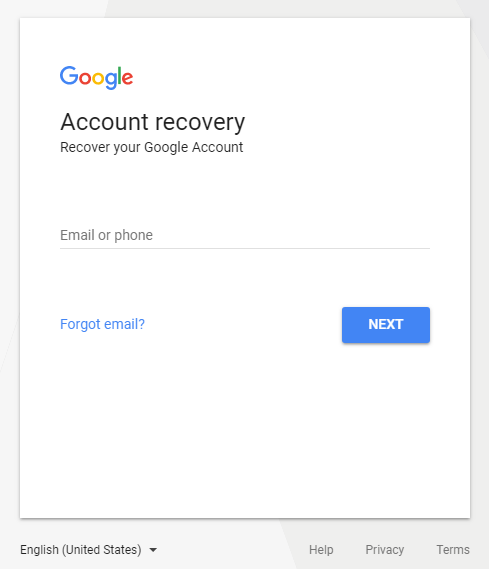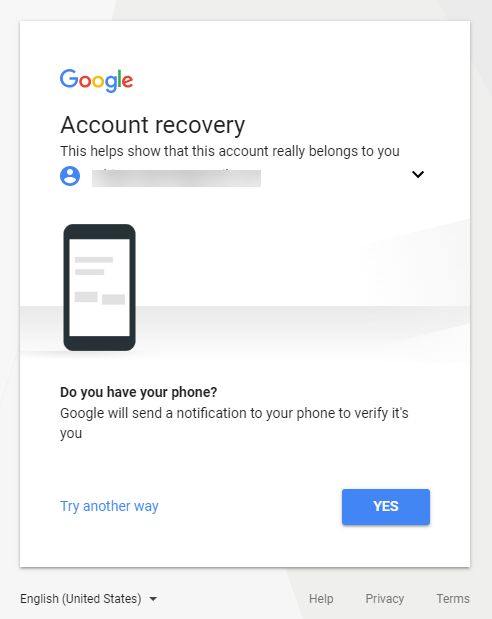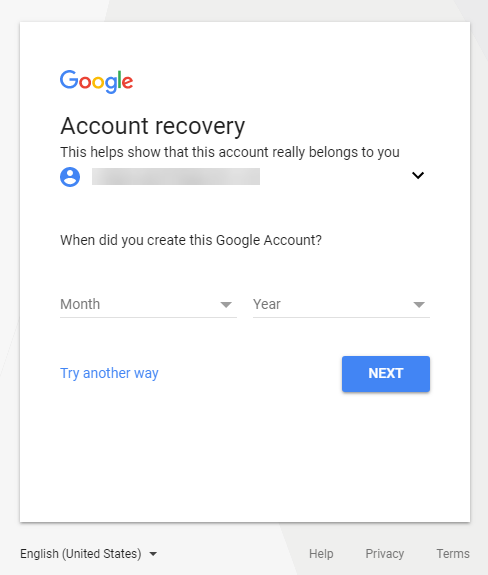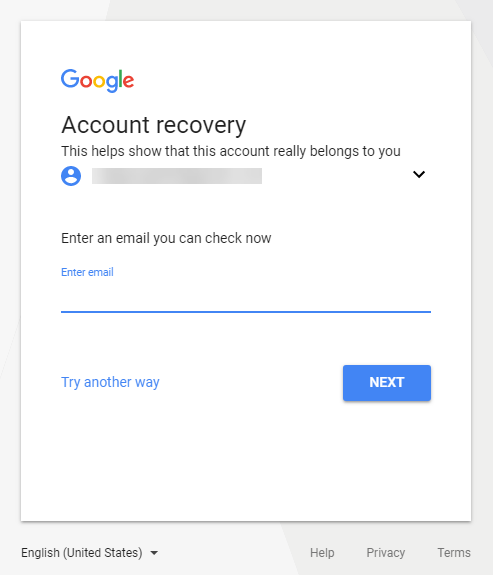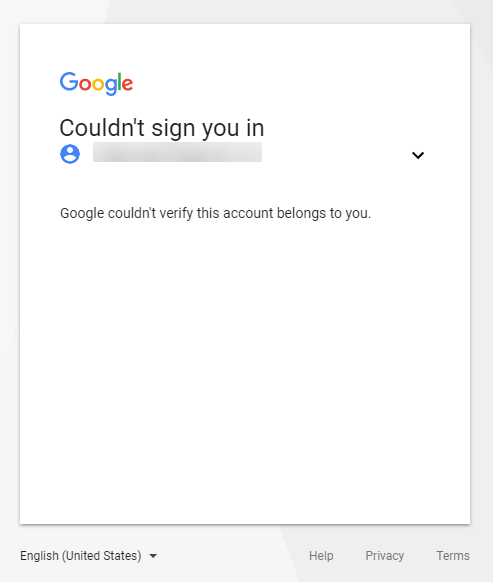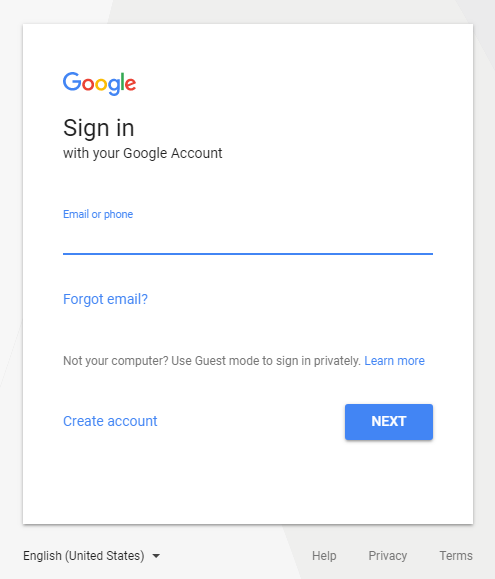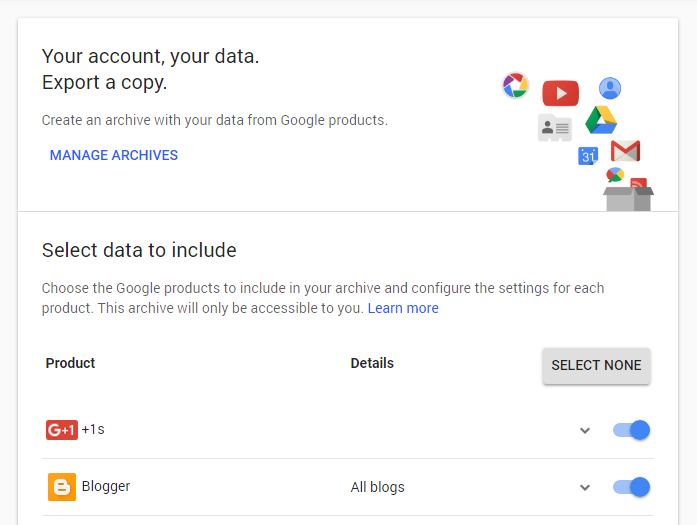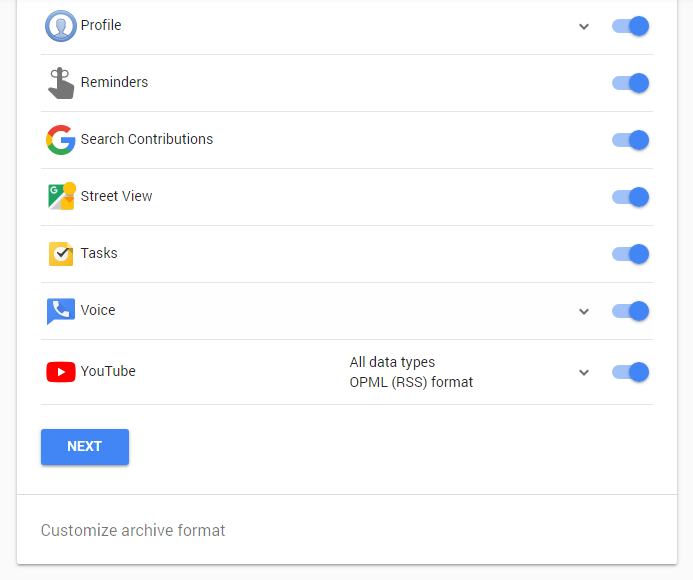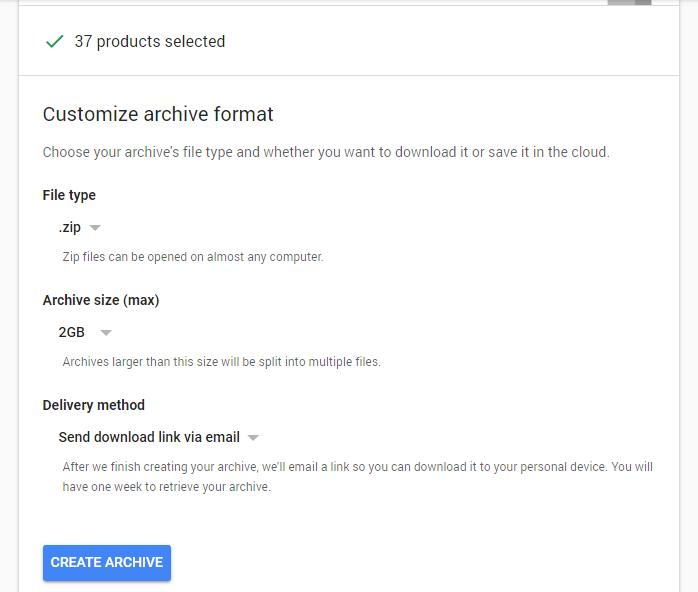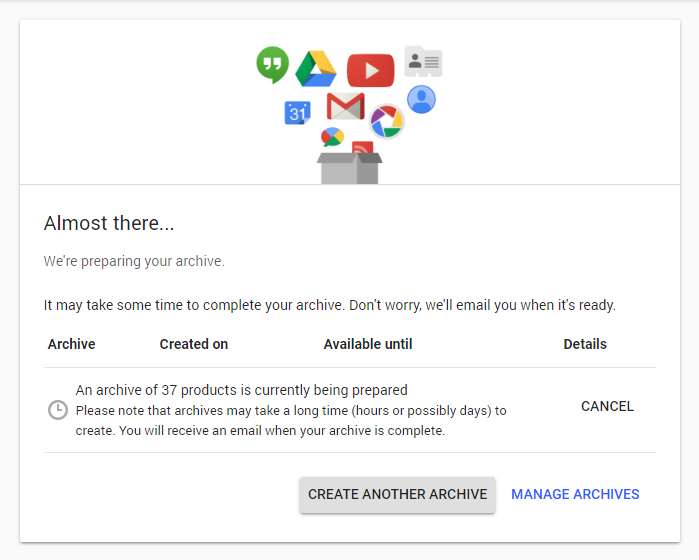We’ll be honest with you, getting your Gmail account back is not guaranteed, and it isn’t an easy process like many data recovery are, simply because it doesn’t depend on you. However, one part actually does – as the sooner you act, the bigger your chances of getting your account in its original shape are. It’s important to realize, once you delete your Gmail account, everything is gone – messages and e-mails themselves too, as you might’ve guessed. Even Google-related services will suffer – both a YouTube account (if you had one), as well as a Google+ (Update: Google+ has been retired) page you had. All things considered, if you listen to our advice, you’ll have the best chances possible.
Steps to Recover a Deleted Gmail Account
Has it been just two or three weeks since you accidentally or intentionally deleted it? If so, you’re in luck, because Google has actually thought about that, and planned some measures you can take yourself.
However, it’s still not a 100% guaranteed recovery, and before you get your account back, you’ll have to go through a confirmation process. This will give their support team definitive approval to go ahead and try to get it back, as it’s really you on the other side.
- As we previously mentioned, act sooner than later.
- Visit the Google Account Recovery page. It looks just like the usual log-in page you used countless times before.
- Once there, log in with your e-mail or phone and a password. If it has been a short time since you deleted it, you should remember your password and enter it. However, if you cannot remember it, you can click on Try Another Way below.
- Option 1: It asks you for a verification code right away. Pick up your phone – the one that has the number you registered your Gmail with. Once an SMS arrives, type it in and press continue.
- Option 2: You type in an alternative, recovery e-mail address. This happens if you’ve set up another e-mail to act as a failsafe in case a disaster strikes. Well, this is it – so enter it fully in the text box, as Google will give you a small hit above. Then, proceed to enter a verification code once it arrives in form of a message on your phone.
- Option 3: If you can’t remember your e-mail either. Once again, there is a Try Another Way button below, which takes you to the other screen – one where you’ll be asked when did you create the account. You get to pick a month and a year from the drop-down list.
- Option 4: If this fails too – choose an e-mail you can check right away. Google trusts you and is trying its best to help you get back on your feet, as they’ll help to an e-mail you can log in right away, whether old or new.
- Option 1: It asks you for a verification code right away. Pick up your phone – the one that has the number you registered your Gmail with. Once an SMS arrives, type it in and press continue.
- Google cannot help further. That’s only in case you couldn’t do any of those options above. In all honesty, that’s logical as if you can’t remember a thing, it wasn’t your account in the first place, or so Google concludes.
- If you managed to log in, on the other hand, the chances are great for you, which means it’s still in the database. Your plea has been sent to their support team, and they’ll see what they can do.
- Wait. There is not a definitive time in which they have to answer, as they’re essentially doing you a favor. However, once they do, you’ll have a full answer, and it’s usually all of the data or none at all, unfortunately. Once you receive your account back, think about your decision, and only delete it if you really want it to stay that way, which we’ll talk about next.
Somehow, if you lost your emails, you can also recover them by following our guide on recovering Gmail emails.
Want to permanently delete the Gmail account?
In the event that you’re not really using the account, or would like to get rid of the accounts connected to it – like Google+ or YouTube, you need to know how to do it. Of course, if you have multiple of them, deleting one won’t cause any disturbances to others, so no worries.
But before you go right ahead, you need to realize what’s exactly going to disappear. First – e-mails, of course, but also files, photos, calendars, as well as all of the services. Think of Google Drive or Google Play for your Android device, and if you need them, do not proceed.
Be aware of one more thing before you continue. For one, all your bookmarks saved in Chrome for that account will be lost. Another thing – your Gmail address is not only gone but it cannot be re-used by you again nor by anyone else.
Finally, if your Android phone has your contacts saved to a Gmail, that’ll be gone as well, so make sure to save them inside your phone’s storage or on an SD card. If you’re sure of your decision, follow these short steps:
- Backup your Data. Before you delete your Gmail account, make sure to create a backup of your data in case you want them in the future.
- Go to the Download Your Data page and sign in.
- Choose which Google services information you want to save. Use the Down arrow for additional details.
- Finally, click Next and choose the file type of your archive.
- Now, choose where you want to receive it, the file type, file size, etc. You can receive it on another e-mail, Google Drive, Dropbox, or Microsoft’s own OneDrive.
- After everything is set, click on Create Archive button, and it will start generating the archive of your entire Google data.
- You will receive a mail when it is done.
- Go to the Download Your Data page and sign in.
- Visit services to change the e-mail to a new one. This encompasses your bank, social media accounts, or apps you use. Change it to another e-mail you use to retain full support.
- It’s still not too late. You can still go back, and if you want only services disconnected from the account, Google’s help page covers that in detail.
- Finalize the deletion. If you still somehow change your mind later, and it hasn’t been a while, follow the steps above to try and restore it. If not, delete your Gmail account by following these steps:
- Go to the Google My Account page.
- Navigate to the Google account deletion section.
- Click on Delete your account or services under the Account preferences section.
- Provide your email address and password if asked.
- Then follow the on-screen instructions to remove your Gmail account.
And that’s it – in a couple of easy-to-follow steps, you’ve either deleted it or recovered it to its former glory. It’s important to see how much impact your decisions have and to give it a good thinking before you decide to do something on a whim. Luckily, Google has thought of everything and offers a failsafe for those of us that regret our decisions.
If it has been more than 30-days since you deleted the Gmail account
Most probably, your account is gone forever. At least that’s what Google says. We are unsure if you will be able to get your account back even if you contact them. So, the best thing to do from now on, is that make absolutely sure that you want to delete an account before actually doing so. If you are unsure whether you need it or not, it’s better to leave it as it is and stop using it. Make sure to note down the email and password somewhere safe so that you can always get back to it if needed.
FAQs
Yes, you can recover a deleted Gmail account, given that it hasn’t been 30 days since you deleted it. If it has been more than 30 days, chances are that you are not going to get it back. So, next time you delete your Gmail account, make sure that you absolutely don’t require it anymore.
Even if you don’t remember the password for the deleted Gmail account, there are multiple ways Google allows you to try to recover it. You can click on the Try another way button available on the recovery page and use methods such as an SMS to the connected mobile number or an alternative mail address. You may also try answering the security questions if you do not have access to them.
If it has been more than 30 days since you deleted your Gmail account, the chances of recovering it are very low. However, you can still try contacting Google support and asking them if they can do anything about it.
Google follows the same procedures for recovering every single Google account. While there are no special mechanisms or methods you can follow to speed up the process, make sure to submit accurate details and valid proofs so that they do not have to double-check it or reach back to you for further clarification.
If you cannot recover your Gmail account, you can try contacting Google support as mentioned above, and ask them for help after submitting the necessary documents to prove that you are the actual account owner. If you failed that process as well, your only option is to start another Gmail account and move all your files or data to that account.