
Wanted to revisit something you or others posted on Reddit but alas, you saw a [deleted] message? Or, in many cases, couldn’t even access the URL? This could be the result of a rash decision by you or another poster. Also, a Reddit moderator for the subreddit or even a Reddit administrator could have intervened. Now, we won’t debate if deleting the post was justified. If you want its contents back, it must hold value, and that makes the effort worth it. Unfortunately, once deleted, the post is gone for good. Luckily, there are clever tricks you can utilize. Let’s get into how to recover deleted Reddit posts.
1. Use Removeddit to recover deleted Reddit posts [Discontinued]
Removeddit has been discontinued. Use the second method.
Removeddit is an unofficial service that collects deleted Reddit posts and comments. Additionally, it does so in real-time and stores them in its own database. By subtracting what is shown by the Reddit API from what should have been shown, gathered by their own API, they can deduce only deleted comments and posts. Additionally, the service will display posts deleted by users in blue, and those deleted by moderators in red. There are 3 ways to use Removeddit to recover deleted Reddit posts:
1. Browse the main page
If you don’t have a specific post, and can’t remember the subreddit it was in, go to Removeddit.com and start scrolling to find it.
2. Replace the URL
This is the easiest way to utilize Removeddit.com. You only need to exchange reddit.com with removeddit.com in the URL. Here are 2 examples of changing the link in the address bar of your browser:
- Change https://reddit.com/r/all to https://removeddit.com/r/all for a subreddit.
- Change https://reddit.com/r/all/post-name to https://removeddit.com/r/all/post-name for an individual post.
3. Use Bookmarklet (Optional)
If you visited the Removeddit’s About page, you would’ve seen the big red button called a bookmarklet. It’s is a shortcut for JavaScript that can be dragged to the bookmark bar of your bar. As soon as you encounter a [deleted] message and you’re curious what it was, click the bookmark. You’ll be redirected to the Removeddit version of the page.
2. Use Reveddit to restore deleted Reddit posts
You might think this is redundant. After all, it works identically as methods 1 and 2 above. Well, in case you haven’t noticed, you cannot look up users and thus posts by users with Removeddit. This capability is why many people opt for Reveddit instead, so here are 2 primary ways to use the online service:
1. Website
Visit Reveddit.com. Enter a Reddit username in the pop-up window to see the Reddit posts they deleted or have had deleted by mods or admins.
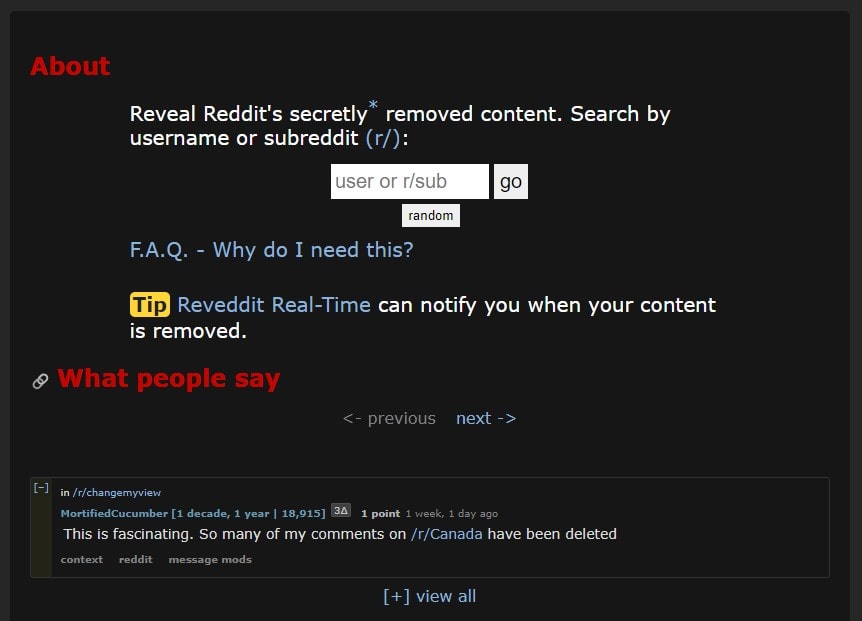
2. Browser extensions
Search for ‘reveddit real-time‘ on the Chrome Web Store or the Firefox Browser Add-Ons page. Install the extension, and will notify you of erased posts on Reddit as they happen.
3. Apps
You can also use the Reveddit Android app to try recovering the deleted Reddit posts.
3. Use Wayback Machine to retrieve erased Reddit posts
For those who prefer not to add bookmarks or rely on websites of unknown reputations, we have Wayback Machine. It’s a global service that catches billions of websites. As such, it allows users to see how they looked on a particular day from recurring screenshots it takes. In our case, the users can see how a Reddit post changed over time if it was edited. This benefit isn’t available with any other method. Now, here’s how restoring Reddit posts via Wayback Machine works:
- Open Archive.org’s Wayback Machine page.
- Paste the URL for a Reddit post or subreddit it was in.
- Click the Browse History button.
- Use the calendar to see the page through time.
4. Recover erased Reddit posts with Google Cache
This is a method that relies on the best-known search engine, Google, and its powerful caching service. Keep in mind, this method will only work when the Reddit post was erased recently. Follow these steps to use Google Cache to retrieve Reddit posts:
- Go to Google.com and search the Reddit post.
- In search results, click on the downward-facing arrow next to the post’s name.
- Choose Cached from the drop-down list.
- You’ll be redirected to the Reddit post as it looked when last visited by Google bots.
Additional Methods to Recover Deleted Reddit Posts
Apart from the method given above, there are several effective methods to recover your deleted Reddit post. To know what they are, read the below sections.
1. Contact Reddit Moderators for Assistance:
If you’re desperate to get those vanished posts back, try reaching out to subreddit moderators. These folks can be real lifesavers. Just head over to the subreddit you’re interested in and find the “Moderators” section on the sidebar. Direct message them or use the “Message the Moderators” option. Remember to be nice, and explain your situation politely. They might be able to help you recover those lost gems.
(https://www.reddit.com/r/modhelp/)
2. Utilize Reddit Search Operators for Deleted Post Retrieval:
Want to become a Reddit search pro? Well, you can use specific search operators to refine your hunt for deleted posts. Get in touch with operators like “author:” followed by the username, “subreddit:” to narrow down the search to a particular subreddit, or “timestamp:” to look within a specific time frame. If you need examples and a full list of these search operators, check out the Reddit Help page.
The thing to keep in mind is that these methods are not foolproof, and there’s no guarantee you’ll recover every single deleted post. But it is worth a shot. Give these extra tricks a try, and you just might be able to resurrect those precious Reddit moments you thought were gone forever.
