
Never thought you’d want to continue chatting with someone on Kik, so you deleted their contact? Or was it a disaster such as a factory reset, or a hardware/software problem that led to data loss? Regardless of the cause, the fact is – you can no longer chat with a person or a group of people on Kik. Luckily, there’s a strong possibility that can be solved. The primary obstacle in the way is that the app doesn’t offer a direct way to get them back. Even recovering Kik messages is limited compared to other chatting apps. Don’t let that discourage you, since you can still learn how to recover Kik contacts. Let’s begin.
Methods to Recover Kik Contacts
1. Recover Kik contacts from a backup
The easiest way to get Kik contacts back is through a respective cloud backup for Android or iOS. Smartphones display Kik contacts in the Contacts/People app and they are thus part of the backup package. Well, provided you’ve enabled automatic backups or manually backed up data to Google Drive or iCloud. If you did, check our WhatsApp chat recovery guide. Then, follow instructions under headlines titled Restore chat from Google Drive backup and Restore conversations from an iCloud backup.
Can I use a manual backup?
Certainly. This can work with any form of manual backups, whether through a third-party backup application or from the People/Contacts app in form of a .vcf file. After you import them to your phone, you can import them to Kik like this:
- Open the Kik app.
- Tap on Settings (gears icon) in the top right corner.
- Tap on Privacy.
- Toggle Use Phone Contacts to on.
2. Recover Kik contacts with data recovery software
Don’t fret if don’t have a backup to restore from. You can scrape the storage for file fragments that remain after they’re deleted, contacts included. You only have to act quickly and use the right tools. We discussed this method in-depth in our “how to recover deleted contacts from phone“ guide. Follow instructions listed under headlines How to restore contacts on Android with EaseUS MobiSaver and Using an EaseUS MobiSaver for iOS.
EaseUS didn’t help. What to do?
Move on to another software, of course. EaseUS was just one of the data recovery software for Android we used for demonstration. We suggest giving Dr.Fone Data Recovery for Android (or the iOS equivalent) a try. Not only is the company reputable and has a high success rate of data recovery, but they also offer two bonus categories, Kik and Kik Attachments. We demonstrated the steps required in our guide for recovering call history. To be more precise, the Restoring call history using Dr.Fone – Data Recovery (Android) headline. Don’t forget to put a checkmark in front of the aforementioned category names in steps 5 and 8.
3. Recover Kik contacts through a public database (Alternative)
Because Kik uses e-mail, username, or a phone number if the methods do not produce results, you can start digging for contacts one by one. We’d suggest using websites such as KikFriendFinder or KikUsernames. Besides the 3 details above, you can also use age, gender, and location to narrow down the search and reconnect with Kik contacts.
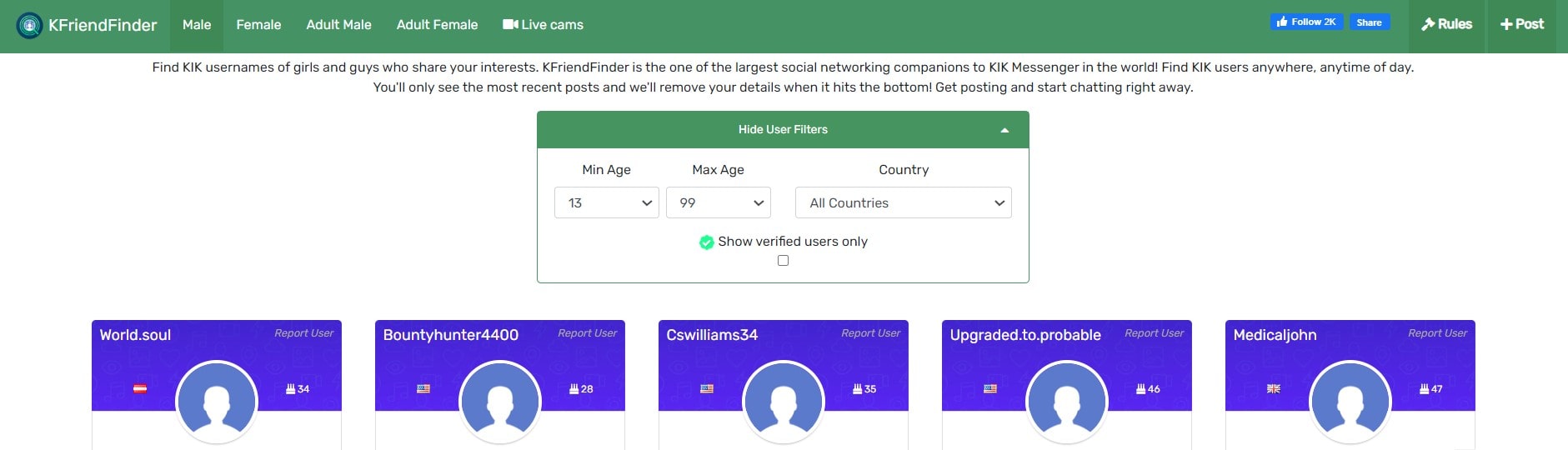
How to Prevent Kik Contacts Loss?
We all know the phrase that prevention is better than cure. And in the situation of accidental deletion of Kik contacts, you can easily overcome it if you use some preventive measures to secure your data.
1. Create Kik Backup
The most common way to secure your data like Kik contacts is doing a backup. You can use the tools like Google Drive, iCloud Backup, etc. They are the most relevant ones to create backup and store your data online. Also, in this particular context, you may use the screenshot method to create a Kik contacts backup.
A backup will not only help you to recover your Kik contacts, but also
ensure that you don’t lose any important information in case of device damage, loss, or software issues. It is essential to regularly back up your data to avoid any potential data loss.
In addition to securing your Kik contacts, a backup also protects other valuable data such as messages, photos, videos, and documents stored on your device. By creating regular backups, you can have peace of mind knowing that your data is safe and easily recoverable. So, you can easily recover your Kik photos if needed.
Having a backup also allows you to seamlessly transfer your data to a new device or restore it after a factory reset. This ensures that you can continue using your Kik contacts without any interruptions or loss of information.
Be sure to set up automatic backups to ensure that your data is consistently protected. Also, regularly check the backup settings on your device and make sure that they are enabled and functioning properly.
2. Be Cautious While Deletion
Another concern to keep in mind is that if you want to delete certain contacts, put a little bit of caution by checking that; This is the right contact that I’m supposed to delete. Also, the same thing you have to keep in mind when you’re doing a factory data reset. One additional thing you have to do before the reset is to create a backup.
3. Update
The very last preventive measure you take is; to use the latest version of the Kik app, the primary motive of these updates is to fix the bugs in the older version. As the new update is launched by the company, you may see the app update notification inside the app, you can click on it to get your app updated. Now, what do you get in return for doing the update?
- Number one, In many cases the major cause behind the loss of Kik contacts is the usage of an old version.
- Second, as I stated above the main motive behind these application updates, so by doing an update you get assured that you are using the most secure and stable version of the app.
If you correctly followed the above steps, there is a high chance that you did not lose Kik contacts in the future and if it unintentionally happens, we have done the backup to overcome from it.
