
Lost access to your Kotak Mahindra Bank 811 account? We feel your pain – the bank is pivotal for online payments throughout India and many countries they have a branch in. We’ll help, too. But, expect trouble if you’ve lost access to the phone number you registered the account with. For security, they won’t allow any unauthorized phone numbers access to the account details. This is ideal if you’re targeted by hackers. However, it can be devastating if you, the real owner, are on the other end. If that’s your situation, check methods 4 and the last section. With that said, let’s get into how to recover Kotak 811 account.
What is a Kotak 811 Account?
Kotak 811 account is an account provided by Kotak Bank to customers with the mission of providing an easier, paperless way to create bank accounts. The service has been very popular recently because of the ease of setup and extensive set of features the bank offers. For anyone who just wants a basic bank account created fast, Kotak 811 is a great way to get started.
Kotak 811 Account Features
- Digital Account: Completely digital account opening process.
- Zero Balance: No minimum balance requirement.
- Quick Account Opening: Can be opened in a few minutes using the Kotak mobile app.
- Virtual Debit Card: Comes with a virtual debit card for online transactions.
- Physical Debit Card: Option to get a physical debit card for ATM withdrawals and in-store purchases.
- Mobile Banking: Access and manage your account through the Kotak mobile banking app.
- Bill Payments: Pay utility bills, recharge mobiles, and more through the app.
- Investment Options: Access to various investment and mutual fund options.
- Net Banking: Full access to online banking services.
- Free NEFT and IMPS: Transfer funds to other accounts for free using NEFT and IMPS.
- Interest on Savings: Earn interest on the balance in your account.
- Security Features: Enhanced security through OTP and biometric authentication.
- Customer Support: 24/7 customer support for assistance.
Why is it important to recover Kotak 811 account?
If you lose access to the Kotak 811 bank account, it is absolutely vital you get the access back as soon as possible. This is why –
- Access to Funds: Of course, you will not have access to your hard-earned money if you do not have access to your bank account. If it is not just the online account you lost, but the entire bank account, you should visit the bank immediately.
- Preventing Unauthorized Access: If someone else has access to your Kotak 811 account, it could be devastating. They can perform unauthorized transactions which could result in financial loss.
- Credit Score: A Kotak 811 account may be linked to your credit history as well. Keeping it without recovering the account might result in credit score loss indirectly.
- Important Information: Your bank account has a lot of information related to you. If someone else has access to it, they can use the info for fraud.
- Avoiding Fees and Penalties: Some financial institutions may charge fees or penalties for inactive or dormant accounts. If you want to avoid such charges, you should keep your account active by checking the details frequently.
- Customer Support: Kotak Bank offers customer support and assistance to account holders. Most of these features are directly available via the online account dashboard. So, you might want to recover the account to use those features.
How to recover Kotak 811 CRN?
CRN or Customer Relationship Number is an 8-digit number that’s a primary identifier of user accounts for Kotak 811. As such, it is one of the two things required to sign in to a Kotak Mahindra Bank 811 account. Here’s where you can find your Kotak 811 CRN:
- In the bottom left corner of the debit card if you use one.
- Through an SMS containing “CRN“ to 5676788 or 9971056767 sent from a phone number that’s registered with Kotak for that account.
- If you are an ING Vysya customer that migrated to Kotak, you can use this online page.
How to recover Kotak 811 MPIN?
A 6-digit MPIN is used either as a replacement for a password or as an additional safeguard after a password is entered. As such, the service you use, including Kotak itself, will ask for it with every account activity. So, if you ever forget, you can obtain a new MPIN for a Kotak 811 account by sending an SMS containing “MPIN“ to 5676788 from a registered phone number.
1. Recover Kotak 811 account: Lite/Limited KYC
If you are a Lite or Limited KYC customer, your account will only exist for 1 year before you have to close it or upgrade to a Full KYC account. It also doesn’t require you to use your Aadhaar card, only your PAN number and bits of personal information. Also, you’re assigned a virtual debit card, not a physical one. With the reminder out of the way, here are steps to recover Lite or Limited Kotak 811 account:
- When asked to log in or authorize a payment with a virtual debit card or CRN, you are asked for an MPIN.
- Since you don’t remember it, request a new MPIN as described above and enter it.
- When asked for details, provide your date of birth, PAN number, and mother’s maiden name.
- Once you submit a payment, the system will send a 6-digit OTP (one-time-password) to a registered mobile number.
- Enter the 6-digit OTP, then the 6-digit MPIN.
- You can now use your Kotak Mahindra Bank Lite or Limited KYC account.
2. Recover Kotak 811 account: Debit card
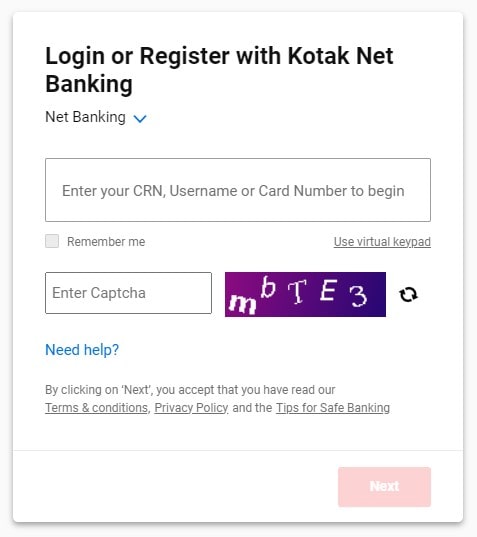
We’ll use Kotak’s smartphone application for demonstration, but you can use Kotak’s Net Banking page in your browser too. With that said, here are the instructions to recover Kotak 811 account via debit card:
- Open the Kotak – 811 & Mobile Banking app for Android or iOS.
- Tap on Click here to log in.
- Even though it asks you to enter CRN, simply tap on Forgot MPIN without entering anything.
- They will ask for debit card details such as number, CVV, card PIN, and expiry date.
- You can now set a new 6-digit MPIN from the app.
- Go back to the home screen and sign in.
3. Recover Kotak 811 account: Net Banking
Once again, you can use the browser version linked above, but we’ll use a smartphone app to demonstrate the process. Here are the steps to recover Kotak Mahindra Bank 811 account:
- Repeat steps 1 and 2 as above.
- Enter your CRN before tapping on Forgot MPIN.
- Select Net Banking as an option instead of a debit card.
- Enter your Net Banking password.
- You can now set a 6-digit MPIN and sign back in.
4. Recover a Kotak 811 Dormant Account
Kotak Mahindra Bank reserves the right to terminate your 811 accounts if it hasn’t been used in a while. For example, a limit on Phone or Net Banking is 720 days of inactivity. To reactivate a Dormant Kotak 811 account, you’ll have to visit the nearest Kotak branch with one of the following documents:
- PAN card
- Voter ID card
- Aadhaar card
- Driving license
- NREGA job card
- Passport
- A National Population Register letter with your personal information
Can I recover a closed account?
Sadly, you cannot reactivate a closed Kotak 811 account or open a new one. You’ll have to settle for a different savings account with Kotak Mahindra Bank.
Contact Kotak Customer Support

Kotak allows multiple ways to get in touch with them, and from different countries. You can use whichever method of communication fits you best by checking up-to-date details on their Contact Us page. To summarize, you can get in touch using:
- Phone call (24/7)
- Webchat with a bot named Keya (24/7)
- E-mail (Business hours)
- In-person in the nearest Kotak branch or registered office (Business hours)
