
Losing access to your Mi account ID can be terrifying. All of a sudden, you can no longer use products and all services Xiaomi offers (MIUI, Duokan, Mi Talk, Mi Themes, Mi Store, Mi Community, etc.) While it might be disastrous to the level of losing a Gmail account, it’s still a pretty huge blow. Some people even rely on Xiaomi to store their photos and other types of backup to Xiaomi Cloud. Long story short, it makes no sense to give up on it, even if it was hacked or you forgot the login credentials. Instead, learn how to recover Mi account ID and sign back in.
What is the Mi ID?
Mi ID is a unique number assigned after the registration process of every Mi account. It can not be changed by the user or Xiaomi afterward.
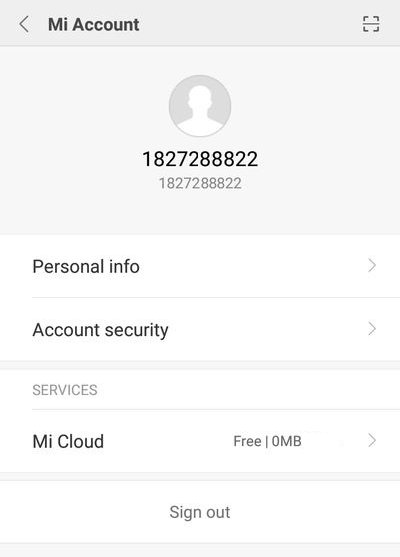
A step-by-step guide to recover Mi account ID
1. Use the connected phone number or e-mail address
If you have access to the e-mail address, the phone number, and the password, you can simply sign in and see your Mi ID. There are 3 different ways – choose whichever is most convenient.
- In your browser, visit Xiaomi Accounts and sign in. The ID will be displayed as an 8-10 digit number in the user panel.
- If you’re on your phone, you have two options:
- Launch Settings.
- Find Mi Account in the menu.
It could also be under Apps or Accounts, or a separate app in the app drawer, depending on the phone model. - Sign in, and the number will be at the top of the page, next to Mi Account.
- Find Mi Account in the menu.
- If you’re using the Mi Community app for Android, tap on Me in the bottom corner.
- Tap on View and edit your profile.
- Find your Mi ID in the Profile tab.
- Launch Settings.
2. I lost my Mi account password
Even if you don’t have your Mi ID or password, there’s still an easy way to restore access to your account. Simply follow our guide on how to recover Mi account password. After you log in, you can see your Mi ID using the steps above.
3. Last resort: Mi Customer Support
In case your Mi account was hacked, or you either forgot or lost access to your phone number and e-mail address, there’s a chance. Make sure to provide as much information about your account, including account history that can be verified in their database.
Open Xiaomi’s Contact Us page in your browser.
- Browse the list for your country. When you find it, use the available information to get in touch.
- If your country isn’t on the list, send an e-mail to [email protected]. Describe your situation concisely, but don’t include any login credentials. Wait for a response and try to assist the representative. The employees only use English, so pay attention to that.
And that was it! If you follow these instructions to retrieve a Mi account ID, you’ll be back to using the Mi Store and posting on the Mi Community pages in no time!
Verifying Mi Account Recovery Requests and Strengthening Account Security
When it comes to recovering your Mi account, it’s crucial to verify the authenticity of recovery requests to protect your account from unauthorized access.
Additionally, strengthening the security of your Mi account with various account recovery options adds an extra layer of protection. Follow the steps outlined below to verify recovery requests and enhance your account security:
Verifying Mi Account Recovery Requests
To ensure the legitimacy of recovery requests, follow these steps:
Review the Email or Message Content:
- Carefully examine the content of recovery emails or messages.
- Look for any signs of suspicious activity, unusual requests for personal information, or poor grammar.
- Legitimate recovery requests from Xiaomi or their customer support team will provide clear instructions without asking for sensitive information upfront.
Check the Sender’s Email Address or Phone Number:
- Verify that the email address or phone number of the sender matches the official Xiaomi contact information.
- Be cautious of phishing attempts with slightly altered addresses or misspellings.
- Always cross-check contact details with official sources like the Xiaomi website or customer support page.
- When in doubt, contact Xiaomi directly to confirm the authenticity of the recovery request.
Avoid Clicking Suspicious Links:
- Exercise caution with any links provided in recovery emails or messages.
- Instead of directly clicking on the link, hover over it to inspect the URL.
- Confirm that it leads to an official Xiaomi website or a trusted domain associated with account recovery.
- Steer clear of suspicious URLs that redirect to unfamiliar websites to protect yourself from potential phishing attempts or malware.
Contact Mi Customer Support Independently:
- Independently reach out to Mi Customer Support through official channels to validate a recovery request.
- Don’t solely rely on the contact information provided in recovery emails or messages.
- Visit the official Xiaomi website or search for verified contact details of Mi Customer Support.
Initiate a separate communication to inquire about the recovery request, providing relevant details. This ensures you are interacting with authorized Xiaomi representatives who can verify the request’s legitimacy.
Avoid Disclosing Personal Information:
- Exercise caution when sharing personal information during the verification process.
- Xiaomi or its customer support team will never ask for sensitive information like passwords or payment details upfront.
- If a recovery request asks for such information, it is likely fraudulent.
Never provide login credentials, social security numbers, or financial information unless you are confident in the request’s authenticity and the entity making it.
Strengthening Mi Account Security with Account Recovery Options
To enhance the security of your Mi account, utilize the following account recovery options:
Set up Account Security Questions:
Establish account security questions as an additional verification layer during the account recovery process. Choose and answer questions that are easy for you to remember but difficult for others to guess. Access the account settings or security settings section on the Xiaomi Accounts page to set up your security questions.
Register a Trusted Device:
Add an extra layer of security by registering a trusted device. This ensures that account recovery requests can only be initiated from the registered device. Sign in to your Mi account from the desired device, visit the Xiaomi Accounts page, and follow the instructions to register it as a trusted device.
Enable Account Activity Notifications:
- Stay informed about any changes or suspicious activities related to your Mi account by enabling account activity notifications.
- Receive notifications via email or SMS whenever there are login attempts or modifications made to your account settings.
- Access the account settings or security settings section on the Xiaomi Accounts page to enable account activity notifications.
