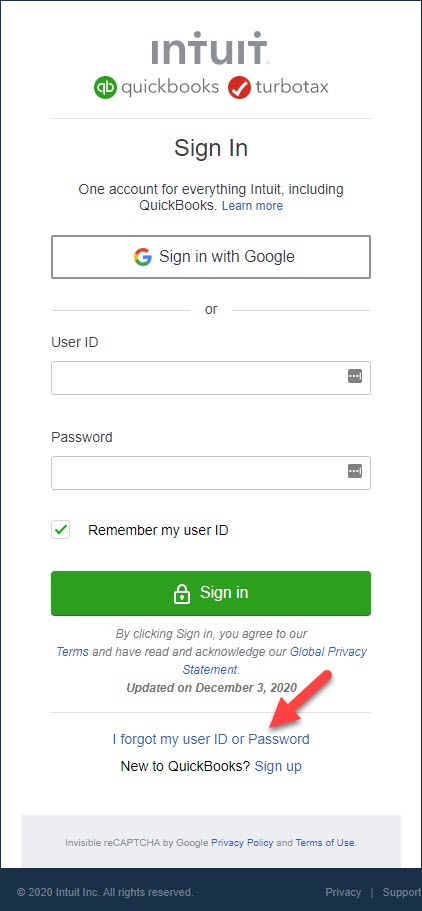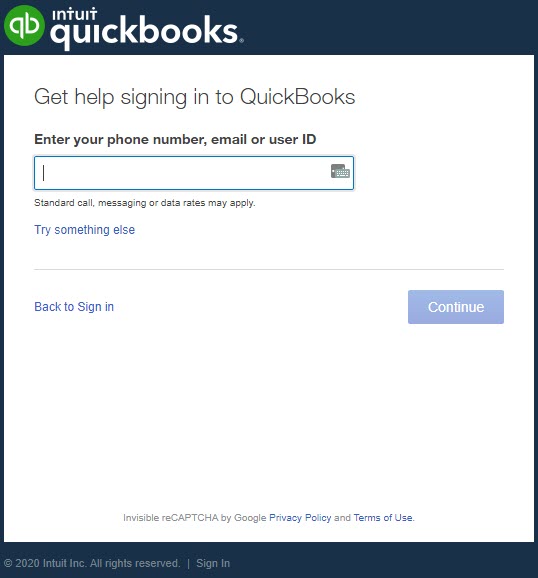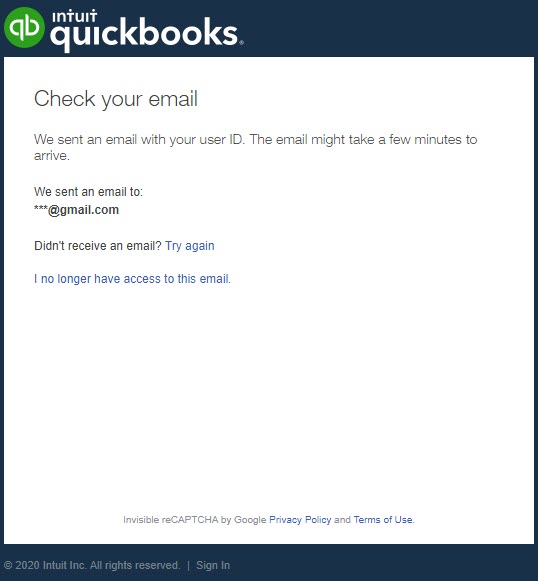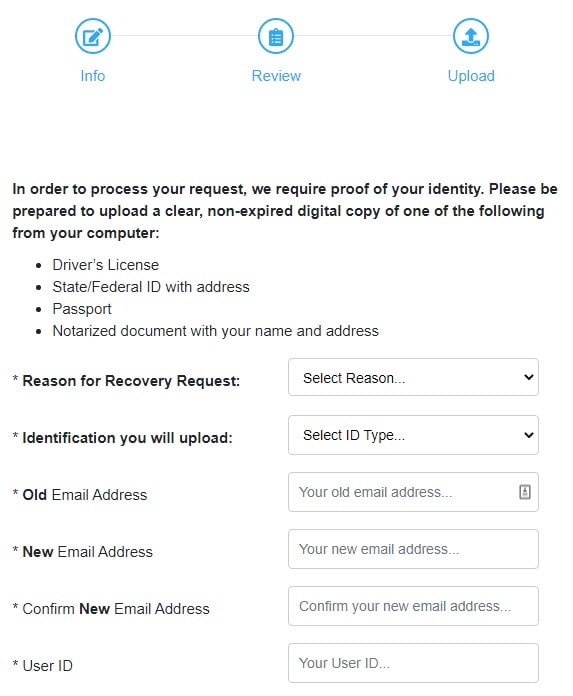Quickbooks is a great platform for anyone to manage their accounting tasks. Once you lose access to Quickbooks, your business will be in trouble. All the important accounting information stored on the platform will be inaccessible until you regain access. That’s why it is very important getting back to the Quickbooks account as soon as possible. No worries, we will provide you some of the best possible methods you could follow to recover your Quickbooks account with minimal effort.
Method 1. Forgot Quickbooks ID or Password?
If you just forgot your Quickbooks ID or the password, and have access to your phone or email address connected with your account, recovering the Quickbooks account is pretty easy.
- Visit the Quickbooks Login Page.
- Scroll down and choose I forgot my user ID or Password option at the bottom.
- In the next screen, enter any of the phone number, email, or user ID in the given section.
- Click on Continue.
- It will tell you We sent an email with your user ID. The email might take a few minutes to arrive. If you didn’t receive the email, you can try again.
- Check your email address and reset your password using the given link.
You may also choose the Try something else option if you want to try recovering the account answering some questions related to your Quickbooks account. It is also a great way to easily restore Quickbooks.
Method 2. Recover Quickbooks Account if you do not have access to your Phone or Email
There can be situations where you do not have access to your email address or phone number connected with your Quickbooks account. You just have to send an email to their account department. They will verify the details you provided and try to help you. If you are the genuine owner of the account, you can still get it back following the steps given below.
- Take a photo of your driver’s license, passport, or other government-issued ID cards. If you do not have any of these, some other verified documents with your Name and Address will also work.
- Go to the account recovery section on Quickbooks and scroll down to the bottom.
- Fill the form given there at the bottom with all the asked information.
- In the next step, review the entered information to ensure that everything is correct.
- In the last step, upload your documents and submit the form.
Be sure to read all the instructions given in the form submission section such as the quality of the photo and accepted documents.
You will receive an email from the Quickbooks team to your email address within a business day. Follow the instructions given there and provide any additional details if asked. Once they successfully verify that you are the owner of the account in question, they will send you a link to reset the account password.
Method 3. Recover Using Account Recovery Code
In addition to the ways already stated, Quickbooks also offers the possibility of regaining access to your account by utilizing an account recovery code. This option could be helpful if you’ve forgotten the phone number or email address that’s connected to your Quickbooks account.
To make use of this account recovery option, follow these steps:
- Visit the Quickbooks Login Page and click on the “I forgot my user ID or Password” option.
- On the account recovery page, select the “Try something else” option.
- Your phone number or email address linked to your account will be requested.
- Instead, click on the “I don’t have access to these” link.
- Now, Quickbooks will now present you with an alternative option to recover your account using an account recovery code. Select this option.
- In order to verify your identity, you will be required to supply certain verification information. Your name, address, and any other account-related facts you may recall may be included in this.
- After providing the necessary information, Quickbooks will review your submission.
- If the information matches the account details on record, they will send an account recovery code to your registered mailing address.
- Once you receive the account recovery code, enter it in the designated field on the Quickbooks account recovery page.
- After successfully entering the account recovery code, you will be prompted to create a new password for your Quickbooks account.
- Be sure to choose a strong and unique password that you have not used before.
- Ensure that it meets the password requirements specified by Quickbooks.
- After creating a new password, save it safely by saving it somewhere private or by using a trusted password manager.
By following these steps, you can recover your Quickbooks account using the account recovery code option, even if you no longer have access to the associated phone number or email address.
To guarantee a simple account recovery procedure in the event of any future access concerns, keep your account recovery information, such as phone numbers and email addresses, up to date on a regular basis.
Method 4. Contact Quickbooks Support for Advanced Account Recovery Assistance
In certain cases, standard account recovery methods may not be sufficient to regain access to your Quickbooks account. If you have exhausted all the available options or encountered a more complex account recovery situation, it is recommended that you reach out to Quickbooks Support for advanced assistance. The support team has access to additional resources and tools to help users in such situations.
Follow the steps below to contact Quickbooks Support for advanced account recovery assistance:
- Visit the Quickbooks official website and navigate to the support or contact section.
- Look for the contact information for account recovery assistance. Quickbooks typically provides phone, email, or live chat support options.
- Choose the most suitable contact method based on your preferences and availability.
- Phone support is often the most immediate and interactive option for complex issues.
- When contacting Quickbooks Support, be prepared to provide them with relevant information about your account.
- This may include your Quickbooks ID, registered email address, phone number, and any other account-related details that can help verify your ownership.
- Then, clearly explain your account recovery issue to the support representative.
- Describe the steps you have already taken and any error messages or obstacles encountered during the recovery process.
- The Quickbooks support representative will guide you through the advanced account recovery process, which may involve additional verification steps or specialized tools.
- Cooperate with the support representative and provide any requested information or documents promptly and accurately.
- Follow the instructions provided by the support representative to proceed with the account recovery process.
- They may provide specific guidance tailored to your situation, including alternative methods or steps to regain access to your Quickbooks account.
- Be patient throughout the process, as advanced account recovery cases may require additional time for investigation and resolution.
By contacting Quickbooks Support for advanced account recovery assistance, you can receive personalized guidance and access to specialized resources to help you recover your account in complex situations that go beyond the standard recovery methods outlined in this article.
You may also ask them for help to recover Quickbooks data if you lost it as well.
Things to do After recovering your Quickbooks account
So, we hope that everything went well and you were able to recover your valuable account. After you get it back, there are few things you should be doing.
- Always make sure that you keep your account ID, Password, and other important information in a safe place which you can access in case you forget them.
- Use an email address and phone number which you always have access to. Instead of going for a temporary email address or a phone number that you don’t use much often, it is better to use something you use very often.
- Provide necessary account recovery details as well including security questions. So, even if you fail to verify your identity, you can get access to the account using those details.
- If you uninstalled the Quickbooks application, you might want to recover Quickbooks license key as well.
It is very important to protect your Quickbooks account especially if you are storing important business information there. You may not always be able to recover the account like you just did. So, be cautious.