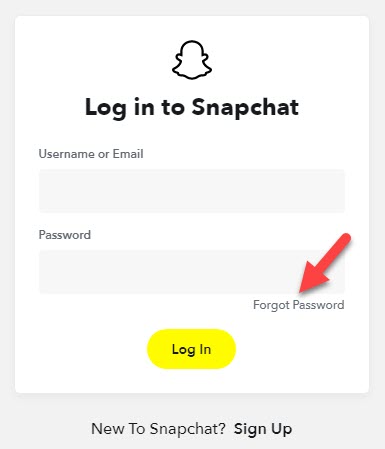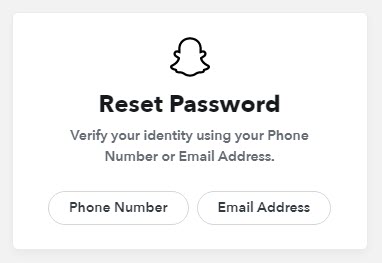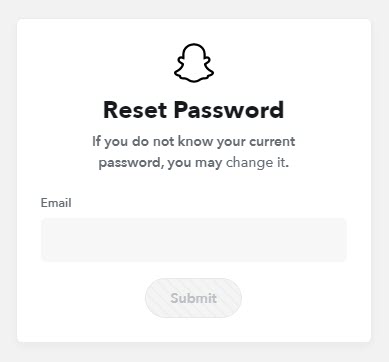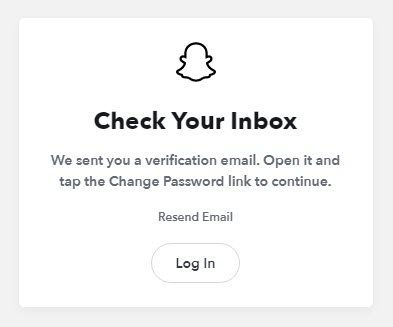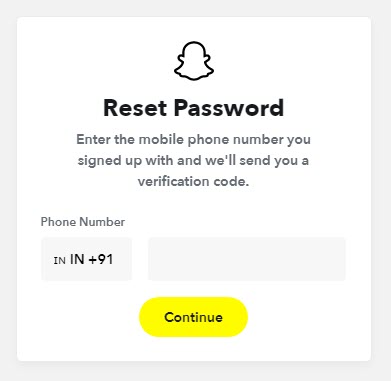Losing your Snapchat account is not a pleasant thing to experience. Those beautiful filters and eye-catching stickers are not something that you want to miss. Don’t worry. No matter whether the issue is as simple as forgetting the Snapchat password or as serious as getting banned from the video calling service, we have the solution for you. In this article, we are going to take a look at different possible methods you can follow to get your Snapchat account back and running.
Forgot Snapchat Password?
If you simply forgot the Snapchat password for some reason, the recovery process is much easier than any of the methods listed below. All you have to do is trying to reset it following these steps.
- Go to the Snapchat Login Page.
- Click on the Forgot Password link under the password box.
- You can either chose the Phone Number or Email Address to verify your identity.
- If you chose Email as the verification method, you will receive a password reset link via email.
- If you chose the Phone Number as the verification method, you will receive an SMS with a code. You will have to enter it on the password reset screen to continue.
- If you chose Email as the verification method, you will receive a password reset link via email.
- Set a new password of your choice.
As easy as that, you have successfully reset your Snapchat password and recovered your account. Be sure to note it down somewhere.
Don’t have access to Phone and Email?
If you do not have the Phone number or Email address connected with the Snapchat account with you, the easiest and probably, the only effective way is reaching out to Snapchat support. Be sure to choose the appropriate options from the screen and explain the issue in detail. They will ask you to verify your identity using the information you entered on the account. As soon as they verify that you are the owner of the Snapchat account in question, they will provide a way to reset your password and get access to the account again.
Check your password managers
If you use password managers such as LastPass, make sure to check the password Vault as well. If you used your browser to login to your Snapchat account, there are also chances that the session is still active. If you didn’t use your computer for a while, it is worth checking it. Google also stores your passwords if you have given it permission. So, you can also check the Google Password Manager for any traces.
Forgot Snapchat Username, Email, or Phone?
If you forgot the Snapchat login details other than the password, the easiest way is to spend some time guessing and searching. There will definitely be some traces in your email account or SMS folder (if you keep old messages).
For example, you can simply visit some of the Gmail accounts you usually use or used in the past and search for the terms like “Snapchat”. It will list all the emails you received from Snapchat which might include your username as well. Or at least you know it is the email address connected with the account.
Another way is going to the Snapchat login screen and entering the email addresses that you slightly remember. If the email isn’t associated with any Snapchat account, it will tell you that it is invalid or cannot find the user.
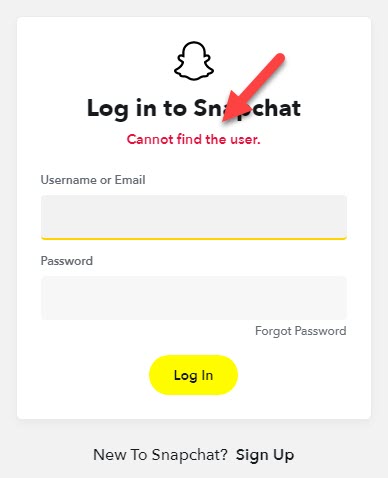
If you finally find an email address that doesn’t return the error, you just saved a ton of time going through the difficult methods.
Recover Hacked Snapchat Account
If you think that your Snapchat account is hacked because of some unusual activity, the first thing you can do is resetting your password following the steps given above. It will ensure that if someone got access to your account somehow, they will be kicked out immediately. It is also recommended to change the password of your email address connected with the Snapchat account. If they got access to your Snapchat using the email address, that would be necessary.
If you already lost access to your account, cannot reset the password, or lost access to your email address as well, the only thing you can do is reaching out to Snapchat and letting them know about it. You can use the contact form as mentioned above to explain your problem to Snapchat support. They will be able to help you out.
If you are logged in to the Snapchat Application
If you haven’t lost access to your Snapchat app on any of the devices that you installed it on, you can try resetting the password, changing the email or phone numbers, etc. from the settings. If the attacker already changed your password and logged you out, you won’t be able to do this. But if not, you are lucky.
Once you successfully recover the account, you might also want to recover your Snapchat photos and videos.
Snapchat Account is Locked
Snapchat locks accounts for a number of reasons such as trying to access Snapchat from a third-party plugin or service, making changes to the application, or spamming others. If you strongly believe that you didn’t do anything wrong, you can recover a locked Snapchat account by contacting their support. If you did violate any of their terms and conditions, you may not be able to get the account back. But if you didn’t, your chances of recovering Snapchat are higher.
Recover Snapchat Utilizing Account Recovery Code
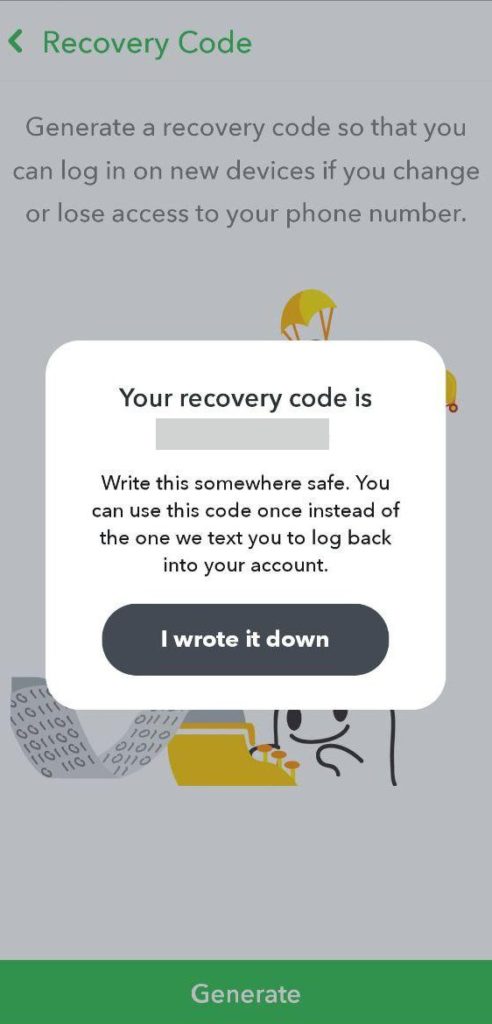
In certain situations where you are unable to access your Snapchat account due to factors like a forgotten password, a lost phone number, or an inactive email address, Snapchat provides an alternative method for account recovery through the use of an Account Recovery Code.
This method can help you regain access to your account. In order to recover your Snapchat account with the help of an Account Recover Code, follow the steps below:
- Visit the Snapchat Login Page: Go to the Snapchat login page, either through the mobile app or a web browser.
- Click on “Forgot Password”: Locate and click on the “Forgot Password” link below the password field.
- Choose Recovery Option: On the recovery page, select the option “Use my recovery code” (sometimes referred to as “I can’t access my email or phone”).
- Enter Recovery Code: Enter the Account Recovery Code that you received when you initially set up your Snapchat account. This code is typically generated during the account creation process and should have been saved in a safe place. If you no longer have access to the recovery code, unfortunately, this method may not be applicable to your situation.
- Verify Identity: Snapchat will then ask you to verify your identity through additional information associated with your account. This may include answering security questions or providing details about recent snaps or friends on your account.
- Account Recovery: If you successfully pass the verification process, Snapchat will guide you through the account recovery steps, allowing you to reset your password and regain access to your account.
It’s important to note that the availability of the Account Recovery Code method may vary depending on your account settings and the specific circumstances of your account loss.
If you don’t have an Account Recovery Code or are unable to recover your account using this method, it’s recommended to explore other options, such as reaching out to Snapchat support for further assistance.
Remember to keep your Account Recovery Code in a secure place to ensure its availability in case of any future account recovery needs.