
Lost Twitter account? Or forgot its password? Can’t tweet and read those amazing tweets from your friends? We understand the urge to get it back. Nobody wants to miss that amazing platform for sharing, interacting, and reading thoughts. Twitter, unlike many other platforms, is quite strict while protecting the accounts of their users and preventing bots or spammers from ruining the website. That’s why many of us get kicked out for suspicious activity even without doing anything wrong.
Whatever the reason is, you should get back your Twitter account by recovering it following the methods we are going to list in this article. It’s not a huge deal to get it back. But compared to other platforms such as Facebook, you might sweat a bit. Anyway, let’s directly dive into the possible methods to recover a Twitter account.
Try guessing the password or other Details
Before we are going further into the steps, I have a small advice. It might sound silly. However, if there is any way you can remember the password or any traces of it by thinking a bit, you can save hours of hard work trying to get it back. So, the first thing I would recommend you to do is taking a deep breath and trying to remember the details.
Account recovery is not something to use whenever you forget the password or other details temporarily. You should try to remember it or find any other traces like any notes or something. You can always go for it if you still have access to your phone and email. If you don’t this will save a ton of your time. If you still can’t remember anything, you may proceed to the article.
1. Forgot Twitter Password?
If you just forgot the Twitter password and there are no other issues, it is quite easy getting your password back.
- Go to the Twitter Login Page.
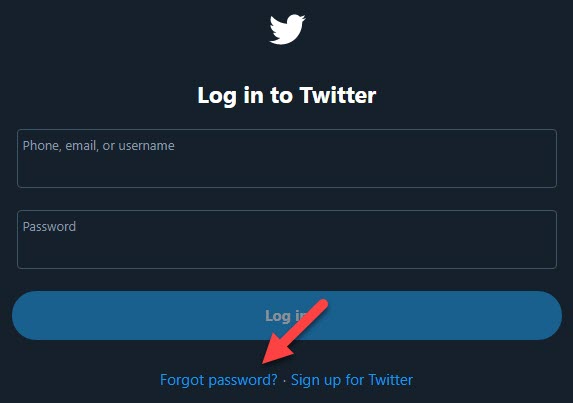
- Click on the Forgot password? link
- Enter your email, phone number, or username in the Find your Twitter account section.
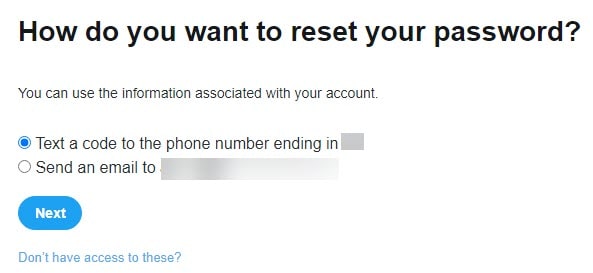
- Click on the Search button.
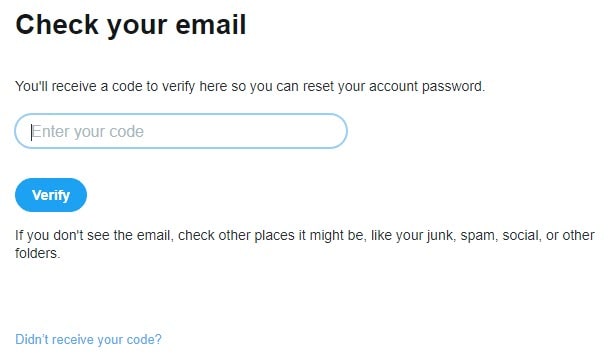
- It will ask you, How do you want to reset your password. You can either choose the Email or Phone number you connected with your Twitter account to receive a code.
- In the next step, enter the code you received on your phone or email.
- If you correctly enter the code, you will be taken to a screen where you can type in a new password.
Be sure to save it somewhere safe this time. Twitter is pretty strict when it comes to account safety. Frequent password resets may end up your account being suspended.
Why Twitter Suspend Accounts?
Before getting into our next method, you should be aware of why Twitter keeps suspending your accounts. The exact reasons except the so obvious spamming are not known. But these are some scenarios that might increase your chances of getting suspended for a while.
- You tried to spam Twitter with a lot of posts within a minimal time.
- Following a lot of people especially when you have a very low follower count.
- Being inactive for a long period of time.
- Violating Twitter Rules.
- Using usernames that are copyrighted or very similar to brands or famous people.
- Liking or retweeting a lot of posts repeatedly within a few minutes.
2. How to Recover Suspended Twitter Account
So, for some reason, if your account got suspended, you can still get it back (unless you were clearly violating Twitter rules.) To recover a suspended Twitter account, there are several methods. Based on the scenario, follow the specific instructions.
If Twitter is asking for your Email or Phone number
If you didn’t add any contact information to verify you are a real human, and Twitter finds some suspicious activity on your account, they may suspend your account. The fix for this is obvious. Just verify a phone number or email as asked. As soon as you do that, your Twitter account will be unsuspended.
If you are seeing a message saying that your account is suspended
If you are seeing a message that your account is suspended, you can try to file an appeal to get your account back. Navigate to that page and fill in the necessary details in the given sections. For extra authenticity, it is also recommended to provide your phone number in the given column even though it is optional.
They will get back to you within a few days. If they find that the action was accidental, they will unsuspend your Twitter account. If they still find that your account is violating their guidelines, you might have to work on it a little further. It is a common issue faced by many Twitter users, and chances are that you are going to get the account back.
3. If your Twitter Account is Locked
Twitter may also lock your account for several reasons. One of the most common scenarios is for security reasons. If they find any suspicious login attempts or any similar security issues with the account, they will temporarily lock you out of the account. Aggressive tweeting or liking too many tweets may also get you in trouble.
In that case, the fix is just waiting for a while to see if the account gets unlocked automatically. In some cases, Twitter will also ask you to verify some details to make sure that you are a legit user. You can also try resetting your account password if you were locked out for security reasons.
If you are seeing a message saying “Your account is locked and we need to confirm you are the valid owner“, you can simply click on the Start button and complete the verification process by providing your phone number and entering the code you received.
4. Recover Banned Twitter Account
In rare cases and under extreme spamming scenarios Twitter might ban your account. If they banned the account for repeated violation of the Twitter guidelines, the chances of getting it back are extremely small. So, if you followed anything sneaky for a while, you better not waste time on it. However, you can still try.
If the account got banned for no reason and you strongly believe that you didn’t do anything against their rules, you can appeal the restoration following the link in the account suspended section. The repeated account suspension may result in a permanent ban of the Twitter account. So, the best way is to be a bit careful.
5. Recover Twitter Account without Phone Number an Email
If you do not have access to the phone number or password connected with your Twitter account, it is going to be a bit hard getting your account back. You can try these steps if you lost your Email address or Phone number associated with Twitter.
- First of all, visit the Twitter Login Issues Page.
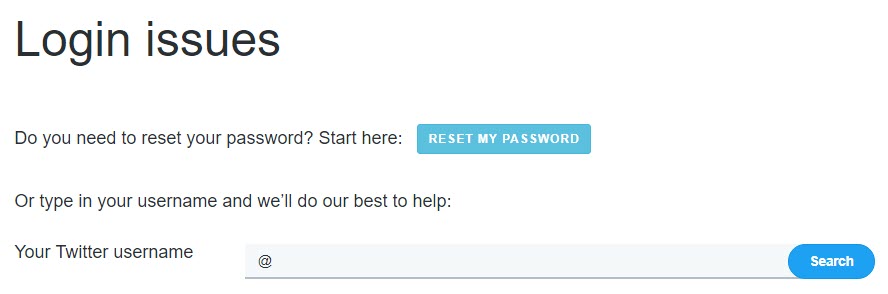
- Input your username and search.
- If Twitter finds your account, you will be given a form to reach Twitter support.
- Fill in the details and describe the issue in a short-precise manner.
- Submit the form.
During the process, you might have provided an alternate email address where Twitter can contact you. At that email address, you will receive an email telling you that the email is not associated with the account. It will also contain useful information and methods you can follow to recover your account. Just follow them.
6. Recover After Deactivating Twitter
Did you manually deactivate your Twitter account? I mean, not getting banned by Twitter or getting your account suspended. If you manually did it by going to your account settings and clicking the “Deactivate” button, you can still get it back.
According to Twitter, you can reactivate a deactivated Twitter account within 30-days of deactivation. After that period, there is no way you can get the account or data back. So, if you just deactivated the account and it hasn’t been 30 days, you have a chance of getting it back. All you have to do is:
- Logging into your Twitter account again.
- It will ask you if you want to reactivate your Twitter account.
- Click on Reactivate.
- You will be redirected to your home page.
It might take some time for Twitter to restore all your account data and Tweet, Like, Retweet counts. So, don’t panic if you see some irregularities for some time.
7. Recover a Hacked Twitter Account
If you think that your Twitter account got hacked and you no longer have access to it, you can follow these steps to recover it.
- Go to this support page.
- Choose “Hacked account” from the list of options given.
- They will send you instructions to get your account back to your email address.
We are assuming that you have already tried resetting the password and you were not able to do so. Do not directly go for the above steps without trying the easy way.
8. Account Recovery for Business or Verified Accounts
Business or verified Twitter accounts hold significant importance due to their association with brands, public figures, or organizations. If you find yourself unable to access a business or verified account, the account recovery process may have additional steps to ensure the security and legitimacy of the account.
Here’s an effective approach to recovering a business or verified Twitter account:
1. Contact Twitter Support:
Start by reaching out to Twitter’s support team directly. Visit the Twitter Help Center and navigate to the support options specifically designed for business or verified accounts.
These channels often have dedicated teams equipped to handle account recovery requests for such accounts.
2. Provide Necessary Documentation:
Twitter may require additional documentation to verify the account’s ownership.
Be sure to prepare relevant documents such as official identification, legal agreements, or business registration details.
These documents should demonstrate your association with the account and establish its authenticity.
3. Verification of Account Ownership:
In certain cases, Twitter might request further verification to ensure the account is genuinely associated with the respective business or individual.
This can include providing links to official websites, social media profiles, or other credible sources that establish the account’s legitimacy.
4. Collaborate with Twitter Support:
Work closely with the Twitter support team throughout the account recovery process.
Respond promptly to any requests or queries they may have and provide the necessary information in a timely manner.
Clear and concise communication will help expedite the recovery process.
5. Leverage Twitter’s Verification Process:
If the account is a verified one, Twitter’s verification process can play a crucial role in account recovery.
Also, familiarize yourself with Twitter’s guidelines for verification and ensure you meet the necessary criteria.
Follow the steps outlined by Twitter to complete the verification process and regain access to the account.
6. Escalate the Request, if Needed:
If the standard account recovery process does not yield the desired outcome, consider escalating the request.
Usually, Twitter has an appeals process specifically for business or verified accounts. Use this option to present your case and provide any additional evidence or information that strengthens your claim.
Remember, account recovery for business or verified accounts may require more time and diligence due to the higher level of scrutiny involved.
Be patient and persistent throughout the process, maintaining open lines of communication with Twitter support. Providing comprehensive and accurate information will increase the chances of successfully recovering your business or verified Twitter account.
9. Seek Assistance from Twitter Support on Social Media
Another avenue to explore when attempting to recover a Twitter account is to seek assistance directly from Twitter’s support team on social media platforms. Twitter has dedicated support accounts on platforms like Twitter itself or other social media channels where you can reach out for help.
Follow these steps to seek assistance from Twitter support on social media:
1. Identify Twitter’s Official Support Accounts
Look up and note the Twitter accounts that provide formal help. Search for accounts with names like “@TwitterSupport” or “@TwitterComms,” as they are frequently devoted to offering people help and assistance.
2. Visit the Support Account’s Profile
On the relevant social media network, you may view the profile of the indicated support account. Typically, you may accomplish this by clicking on the username or handle of the account.
3. Send a Direct Message (DM)
- Initiate a direct message (DM) to the support account, explaining your account recovery issue and providing relevant details.
- Be concise, and clear, and provide any information that can help Twitter’s support team assist you effectively.
4. Be Patient and Await a Response
- After sending the direct message, be patient and await a response from the Twitter support team.
- Response times may vary depending on the volume of inquiries, but Twitter typically strives to provide assistance in a timely manner.
5. Follow the Instructions and Provide Additional Information (if Needed)
- If the Twitter support team requests additional information or steps to verify your ownership of the account, promptly provide the requested details.
- Also, cooperate and follow any instructions they provide to help facilitate the account recovery process.
Seeking assistance from Twitter support on social media platforms can be an effective way to directly engage with their support team and receive personalized guidance for your account recovery efforts.
