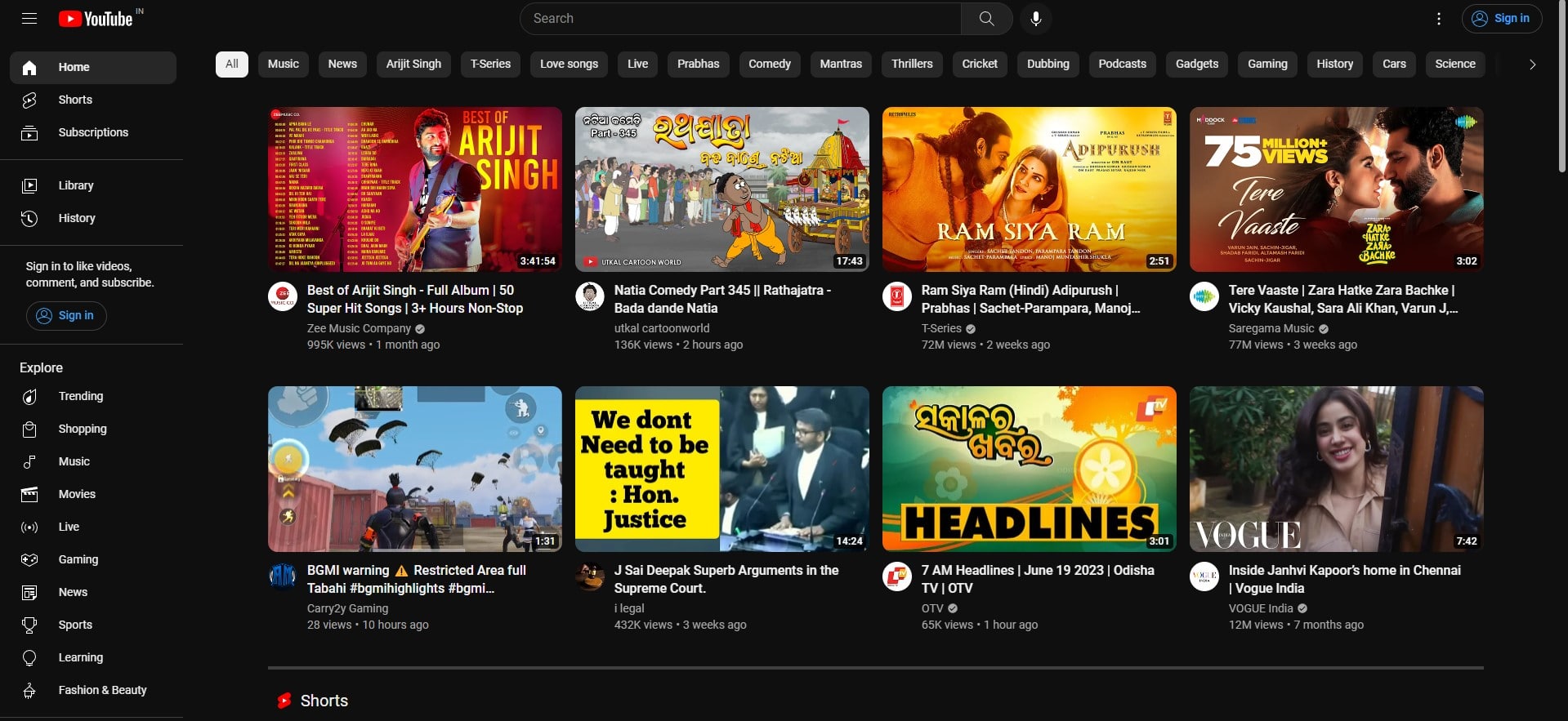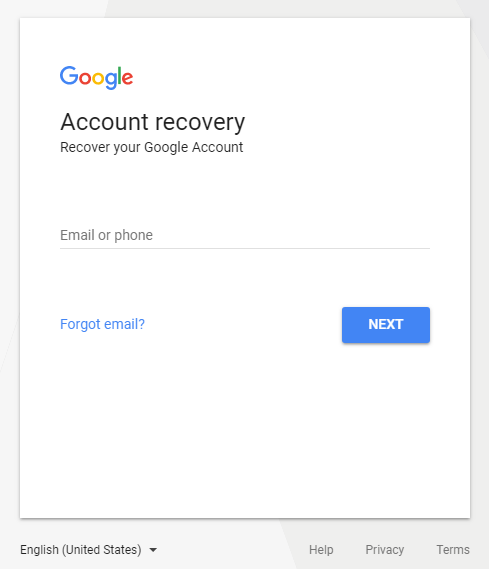Even though YouTube doesn’t want you to have an account to let you enjoy millions of hours of videos hosted on the platform, it can let you enjoy your personal recommendations and subscriptions. Losing your YouTube account means you no longer have access to your personalized experience on YouTube. If you are a YouTube Premium subscriber, that also means you cannot enjoy that ad-less experience anymore. So, it is pretty important to get back your YouTube account.
As YouTube doesn’t actually have a separate account and utilizes the Google account just like any other Google service, most of the steps would involve recovering your Gmail. However, a few methods can be different, which is why we crafted this article. Let’s have a look at the methods to recover the YouTube account.
How to Recover your Forgot YouTube Username?
If you haven’t used your YouTube account for a while, you might end up forgetting the username/email address you have been using. In that case, follow these steps to recover your YouTube username.
- Go to your YouTube dashboard.
- Click the Sign in button at the top-right corner of the screen. It will open the Google account sign in form.
- Click on the Forgot email? link (it is your username.)
- It will ask you for a recovery email or phone number. Provide that.
- In further steps, it will ask you for some information such as your First Name, Last Name, etc. If you correctly provide all the information, Google will either display the username of the account, or mail you the same.
This is the same step as recovering a YouTube account without email. As your email is the username of your Google account, the steps are the same.
How to Recover YouTube Password?
All you have to do is resetting the password of your Google account. All Google services utilize the same account. So, if you forgot your YouTube password, that means you forgot the Google account password as well. This is how you can reset it.
- Visit the Google Account Recovery Page.
- Enter your email address.
- Click on the Forgot your password option when you are asked to enter a password.
- If you connected a recover email or phone number with your Google account, simply entering them will allow you to reset the password.
- If not, it will ask you a number of questions related to your account. If you provide that information correctly, you might be able to recover the password.
If you fail to do so, it is going to be difficult to get back your account. You may use the Google Mail Help section for further information.
How to Recover Banned YouTube Account?
YouTube might terminate your account for a number of reasons. One of the most common reasons is violating their community guidelines. They will also terminate accounts that spam the platform. So, for some reason, if your YouTube account is banned, you may try one of the following methods to try to recover your account.
Try waiting for a while
In some cases, YouTube might temporarily ban accounts for violations. If the action is not permanent, the ban will be lifted within a few days or weeks. So, it is recommended to wait for a little while before making an appeal.
Try Appealing
If you strongly believe that the account was terminated mistakenly, you might be able to get it back by submitting an appeal using this form. Be sure to explain the issue in a precise, short manner so that they can quickly go through it. If YouTube finds that the action was a mistake, they will remove the block on your YouTube account.
Once you get your account back, you may have to recover YouTube watch history or your YouTube Premium subscription based on the ban type.
Detecting and Recovering from Hacked YouTube Accounts
Signs of a Hacked YouTube Account
Detecting a hacked YouTube account can be a distressing experience, but fear not! By keeping an eye out for certain signs, you can take swift action and regain control. Let’s talk about signs that might indicate your YouTube account has been hacked:
- Changes in Profile Picture: If you log in and notice that your profile picture has mysteriously transformed into something unfamiliar or inappropriate, it’s a red flag waving right in front of you.
- Alterations in Descriptions: Check your video descriptions for any unauthorized modifications. Hackers may add links or promotional content that you didn’t include originally.
- Email Settings Tampered With: Keep a close watch on your email settings. If you find that filters or forwarding rules have been created without your knowledge, someone may have gained unauthorized access to your account.
Steps to Secure a Hacked YouTube Account
Now, it’s time to take charge and reclaim control over your hacked YouTube account. Simply follow these steps to secure your account and get back to ruling your digital domain:
1. Recover Your Google Account or Gmail:
Start by initiating the account recovery process for your associated Google account or Gmail. Follow the instructions provided by Google and provide any necessary information to prove your ownership. This step is crucial to regaining control over your YouTube account.
2. Answer Security Questions:
During the recovery process, you might come across some security questions associated with your account. Just be honest and provide accurate answers to these questions. It’s all part of proving your identity and getting you back in charge of your account.
Tips for Hacked YouTube Account Recovery and Strong Passwords
Securing your hacked YouTube account goes beyond account recovery. Here are some valuable tips to complete the recovery process effectively and fortify your account against future breaches:
1. Complete Account Recovery Steps:
If you encounter difficulties during the recovery process, follow the additional tips provided by Google to ensure a successful account recovery. These tips are designed to help you navigate any obstacles and reclaim your account promptly.
2. Set Up a Strong Password:
When prompted to reset your password, choose a robust and unique combination of letters, numbers, and special characters. Avoid using easily guessable information and refrain from reusing passwords across multiple platforms. A strong password acts as a formidable shield against unauthorized access.
Quick reminder: spotting and recovering from a hacked YouTube account is super important for safeguarding your channel, content, and reputation. By following the steps we discussed earlier and charging up your security with extra measures, you’ll be ready to face any future threats head-on. Stay proactive and keep those hackers at bay.
If you also lost your channel, you can recover your YouTube channel as well.