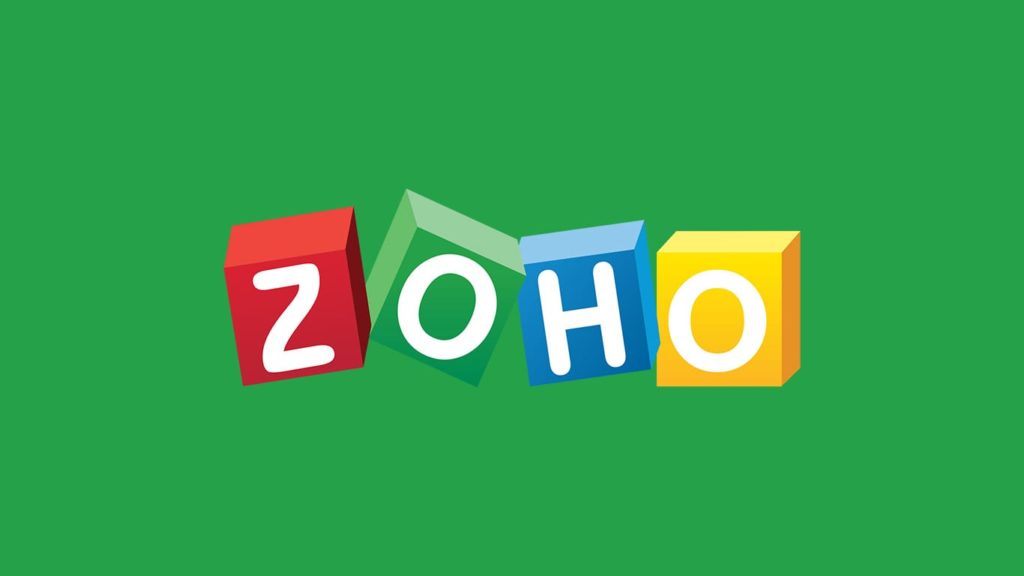
Zoho is one of the most popular Customer Relationship Management (CRM) systems available. The Zoho CRM is an award-winning management system that is used by a lot of people to convert their leads, increase their revenue and engage comfortably with their customers. It is trusted by a wide network of around 250,000 businesses in around 180 organizations around the globe. Zoho acts as a support system with a variety of purposes such as bringing all your sales, marketing, and other customer support activities together and also streamlining your processes, policies, and people in a single platform. They support a variety of business types including small-scale industries, start-ups, large-scale enterprises. A number of industries like finance, healthcare, real estate, insurance, legal, media, travel, freelancing, banking, tax, and even non-profit are benefited by this CRM.
In order to use Zoho CRM, Zoho asks you to create your own Zoho Account. You need to login into this account with your email address and your password to access its services. But, in several cases, you may forget the password to your Zoho account and you cannot log in to your account. In such cases, this article is here to your rescue. You just need to keep reading, and you will find the perfect solution to recover your Zoho account.
Method 1 – Using the Forgot Password Option
Zoho provides a special method to reset your password in case you have forgotten it. You just need to follow the steps that are mentioned below –
- Go to the official Zoho CRM sign-in page.
- Click on Sign-in.
- This page will ask for your email address. Instead of typing it in, click on Forgot Password?.
- The system will now redirect you to the Zoho Accounts Page.
- Type in your registered email address in the text box.
- You will see a captcha box. Type in the contents exactly as in the picture.
- Now, click on Request.
- An automated email will be sent to your registered email address. Open the email from Zoho and click on the link inside it.
- You will now be redirected to the Password Reset Page. Type in your new password here.
- Click on Change.
- That’s it. Your password is now changed and you can log in to any of the Zoho services with your new password.
Method 2 – Using the Recovery Phone Number
If the above method does not work for you or if you are facing any other problems with logging in to your account, then this is another solution for you. Zoho provides a recovery phone number that is available 24/7 hours all over the world. You can call 1-888-587-9269. A technical consultant will reach you and will help you to solve your problem. In this way, you can recover your password and regain access to your account in no time.
Method 3 – Contacting the Zoho Support Team
In case you are still not able to recover your account or if you are having any other trouble logging in to your account, you can contact the Zoho Support Team at any time. Just drop in an email containing the detailed description of your problem to [email protected]. You can use this email address to contact Zoho regarding any of your account-related problems.
