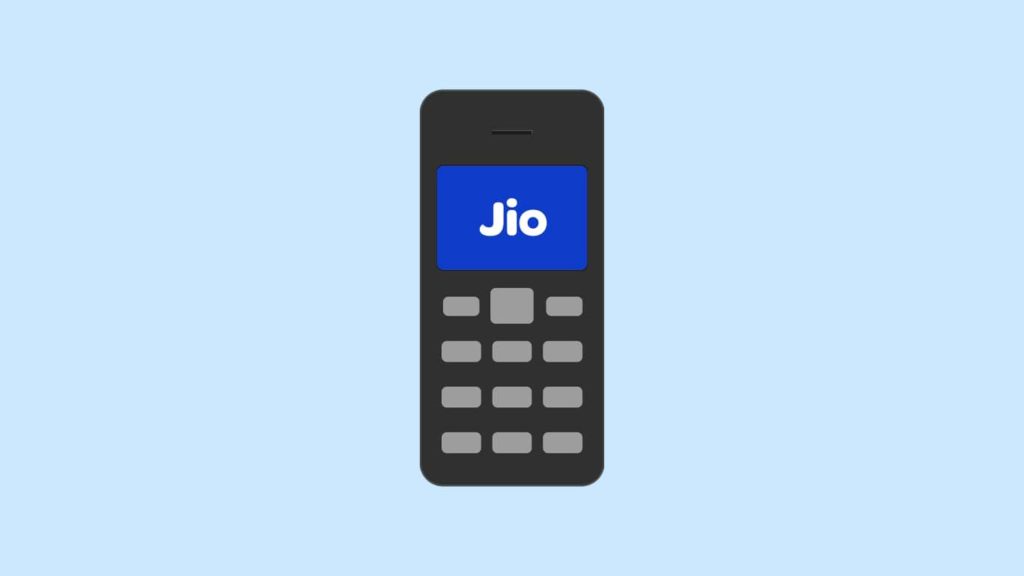
The Jio phone is not high-tech, but it runs WhatsApp and other applications at the lowest cost. It can even access 4G networks. Its popularity stems from the fact that they have a lot of features at a low price. Following its launch, many people bought it within months. If you’ve forgotten your Jio phone password, don’t be worried or alarmed. There are several potential solutions to problems with booting your device. We will teach you how to restore your Jio phone using the hard reset settings and boot key.
Why restore a Jio phone, and what are the options?
If you are facing any issues with your Jio Phones, like hanging, slow processing, or heating, you can try resetting your device to factory settings, then starting again. Restoring Jio Phone will delete all the data stored on the phone, like contacts, messages, etc. Therefore, we advise you to create a backup of all your important files before proceeding. Now let’s cover the possibilities.
The easiest method to hard reset your Jio phone is by using the power and boot key. When the lock password has been forgotten, they are accessed using the power and boot key. A soft reset is done through the mobile setting, especially when the mobile hangs or does not function correctly. Now that you’ve learned the methods you can use based on the challenges of your Jio phone, you can choose whichever you like before proceeding.
Method 1: Guide to restore Jio phone using Boot key
This method is the same for all the Jio phone models except for the difference in the boot key. Thus, first, you need to find the boot key according to your Jio phone model to reset the password. Check the model and its respective boot key in the following section.
- JIO F90M, F50 Y, F61F, F90M: OK key
- F211S: 8 button
- LF2403N: * and # (both) buttons
- F81E: 5 key
- F41T: 1 key
- F101K, F101K: 3 button
- F10 Q: Navigation Up key
- F2402, F250Y, F2401, F30C: Navigation down and up button
Jio Phone password factory reset via power and Boot key
After removing the battery from your Jio phone, check the type of device. After you’ve verified your Jio phone’s model and obtained the Boot key listed above, follow these steps:
- Remove the battery from the Jio phone and then press it in to turn it off completely.
- Continue to hold down the Boot key and power key.
- While the Jio logo appears on the Jio phone, press and hold the Power button until the boot menu appears.
- To access the option to wipe data/wipe and reset your phone, scroll down below and hit the power button to OK.
- After you’ve completed the settings, press the red power button to confirm and then “Yes” to clear data.
- After a few seconds, the phone’s data will be deleted. Finally, push the Power button.
- When you do so, your Jio phone will reboot. All default settings will be restored when your Jio phone is switched on. You’ll have to pick your language options and wait for the Jio device to be turned entirely on without requiring any password.
Method 2: Reset the Jio device using phone Settings
If your Jio device’s password is locked, and you can’t access it, this method won’t work. You’ll need to use the process above if you need to reset your password. This technique may be used to factory reset your Jio phone when it freezes or does not function correctly and erase all data in one tap. You can quickly transform your phone into a new one by using this approach:
- Head to the Settings for your Jio phone.
- In the “Device” section, scroll to the right.
- Choose “Device information”.
- Scroll down to the bottom and opt for the “Reset phone” option.
- To erase your Jio phone and restore it to factory settings, tap the “Delete” option.
- Select the “Reset” option. Your phone will reboot. All the default settings of your Jio phone will be restored as if it was brand new.
