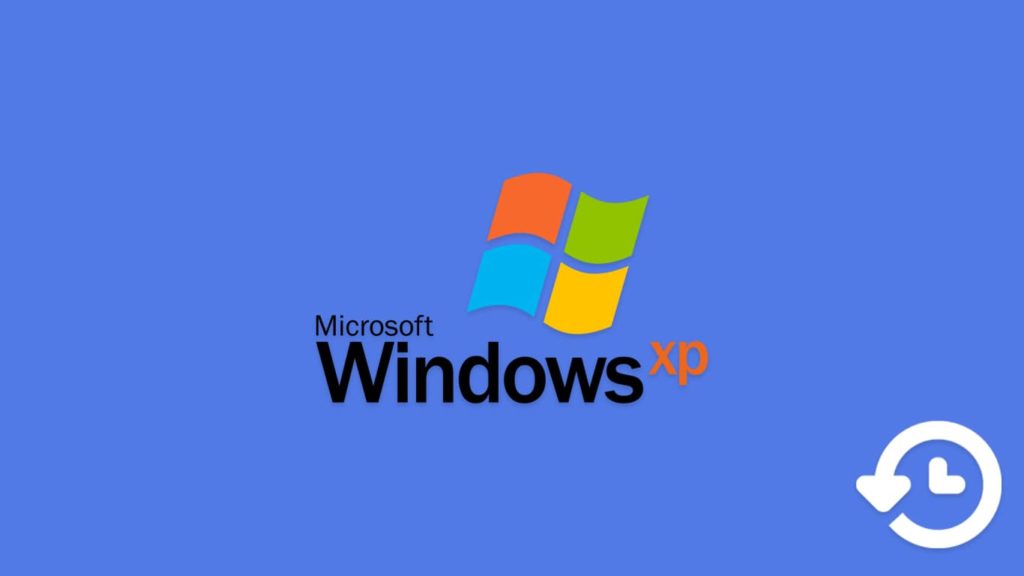
Windows XP is among the most-loved operating systems Microsoft released. Case in point, Windows XP remains one of the best-selling operating systems in history, with over 500 million copies sold worldwide as of 2014. And, during its best time, over 44% of all PCs of the world had it installed. In fact, people love it so much that even as of late 2020, over 25 million computers still run on Windows XP, rivaling even the Mac OS X. But even though you can perform any normal task on your Windows XP PC without a hitch, the process to restore your XP device to factory settings is still a big headache. Therefore, in this article, we will explain how you can restore your Windows XP device to factory settings and everything you need to make it happen. So, let’s dive right in.
Where does Windows XP Stand Today?
In 2014, Microsoft finally discontinued its support to one of the most admired operating systems, Windows XP. In other words, if your computer runs on Windows XP, it will no longer receive any security or feature updates. At the same time, any computer running on XP would no longer need updates from the third-party software, making bugs related to updates almost non-existent.
As such, every user who has installed and fully updated Windows XP has a nearly identical version running on their computers as others Therefore, if you want to make any changes to your computer today, there is a single effective solution for almost everyone. This also holds if you’re trying to restore XP to factory settings.
But if everything is the same for everyone, what’s the fuss all about? Well, while the process of restoring or resetting the Windows XP is easy, you need a Windows XP CD to perform it successfully.
Why is the CD Important to Restore XP to Factory Settings?
If you want to revert your XP computer to its factory settings, you need to do it through System Reset or Factory Reset. This action will completely erase all your hard drive data, including your downloaded software and other applications. However, unlike Windows 10, you need a Windows XP CD to do the factory reset.
So, what if you don’t have the Windows XP CD in your hands now? Will it be impossible for you to restore your device to factory condition? Is there no other way? Of course not; there are solutions.
Acquiring a Windows XP CD
If you have a Windows XP CD, you can start performing a system reset to restore your Windows XP computer to factory settings, demonstrated below. Again, most of us don’t have it. In that case, you must acquire a Windows XP CD somehow.
Checking the eBay auction is your best choice. To this day, you will find many people selling previously used or new Windows XP CDs. The cheapest among them starts at $9.99, while the new ones can go up to $150 depending on the seller.
Just make sure to check the following things before you make a purchase:
- If the CD you’re trying to purchase has a valid license i.e., the CD should have a working product key.
- If the CD has a branding of a particular PC manufacturer, don’t buy it. Otherwise, it might face compatibility issues with your computer.
- Stay away from the service packages.
- Never purchase a digital CD of Windows XP if you’re looking to factory reset your computer using it. Digital CDs won’t be able to get this job done.
Performing A System Reset to Restore XP to Factory Settings
Once you have the right kind of CD in your hands, it’s time to restore your computer to factory settings. To do that, follow the steps below:
- Open the CD-ROM drive of your computer and insert the Windows XP CD.
- Next, restart your computer.
- Once you see the message, “Press any key to boot from CD,” press a key on your keyboard.
- After that, the welcome screen for Windows XP setup will appear. Once it appears, press the “Enter” key on your keyboard.
- In the next step, press the “F8” key on your keyboard to agree with the terms and conditions and move ahead.
- Next, follow the instructions shown on your computer screen and choose a hard drive partition.
- Depending on the version, you’ll be asked to press something akin to ESC to install a fresh copy.
- The wizard will now start formatting files to install the Windows XP operating system anew.
Once you complete the steps above and install the Windows XP, you can set everything up from scratch. Remember, the data from your computer will be erased, reverting XP to factory settings i.e., the state in which it left the factory.
