
Having an external hard drive, although more expensive than a regular SATA HDD, can be a great thing. It removes the clutter from the drive you use daily, and can also serve as a backup of files in case of a power outage, hardware failure, or even a virus attack. But what if the data from the external drive itself goes missing? Well, that’s exactly the topic of our discussion. We’ve listed ten ways to resolve your problem. Those are our choices for the best data recovery software for the external hard drive.
1. EaseUS Data Recovery

We’re starting this list with what we consider a complete package when it comes to data recovery. Plus, the company claims the software has been used by more than 75 million people. We see why – it has an intuitive user interface, and the restoration process couldn’t be simpler. Pick the location, in this case, your external hard drive, press scan, wait, and then preview the results. Once you’re done, you can retrieve up to 2 GB of files on Windows free of charge. This is not available on Mac computers, where a license is needed for recovery, but you can scan and preview for free.
2. Disk Drill

Next up is a very similar software, also available for Windows and Mac, and supports all brands of external HDDs. They also promise to restore any type of file that has been deleted, even some of the more sophisticated formats of documents, images, fonts, databases, videos, etc. The scan can be paused at any point. Furthermore, the preview process at the end is very well-designed and has a “filters” section that helps you narrow down the files you need. It’s important to mention that you can retrieve up to 500 MB of files on Windows for free, but Mac requires a paid version.
3. Recuva

You might have heard the sayings “you can’t beat free” or “don’t look a gift horse in the mouth”. Well, they are certainly true with Recuva. This freemium software allows you to recover an unlimited number of files and has no file size limit, which is very rare. Of course, it doesn’t look as “flashy” as some of the others on our list, and it might not perform such a thorough search. But if you’ve deleted a few files by accident or even formatted your external HDD recently, you have nothing to lose by trying. Who knows, it might be enough, and it’s likely it will.
4. Stellar Data Recovery

We would rate the ease of use on this software as excellent. It is also one of the most popular choices, both for personal and business/enterprise use. The scan is optimized and has advanced search capabilities, and you’ll often find files you completely forgot about. That does come at a cost. We noticed the deep scan can take quite a while, but it’ll be worth it in the end. Finally, you can restore up to 1 GB of files on Windows before paying for the Pro version. On Mac, you are free to scan and preview but will need to pay for the license to recover.
5. Tenorshare UltData

Fifth on our list is a software that promises to recover more than 550 file types with ease. Whether you’ve formatted your external HDD by accident, the power outage killed it, virus corrupted it, or it simply “died” of all age, it doesn’t matter. It will even work to recover data from your Xbox external hard drive. Tenorshare UltData promises one of the highest recovery percentage rates in the industry, and our testing made us believe them. It works on both Windows and Mac, and also supports undeleting files from internal memory, USB Drives, SD and CF cards, digital cameras, and more.
6. Wise Data Recovery

Although this software may look too simple to you, which can cause doubt about its efficacy, we suggest you don’t invite those thoughts. The entire goal of such software is for it to be lightweight, as any new installations or copying data can risk overwriting the old one. Additionally, it has a portable version for paranoid people. Finally, it can detect and recover more than 1000 types of files, which is significantly higher than some. The downside is that you can only restore the most recently deleted files. Any more than that, and you need to purchase the Pro version.
7. CrashPlan
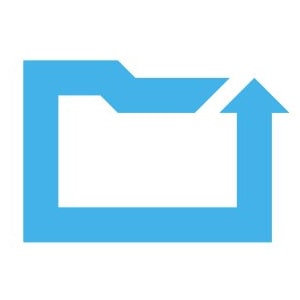
We need to make a small interjection to present to you an alternative solution. As the name suggests, CrashPlan doesn’t help when the catastrophe already occurred. Rather, it will prevent a new one from ever happening to you. For just $10 per month, you get unlimited, automatic cloud backup, and a local, offline copy of your external hard drive. And that’s not all – you can encrypt your data with a 256-bit AES cipher. That way, you can restore your computer to the latest working order seconds after a ransomware attack, operating system crash, or even complete hardware failure.
8. OnTrack EasyRecovery

OnTrack EasyRecovery is capable of data recovery from external hard drive as well as other sources. It works with HDD, USB, and even SDD. The software can also recover corrupted, deleted or formatted data. It also comes with a RAID recovery feature. Other features include previewing files before recovery and supports multiple types of files. The only obvious shortcoming is that the software requires users to be personally logged in.
9. UnDeleteMyFiles Pro
What if you could have a professional tool that won’t charge you to retrieve your files? We mentioned Recuva. But what if it doesn’t get the job done? Well, this software is the alternative, and it even looks pretty similar. It supports storage drives, SD/CF cards, and removable drives such as USB drives and external HDDs. You can also search using a filter, and even recover your e-mails! Crazy, right? And even crazier is the fact that it is only 1.3 MB in size, thus majorly reducing the chance of overwriting old data.
10. Active Undelete Data Recovery

The website looks a bit outdated in our opinion, but the software is updated regularly. It even has a long list of compatible operating systems, going as far back as Windows XP, and also works with Mac OS X and Linux. To Windows 7 users, the interface will look very familiar, as it looks similar to Windows Explorer. On top of these things, the DEMO or free version of the software only allows you to recover up to 64 KB, which isn’t much.
11. iCare Data Recovery Software
Yes, we know, the website doesn’t instill confidence either, and honestly, it looks a bit dodgy and amateur. How is the software they make then be supposed to be effective? Well, our best guess is that two different groups of people were in charge. While the software itself isn’t a lot more advanced when it comes to aesthetics, it is functional and powerful. Besides internal memory, it also supports SD cards, and RAW drives, and allows you to recover up to 1 GB of data for free.
12. Data Rescue

Data Rescue is good at what it does. It is a powerful recovery tool that offers simplicity and efficient task handling. However, its steep pricing might turn away potential users. The software offers to duplicate a failing drive into a healthy one. It also automatically determines a set of RAID configurations to aid the user. But the asking price of $399 per year makes it virtually impossible for ordinary users to enjoy the software. The software runs on Windows and macOS. There is no support for Linux. And the drives supported are FAT, FAT32, exFAT, ext2, ext3, HFS+, APFS, and NTFS.
