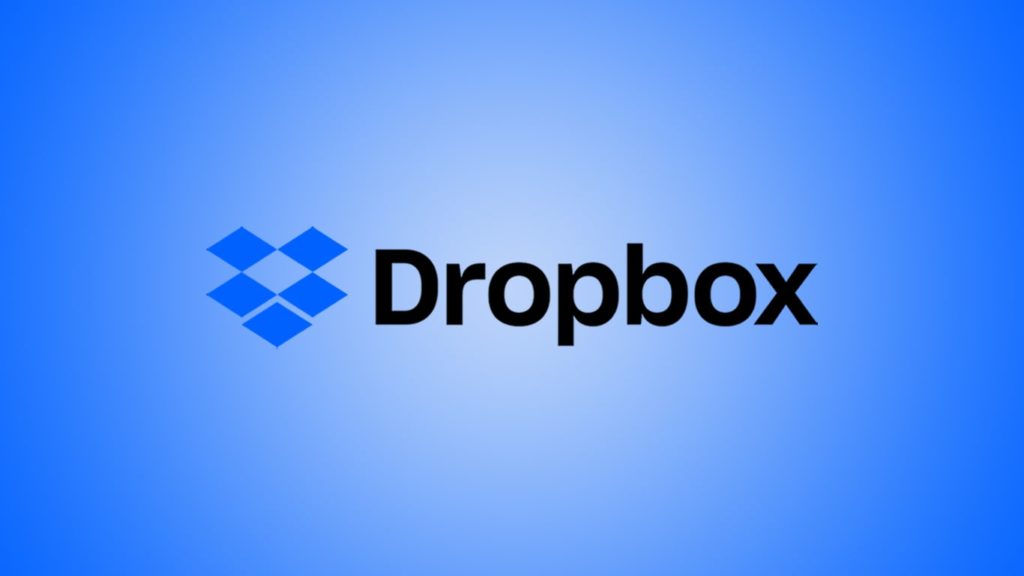
Recovering a Dropbox account in case of compromised email and other causes can be frustrating. It can be challenging to keep track of emails your account used in the past. There are several reasons this may have happened, including using an insecure password or falling victim to phishing attacks that ask for your Dropbox credentials. If your Dropbox account has been endangered, you should immediately change your password and enable two-factor authentication if you haven’t already. The following are different ways to recover a Dropbox account if it’s jeopardized.
Dropbox Account Recovery Using the Forgot Password Page
If you haven’t changed your password for a very long time and don’t have any security questions set up, the chances of successfully recovering your account are great. Whether you have forgotten your Dropbox password or your account has been hacked, you can follow these steps to reset your password.
- Visit the Dropbox home page and click on Sign In in the upper right corner before clicking the Forgot your password? link. Alternatively, follow the Dropbox Forgotten Password link directly.
- Provide the email address associated with your Dropbox account and press the Submit button.
- You will receive an email from Dropbox with a link to reset your password.
Check your spam folder if you request a password change but don’t get the promised follow-up email. If the message isn’t there, add [email protected] to your contact list or address book and follow the steps above once again to reinitiate the password reset procedure.
- Validate the email link and follow the instructions to reset your password.
- Once you validate the link, you’ll be redirected to the password reset page.
- After resetting your password, log in to Dropbox and immediately change your password to something only you know.
Furthermore, as a proactive security measure, your Dropbox password will expire regularly. Your password must be renewed before logging in to your Dropbox account, using it on a new device, or connecting an API (Application Programming Interface) app.
Recover Dropbox Account If You Forgot Your Email
To retrieve a Dropbox account and update its corresponding password, you’ll need an active email address. This security measure protects your account from being hacked by limiting access to authorized users. If you can’t access your Dropbox account’s email address, there are a few methods you can use to try to sign in. Unfortunately, Dropbox won’t change your account’s email address for security reasons.
The solution? If you have doubts about the email address used to set up your account, look it up on a connected device, shared folder, or payment information. For details about your specific case, check the instructions for finding a Dropbox account email address the storage service provided.
Reset Expired Password or Lost Email Address on Linked Devices
You can update your password and email address on a device you’re signed in on. This is crucial if you lose access to the email address linked to your Dropbox account. Do this:
- Sign in to Dropbox via a web browser using your expired password.
- If you can’t log in, head to the “I can’t recover my account using this page” link.
- Go to Yes → Send notifications. Doing so will send a notification to all devices associated with your Dropbox account.
- Select “Details” once you see the notification on the associated device.
- Press Continue for desktop or Yes for mobile devices.
- Type a new email address.
- Press Submit to receive a password reset link to your email address.
- Proceed to reset your password as previously described.
- Press the Submit button after resetting your new password.
- Finally, your Dropbox account will be updated with a new email address.
Recover Your Dropbox Account through the Support Page
You can visit the Dropbox Support page and use your Google or Apple Account to send your complaints. Or, you can email the Dropbox team at [email protected].
After recovering your account successfully, change the email address and immediately delete all activity history. If possible, use a different email address so that no one will guess what other emails were used before by looking at the history of activities. You can generally use your Dropbox account with a new email address without worrying about getting hacked.
Received “Account Doesn’t Exist” Message? Here’s What to Do
If you try to log in to Dropbox and get the “Account does not exist” error, you may have created a Dropbox account with a different email address. The “Account does not exist” notice generally happens due to a misspelled or incorrect email address. If this message appears, try signing in again. Make sure the email address is correct this time.
Your account may have also been deactivated if you know your email address but still receive this notice. The same happens after you get an email notification from Dropbox about an inactive account that hasn’t been in use for longer than 12 months.
