
Are you struggling because your PayPal account is linked to a phone number you can’t access? You’re not the only one. The irregular phone number verification during the sign-in process is there to protect your account from being broken into. And under normal circumstances, you’d be glad it exists. But when you’re the rightful owner and in unfortunate circumstances, it can be, rightfully, frustrating. Luckily, there is a solution, albeit it depends on your luck and determination. So, let’s jump straight into how to recover PayPal account without a phone number.
What is a PayPal account?
If you are reading this article, you might already know what a PayPal account is. For those who don’t know how important it is, this section might help.
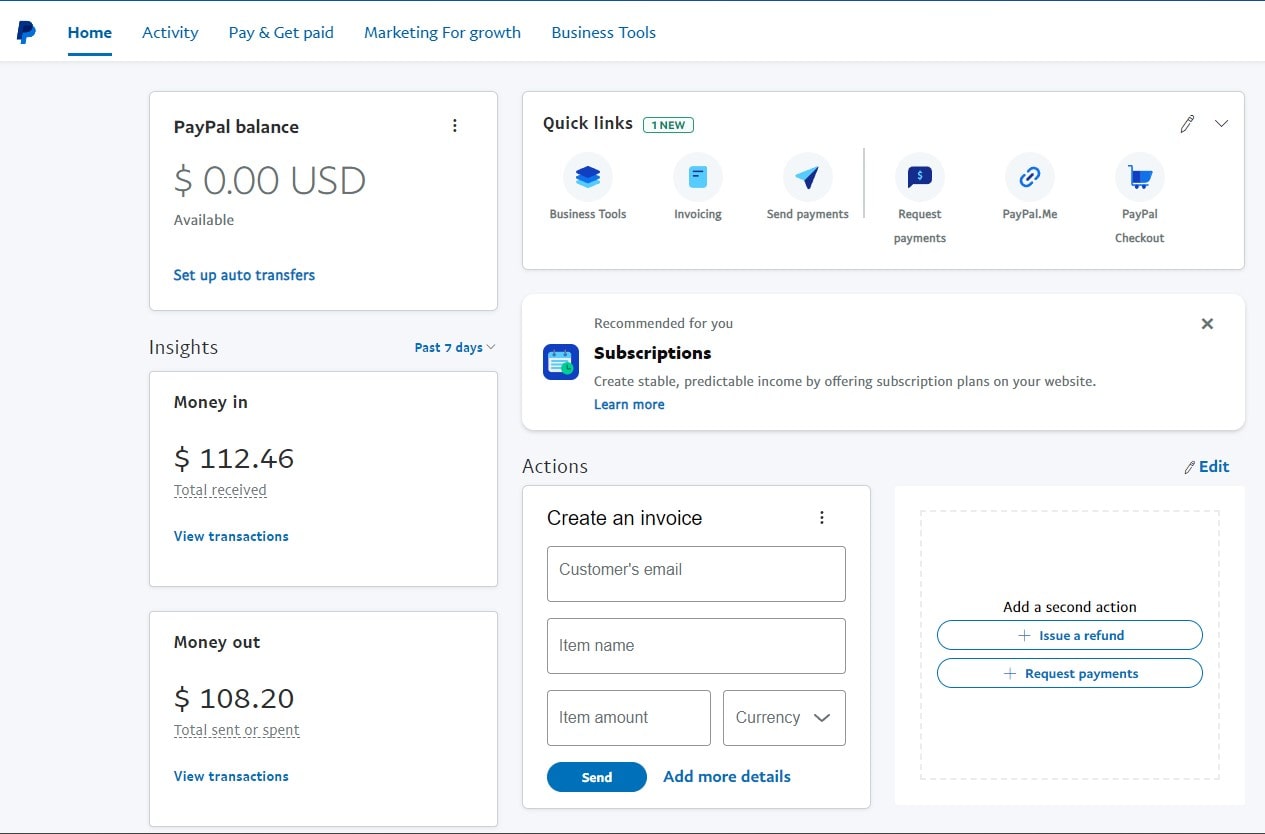
PayPal is an online service that can be used to send and receive money within and outside of your country with ease. Instead of waiting days for the traditional Wire Transfer, PayPal can transfer amounts almost instantly. Even though there is a fee involved, the ease of the process makes it one of the most used payment systems in the world.
A PayPal account is very important for business owners or even individuals if you are involved in a lot of money transfers abroad. Losing one can be devastating if you depend on PayPal to receive money.
How to Recover a PayPal account without a phone number with known credentials
We’ll begin with ideal conditions. You know your account e-mail and password and can prove your identity and account ownership. Try these things to get your PayPal account back with no phone number:
- Sign in via another browser.
- Sign in on another account that can pass the phone verification, log out, then try to sign in again.
- Try a different device, preferably one you’ve used to log in at least once in the past.
- Download the PayPal app for Android or iOS, and sign in using a network you signed in with in the past.
- Use method 2 several times, trying to log in in-between. You might get lucky and get signed in without phone verification.
- Contact PayPal Customer service, and prepare things that can verify your identity. This can be credit card number, ID, driver’s license, old invoices or transaction number/details, etc.
Why can’t I log in?
PayPal users outside of Europe will have significantly better success. That’s because of PSD2, or Second Payment Services Directive. It requires European PayPal users to have a two-factor authentication at every payment, and oftentimes, log-in. To clarify, you must provide at least 2 out of 3 types of authentication:
- Knowledge. Account details – e-mail address and password.
- Possession. A trusted device, such as a phone, to receive the OTC (one-time code).
- Inherence. Something unique to every person, such as fingerprint or voice.
How does contacting PayPal Customer Service work?
Here are a few ways to reach out to PayPal Customer Support:
1. Send a text message
Visit PayPal’s Contact Us page and click on Message us. Although this usually requires you to be signed in, you can also click to send a message as a guest. During business hours, they reply quickly. Otherwise, they’ll reply the next time they’re available since the system stores messages.
2. Call them
Everything is identical to the messaging method, except that you should click on Call us. You can choose between multiple phone numbers to dial. As a rule, one is always international.
3. Reach out on social media
They are available on Twitter (@AskPayPal), Instagram (@askpaypal), and Facebook (facebook.com/PayPal).
Steps to Recover PayPal account without phone number and password
So, you know your e-mail address, but not your password. That’s fine. Follow these steps to restore a PayPal account if you forgot your password:
- Visit PayPal’s Sign In page and enter your e-mail address and click on Next.
- Now, tap on Forgot?
- Select one of the following methods (not all might be available):
- Receive a text. Not viable.
- Have us call you. Not viable.
- Receive an email. Viable option. Enter the 6-digit code you received and click on Continue.
- Confirm the card number. Viable, but appears rarely, especially in Europe.
- Answer security questions. Only exists if you set up this security measure. You might have to enter your card number for additional identity verification.
- Sign in to Google. Enter Google account credentials and click on Next.
- Confirm through Facebook Messenger. You’ll get a 6-digit code, enter it, and click on Confirm.
- Enter your new password twice, login, then follow method 4.
Recovering PayPal account if you forgot your e-mail address
Knowing your password doesn’t mean much when you can’t recall the PayPal account e-mail address. To combat that, follow these instructions to recover PayPal account without an e-mail address:
- Head on over to the Sign In page mentioned above and click on Having trouble logging in?
- If the option doesn’t appear, download the PayPal app for iOS or Android, and tap on Forgot? on the log-in page.
- Tap/click on Forgot your email?
- Enter up to 3 e-mail addresses you think could’ve been used for PayPal.
- If one of the 3 is correct, PayPal will highlight it.
- Tap or click on Continue.
- Enter your old password or better yet, use method 2 to update it. Then, follow the steps in the method below.
How can I update my PayPal account phone number?
Good question. Even though you’re logged in, that’s temporary. You’ll have the same problem shortly, likely the next time you attempt to sign in. So, here’s how to change the phone number for your PayPal account:
1. Web browser
Finished PayPal account phone recovery in a browser? Proceed like this:
- Go to PayPal Account Settings.
- In the Phone section, and either click on “+” or Change next to the existing phone number.
- Enter a new one, then click on Update Number.
- Optional. If you added a new number, click on Remove next to the old one.
2. Smartphone app
Completed restoration of a PayPal account on your smartphone? Do this instead:
- Tap on the cogwheel icon in the upper right corner.
- Tap on Personal Info, then Phone Numbers.
- Add a new number by tapping on “+”. You can also change the existing one by tapping it, editing, then tapping Update.
- Optional. Tap on the old phone number, scroll down, then tap on Remove.
