
Want to get back to playing video games, but can’t access your Epic Games account? Hey, no problem, that’s why we’re here. The company itself is also there to give you a helping hand, provided they can confirm your identity. We will cover all possibilities – whether you forgot the password, shared the account (which is against the rules) and regretted the decision, or have had the account compromised by a malicious third party. Without further ado, let’s get right into how to recover an Epic Games account.
To recover an Epic Games account by resetting the password
This covers the time when you are suspicious someone might change the password, and you’d like to do it first as a precaution.
- Visit the Epic Games Sign-In page.
- Log in to your account.
- Solve the Captcha challenge if it pops up.
- Hover over your username in the top right corner.
- Click on Account from the drop-down list.
- Go to the option titled Password & Security on the menu.
- Enter your current password.
- Enter the new password twice.
- Click on Save Changes.
- Anyone who might have had access to your account will be logged out and asked to log back in, which is now impossible.
Tip: From time to time, visit websites such as HaveIBeenPwned.com and enter your e-mail address. This will help you change passwords ahead of time. If you are forgetful, you can also sign up for their newsletter by clicking here.
Unlinking consoles and accounts
Even if you don’t suspect the person had access to your external accounts such as Xbox Live, Nintendo Switch, or PlayStation Network, it’s better to be safe than sorry.
- Repeat steps #1 through #5 above.
- Go to Connected Accounts in the menu on the left side.
- Click on Disconnect for the accounts that were linked.Tip. Consider changing the password for those accounts as well.
- You can link these accounts back to Epic Games once you are sure the danger is over.
Recovering an Epic Games Account with Two-Factor Authentication Enabled
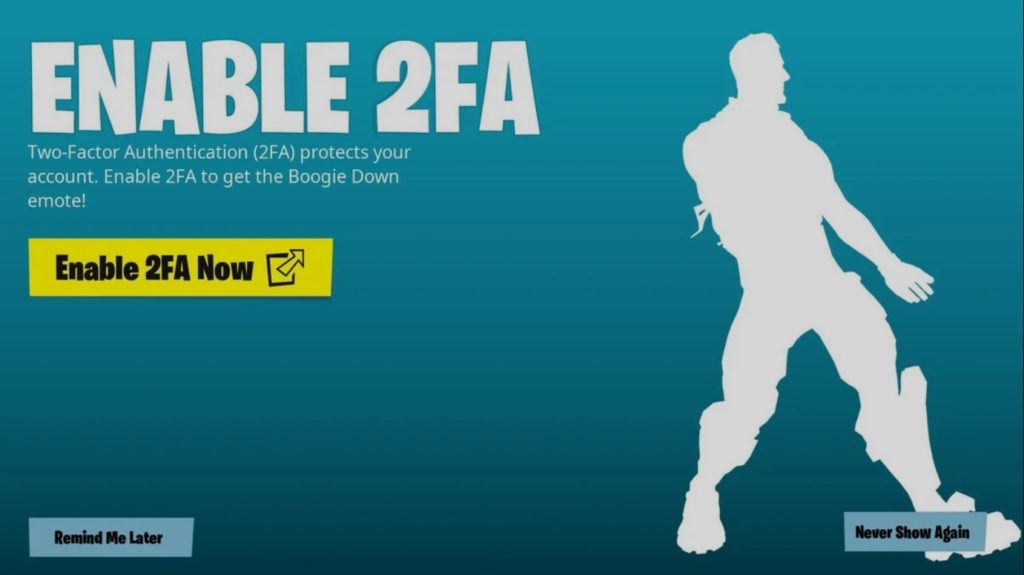
You should be able to restore an Epic Games account with two-factor authentication activated by using the procedures shown below:
- Visit the Epic Games Sign-In page.
- Click on “Forgot Your Password”. Alternatively, you can click here to directly access the password recovery page.
- Type the email address linked to your Epic Games profile.
- Click on “Send Email.”
- Check your inbox for an email titled “Password Reset Instructions.” If you don’t find it in your inbox, remember to check your spam or junk folder as well.
- Click on the email to open it and locate the reset password button.
- Click on the reset password button to proceed.
- A new tab in your web browser will appear, and it will ask you to enter the password twice.
- Enter a strong and unique password that you haven’t used before. Ensure it meets the password requirements provided by Epic Games.
- Click on “Reset Password” to confirm the changes.
- You now need to take extra actions since two-factor authentication (2FA) is activated and you can no longer use the prior authentication method.
- On the authentication code page, click on “Need help with 2FA?” located below the code input field.
- Fill out the account recovery form with accurate information.
- Provide your display name, platform, language, and a new email address that you can access.
- In the “Describe your problem here” section, clearly state that you have enabled 2FA on your account but no longer have access to the previous authentication method.
- If you have any relevant screenshots or evidence supporting your case, you can upload them to provide additional information.
- Double-check all the information you entered for accuracy.
- Click on “Submit” to send your account recovery request to Epic Games.
- Wait for a response from Epic Games Support. They will review your request and assist you in recovering your account. Although they work hard to address problems quickly, please be advised that response times may vary.
Ensure that you provide accurate and detailed information in your account recovery request to increase the chances of a successful account restoration.
Steps to recover a hacked Epic Games account if the password changed
We’re talking about someone changing the password, which is scary in itself. If you still have access to your e-mail address, then you have an advantage over the perpetrator. Do this.
- Visit the Epic Games Sign In page and click on Forgot Your Password. Alternatively, you can click here.
- Enter your e-mail address.
- Click on Send Email.
- You will receive a new e-mail titled Password Reset Instructions. Check your Inbox folder first. If it isn’t there, check the Spam folder too.
- Click on the Reset Password button in the e-mail body. Alternatively, you can copy the long link below, and paste it in a new tab in your browser.
- Enter a new password twice.
- Click on Reset Password.
- You will get the message Password Reset Successful!
Get back a stolen or hacked Epic Games account
So, how do you recover an Epic Games account that was hacked, disabled, banned, or simply inaccessible because you don’t remember the e-mail address? It will be tough, but possible.
Important: Before you start, try to go through the process on the computer (or device) and the Internet network that you used to access the account in the past.
- Visit Epic Games Help.
- Click on Accounts.
- Scroll to the bottom.
- Click on the Contact Us button next to Can’t find what you are looking for?
- Enter your display name (it can, but doesn’t have to be your account username), platform, and language.
- Since you don’t have access to the e-mail address, enter a new one you can check regularly. Make sure the password to that account is secure. You only get one try, in most cases, so make it count.
- Under Describe your problem here, make sure to write “Hacked account” or “Unauthorized access” in the beginning. This will help Epic Games representatives understand the problem right away.
- If you have a screenshot that supports your case or clarifies things up, you can upload it below.
- Click on Submit.
- Wait for a response. They claim it will take around 5 hours, but this is just a rough estimate.
